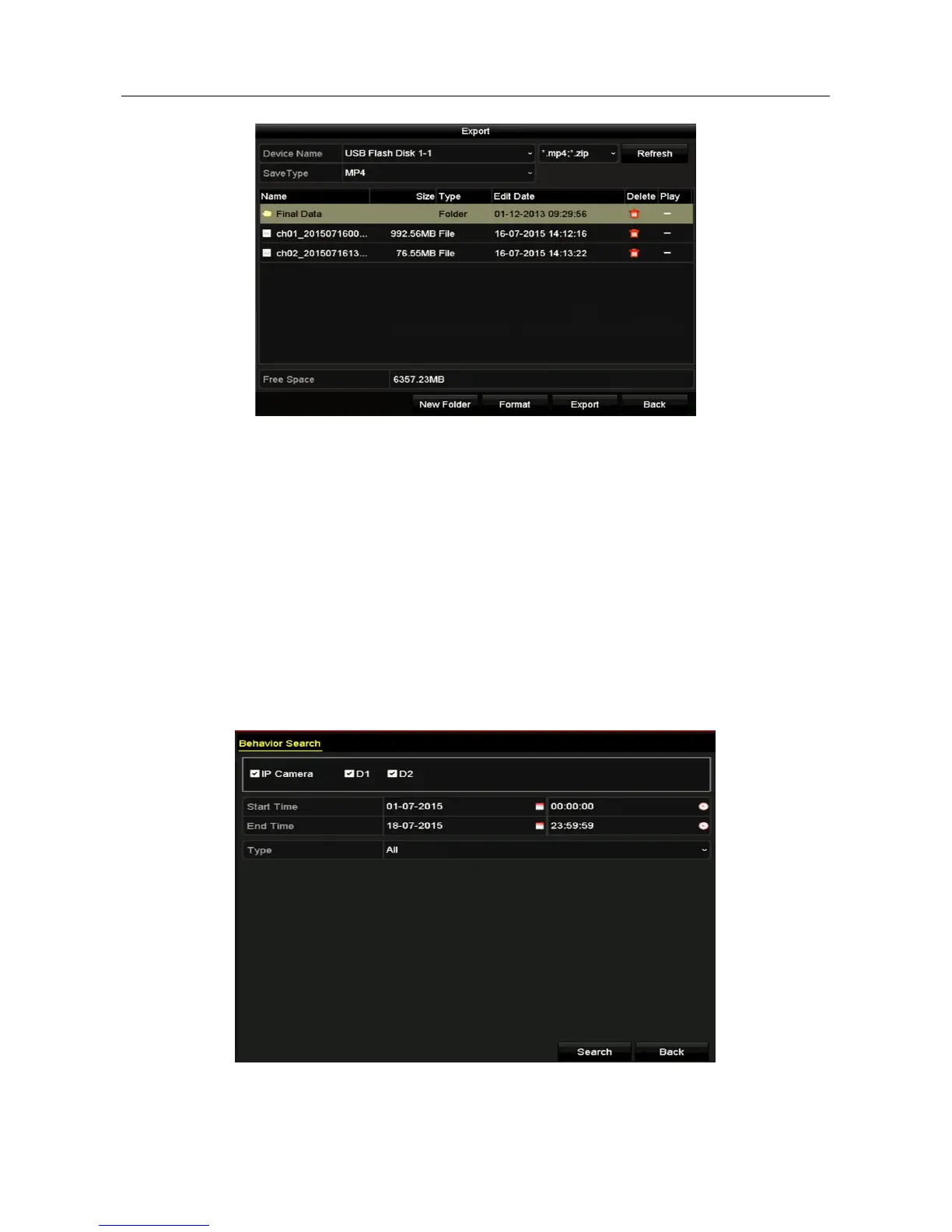Digital Video Recorder User Manual
193
Figure 11-3 Export Files
11.2 Behavior Search
Purpose
The behavior analysis detects a series of suspicious behavior based on VCA detection, and certain
linkage methods will be enabled if the alarm is triggered.
Step 1 Enter the Behavior Search interface.
Menu>VCA Search> Behavior Search
Step 2 Select the camera (s) for the behavior search.
Step 3 Specify the start time and end time for searching the matched pictures.
Figure 11-4 Behavior Search Interface
