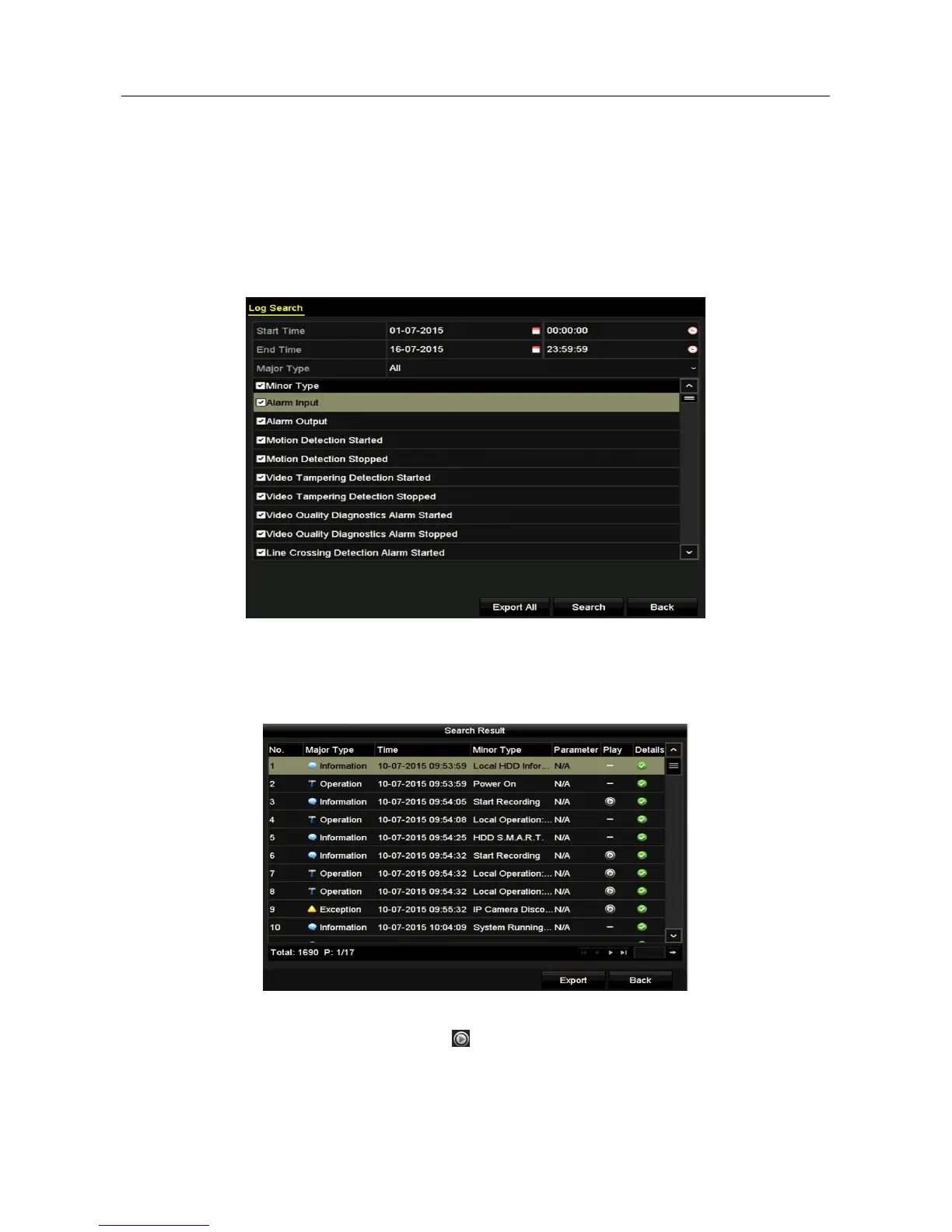Digital Video Recorder User Manual
140
6.1.6 Playing Back by System Logs
Purpose
Play back record file(s) associated with channels after searching system logs.
Step 1 Enter Log Information interface.
Menu>Maintenance>Log Information
Figure 6-18 System Log Search Interface
Step 2 Click Log Search tab to enter System Log Search interface.
Set search time and type and click Search button.
Figure 6-19 Result of System Log Search
Step 3 Choose a log with record file and click button to enter Playback interface.
