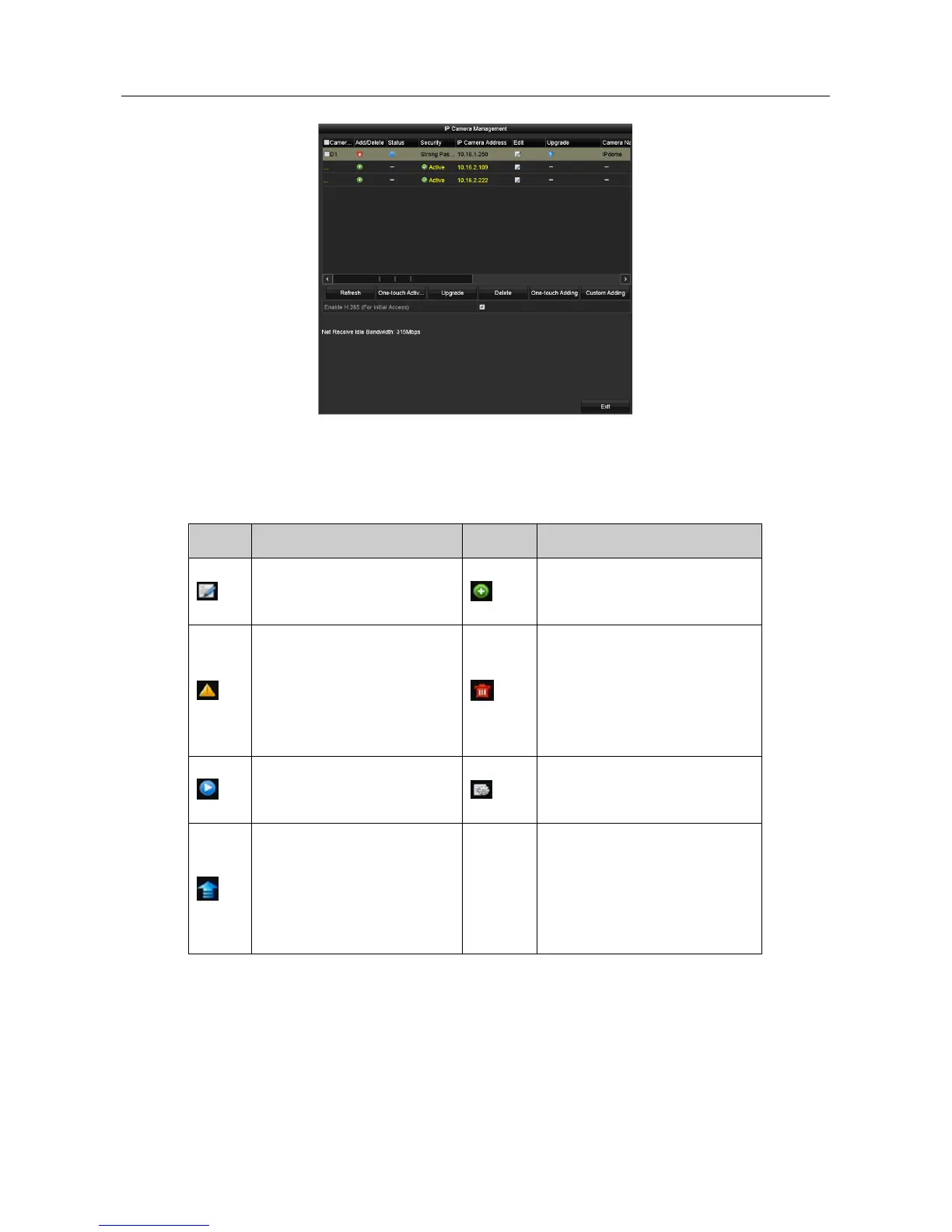Digital Video Recorder User Manual
73
Figure 2-41 Successfully Added IP Cameras
Please refer to Chapter 18.1 Specifications for the number of connectable IP cameras for different
models.
Table 2-1 Explanation of the Icons
Icon Explanation Icon Explanation
Edit basic parameters of
the camera
Add the detected IP camera.
The camera is
disconnected; You can click
the icon to get the
exception information of
camera.
Delete the IP camera
Play the live video of the
connected camera.
Advanced settings of the
camera.
Upgrade the connected IP
camera.
Shows the security status of
the camera to be
active/inactive or the
password strength
(strong/medium/weak/risky)
Step 4 (Optional) For DS-7300/8100/9000HUHI-F/N series DVR, check the checkbox of Enable
H.265 (For Initial Access) for the connected IP camera supporting H.265. Then the IP camera
will be encoded with H.265.
