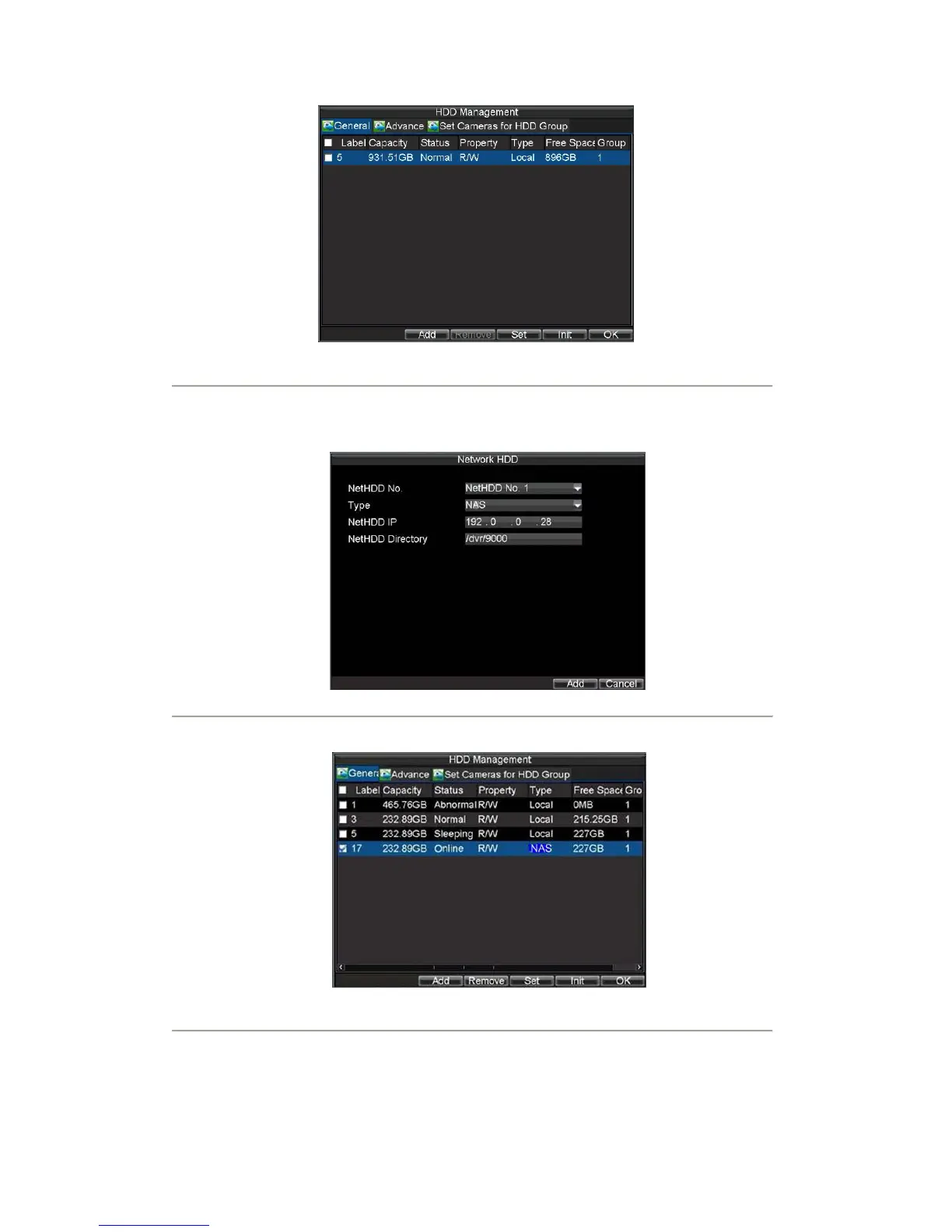77
Figure2. HDD Management Menu
2. Click Add to enter Network HDD menu.
3. Select type as NAS or IP SAN, shown in Figure 3 when selected as NAS.
Figure3. Network HDD Menu
4. Select Add button to add network HDD to HDD list.
Figure4. HDD Management Menu
5. Select the network HDD to initialize. After initialization, the network HDD can be used.
