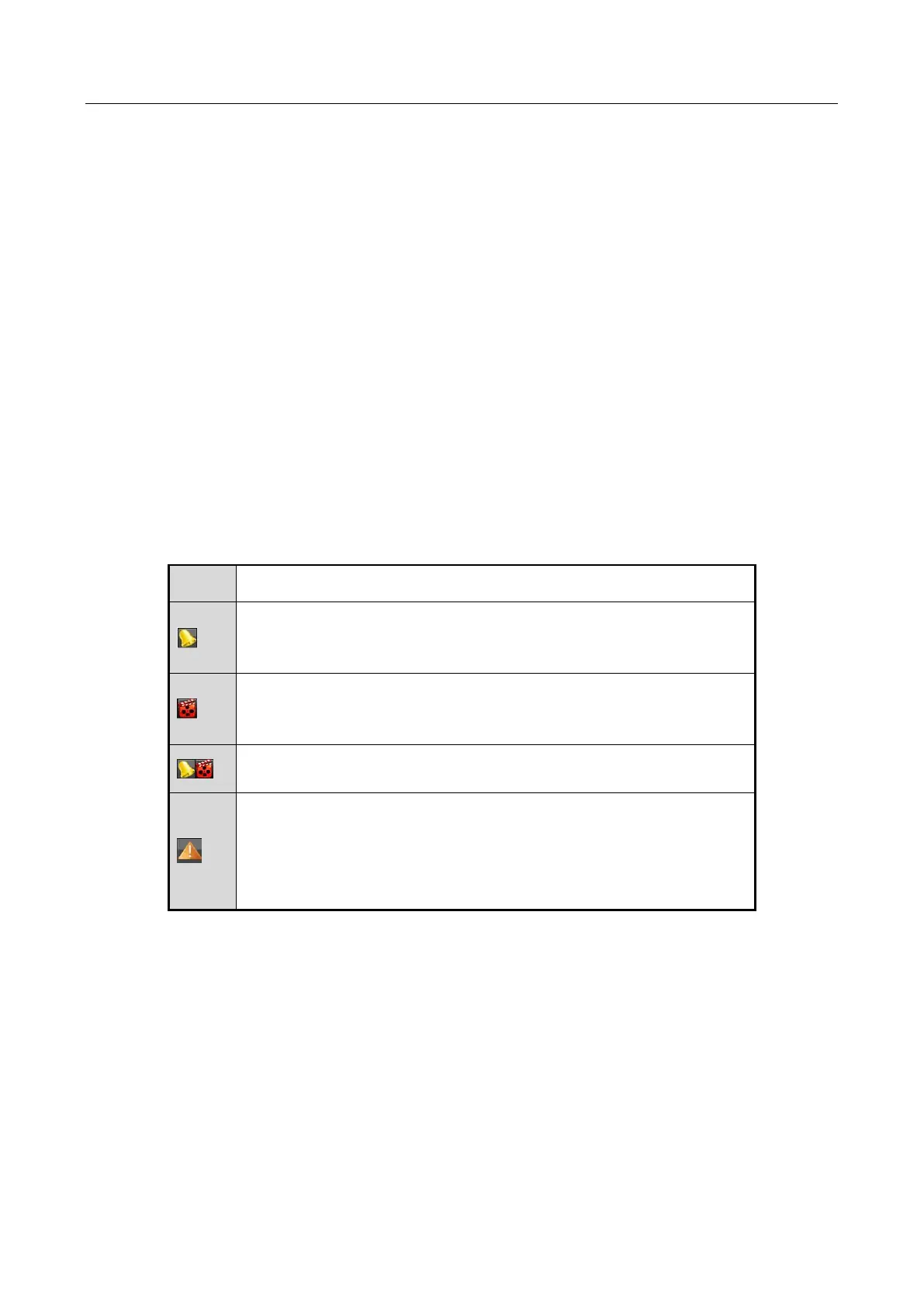Network Video Recorder User Manual
70
Chapter 3 Live View
3.1 Introduction of Live View
Live view shows you the video image getting from each camera in real time. The NVR
automatically enters Live View mode when powered on. It is also at the very top of the menu
hierarchy, thus pressing the ESC many times (depending on which menu you’re on) brings you to
the Live View mode.
Live View Icons
In the live view mode, there are icons at the upper-right of the screen for each channel, showing
the status of the record and alarm in the channel, so that you can know whether the channel is
recorded, or whether there are alarms occur as soon as possible.
Table 3-1 Description of Live View Icons
Alarm (video loss, video tampering, motion detection, VCA and
sensor alarm)
Record (manual record, schedule record, motion detection, VCA
and alarm triggered record)
Event/Exception (motion detection, VCA, sensor alarm or
exception information, appears at the lower-left corner of the
screen. Please refer to Chapter 8.6 Setting Alarm Response Actions
for details.)
