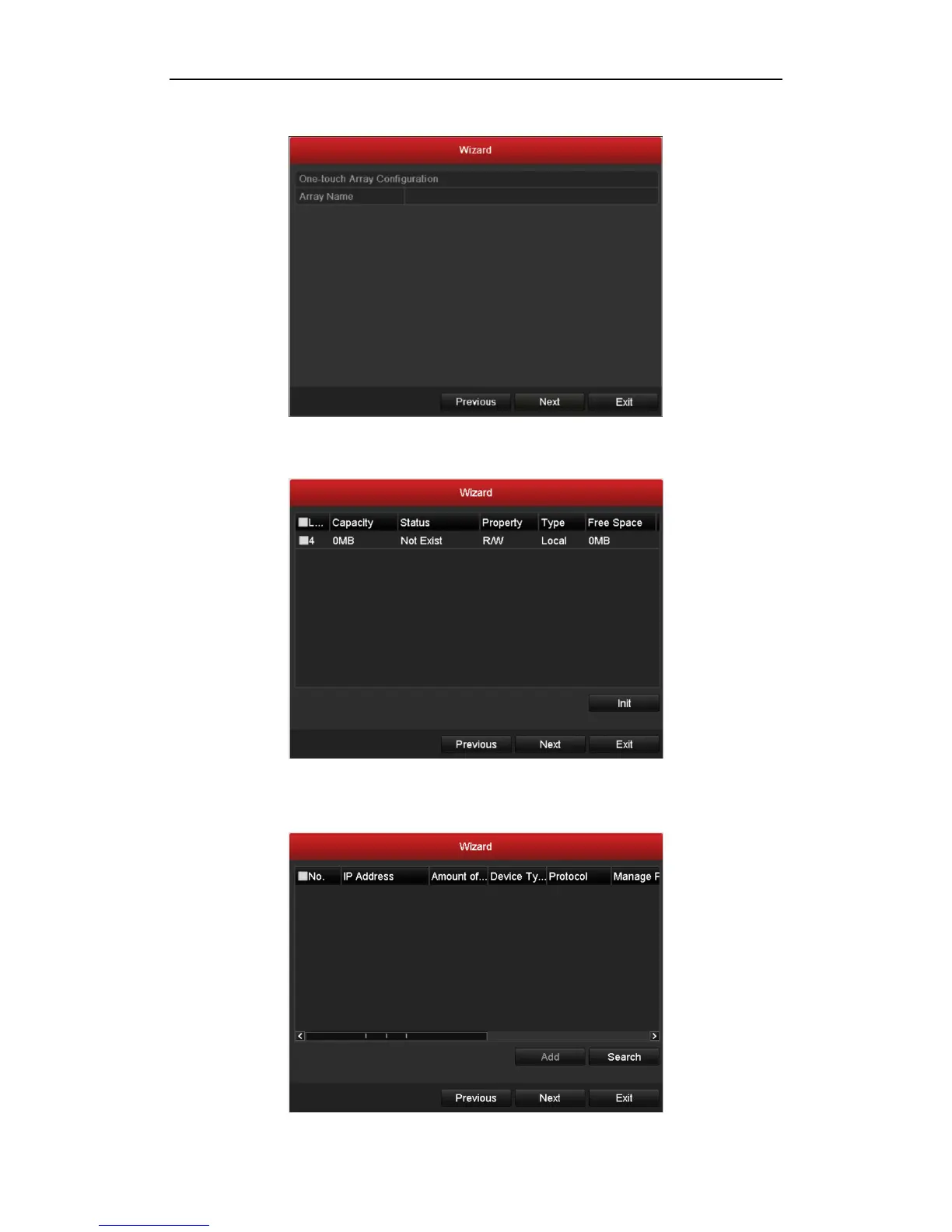Quick Operation Guide of Digital Video Recorder
54
window (supported by DS-9100/9000HFI-RT series only).
DS-9100/9000HFI-RT
8. Click Next button to enter the HDD Management window.
9. To initialize the HDD, click the Init button. Initialization will remove all the data saved in the HDD.
10. Click Next button to enter the Network Camera Management window (only supported by
DS-8000/9000HFI-ST, DS-9000HFI-RT/XT or 9000/8000HWI-ST & 7600HI-ST series DVR).