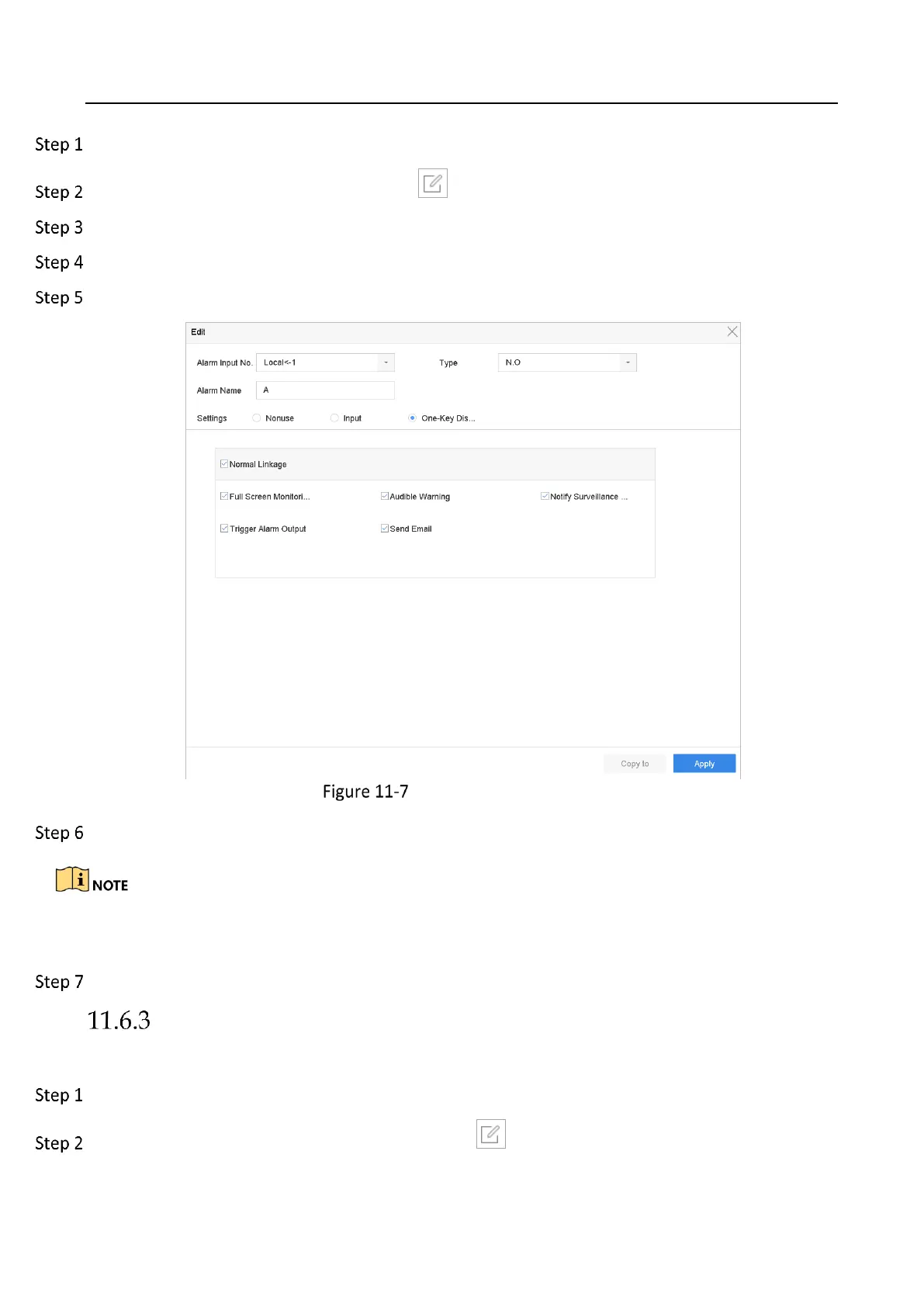Network Video Recorder User Manual
123
Go to System> Event>Normal Event>Alarm Input
Select Alarm Input 1 from the list and click .
Set the alarm input type to N.C or N.O.
Edit the alarm name.
Check Enable One-Key Disarming.
One-Key Alarm Disarming
Select the alarm linkage action(s) you want to disarm for the local Alarm Input.
When Alarm Input 1 (Local<-1) is enabled with one-key disarming, the other alarm input settings
are not configurable.
Click Apply to save the settings.
Configure Alarm Outputs
Trigger an alarm output when an alarm is triggered.
Go to System> Event>Normal Event>Alarm Output.
Select an alarm output item from the list and click .
