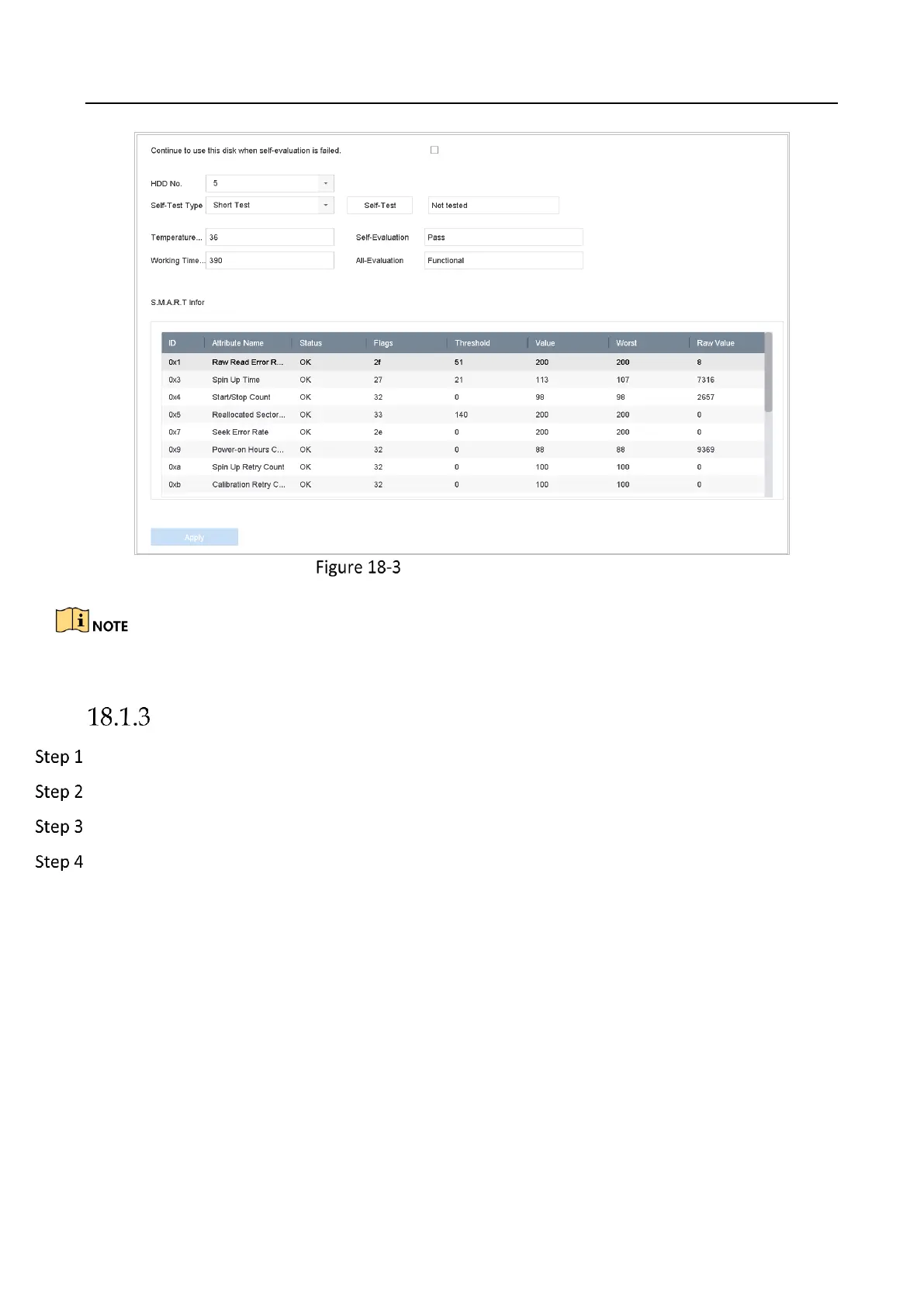Network Video Recorder User Manual
184
S.M.A.R.T. Settings Interface
To use the HDD even when the S.M.A.R.T. checking has failed, check Continue to use the disk
when self-evaluation is failed checkbox.
Bad Sector Detection
Go to Maintenance > HDD Operation > Bad Sector Detection.
Select the HDD No. you want to configure in the dropdown list.
Select All Detection or Key Area Detection as the detection type.
Click the Self-Test button to start the detection.
