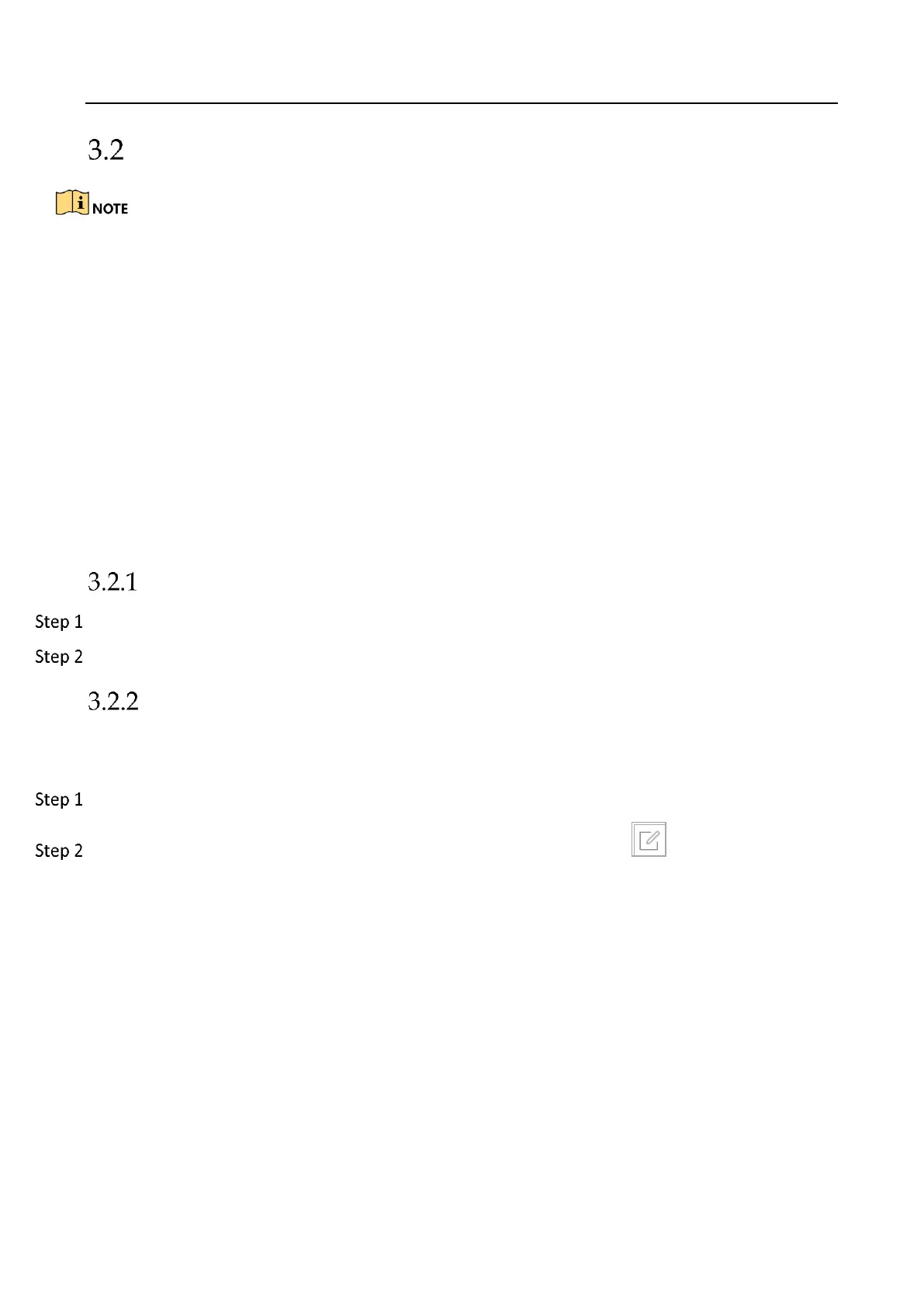Network Video Recorder User Manual
50
Manage Cameras for PoE Device
This chapter is only applicable for the following models: DS-7600NI-I2/P and DS-7700NI-I4/P
series device.
Purpose:
The PoE interfaces enables the device system to pass electrical power safely, along with data, on
Ethernet cabling to the connected PoE cameras. Supported PoE camera number varies with device
model
If you disable the PoE interface, you can also connect to the online network cameras. And the PoE
interface supports the Plug-and-Play function.
For example, for DS-7608NI-I2/8P, if you want to connect 6 network cameras via PoE interfaces and
2 online cameras, you must disable 2 PoE interfaces in the Edit IP Camera menu.
Follow the steps to add network cameras for device supporting PoE function.
Add PoE Cameras
Connect PoE cameras to device PoE ports with network cables.
Go to Camera > Camera > IP Camera to view camera image and information.
Add Non-PoE IP Cameras
You can disable the PoE interface by selecting the manual while the current channel can be used as
a normal channel and the parameters can also be edited.
Go to Camera > Camera > IP Camera.
Position the cursor on a window with no linked IP camera and click the button.
