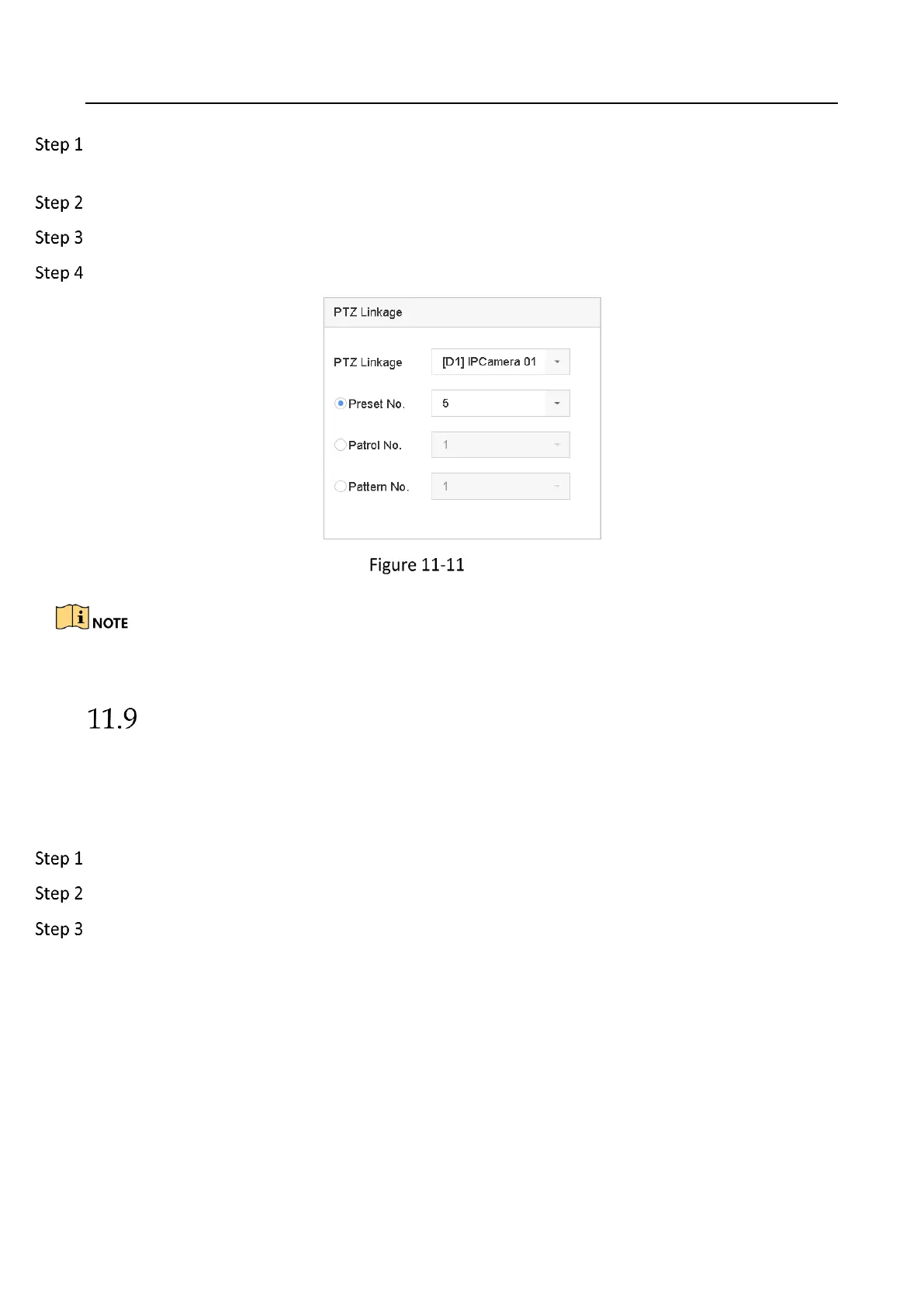Network Video Recorder User Manual
129
Go to the Linkage Action interface of the alarm input or VCA detection (e.g., face detection, line
crossing detection, intrusion detection, etc.).
Select the PTZ Linkage.
Select the camera to perform the PTZ actions.
Select the preset/patrol/pattern No. to call when the alarm events occur.
PTZ Linkage
You can set only one PTZ type for the linkage action each time.
Trigger or Clear Alarm Output Manually
Purpose
Sensor alarm can be triggered or cleared manually. When the Manually Clear is selected for the
dwell time of an alarm output, the alarm can be cleared only by clicking Clear button.
Go to System> Event>Normal Event>Alarm Output.
Select the alarm output you want to trigger or clear.
Click Trigger/Clear to trigger or clear an alarm output.
