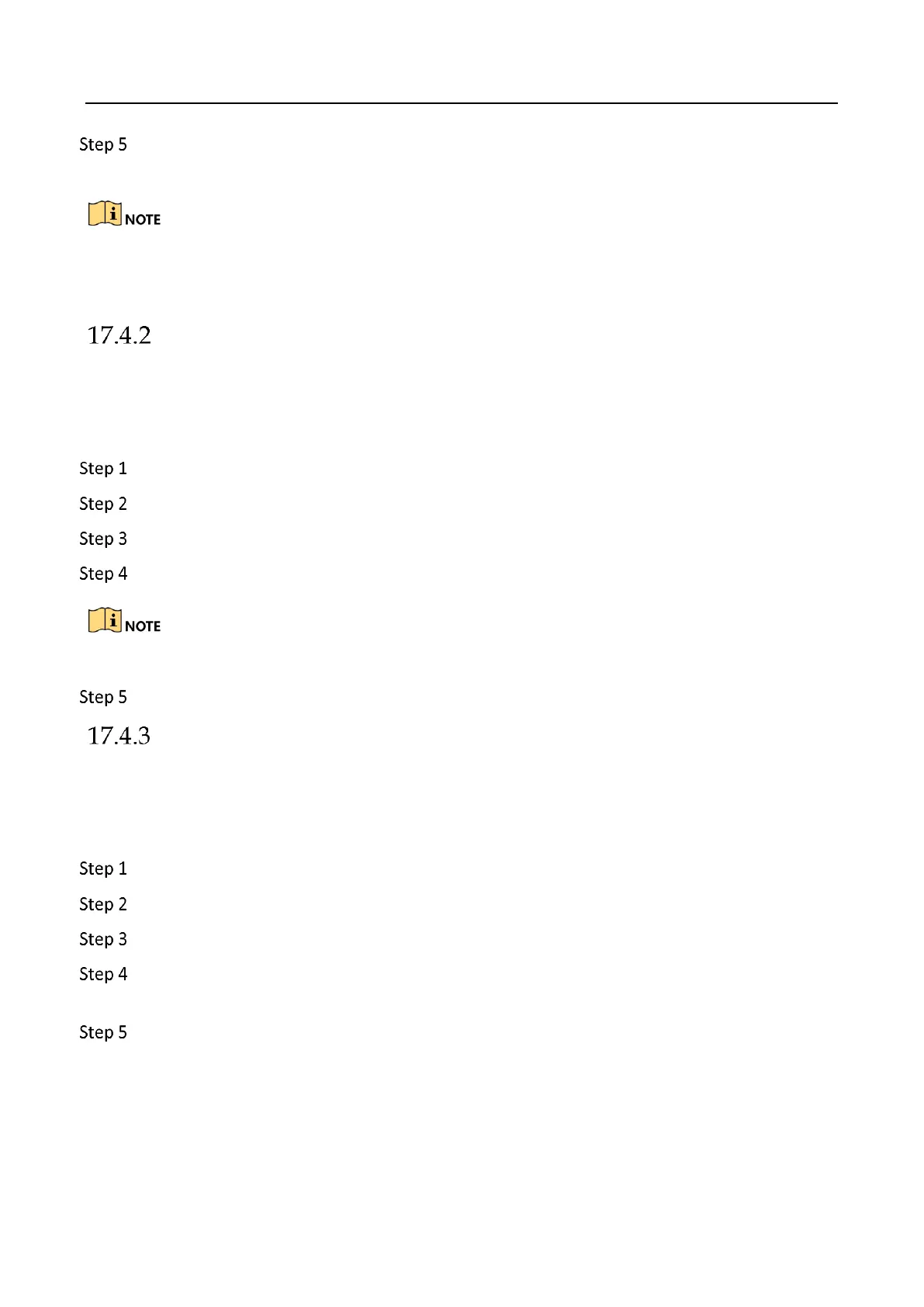Network Video Recorder User Manual
180
Click OK to set the new password. You can export the new GUID file to the U flash disk for
future password resetting.
When the new password is set, the original GUID file will be invalid. The new GUID file should be
exported for future password resetting. You can also enter the User>User Management interface
to edit the admin user and export the GUID file.
Reset Password by Security Questions
Before You Start
You have configured the security questions when you activate the device or edit the admin user
account. (Refer to Chapter 17.3.2 Configure Security Questions).
On the user login interface, click Forgot Password.
Select the password resetting type to Verify by Security Question.
Input the correct answers of the three security questions.
Click OK.
If the answers mismatch, the verification is failed.
Create the new admin password on the Reset Password interface.
Reset Password by Reserved Email
Before You Start
Ensure you have configured the reserved email when you are activating the device or editing the
admin user account. (Refer to 17.3.3 Configure Reserved Email)
On the user login interface, click Forgot Password.
Select the password resetting type to Verify by Reserved Email.
Click OK.
Click Next if you accept the legal disclaimer. You can use a smartphone to scan the QR code
to read the legal disclaimer.
Obtain the verification code. There are two ways to get the verification code.
− Use Hik-Connect app to scan the QR code. You can find the scanning tool in More > Reset
Device Password.
− Send the QR code to email server.
