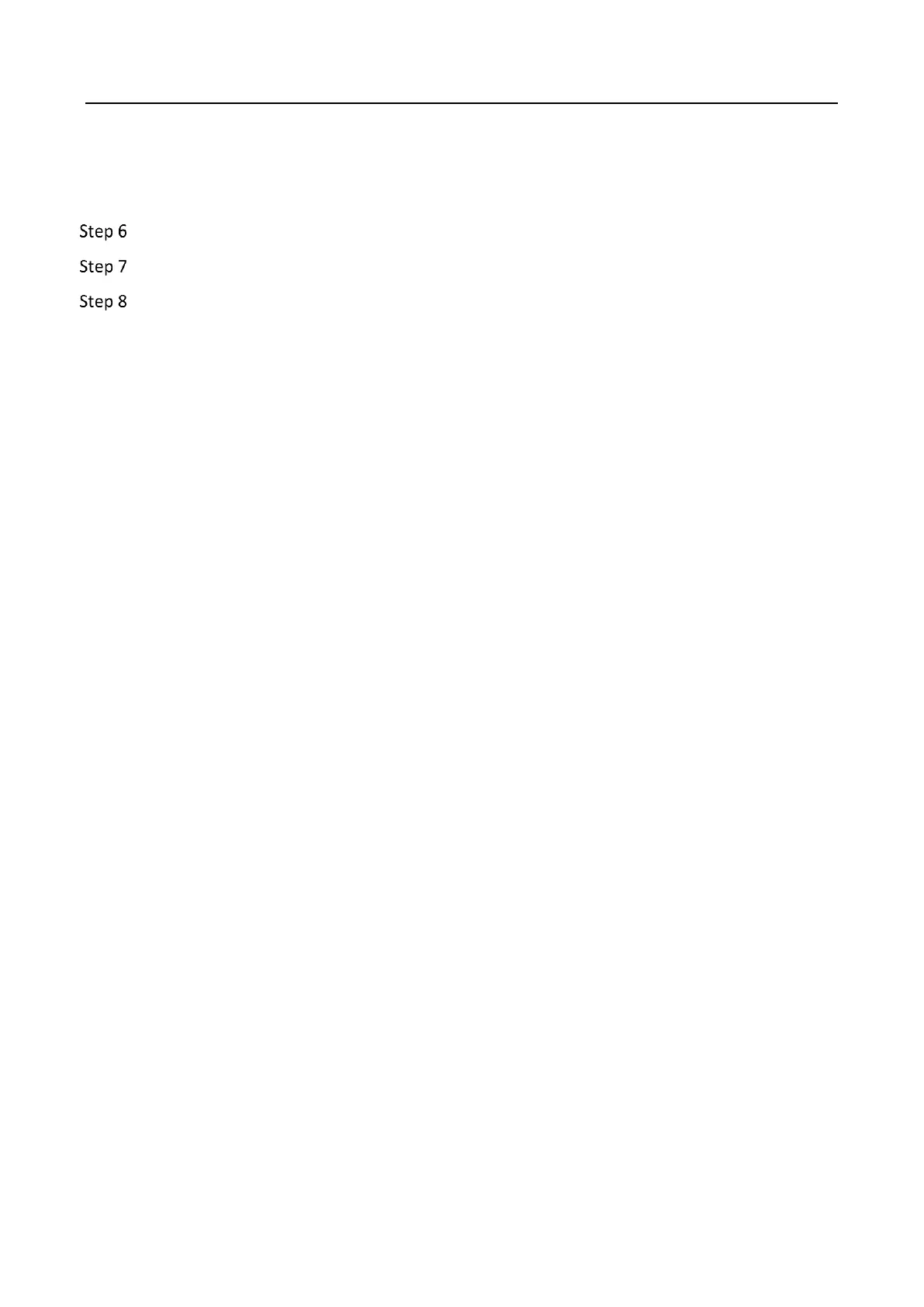Network Video Recorder User Manual
181
1) Insert a USB flash drive to your device.
2) Click Export to export the QR code to USB flash drive.
3) Email the QR code to pw_recovery@hikvision.com as attachment.
Check your reserved email, and you will receive a verification code within 5 minutes.
Enter the verification code.
Click OK to set the new password.
