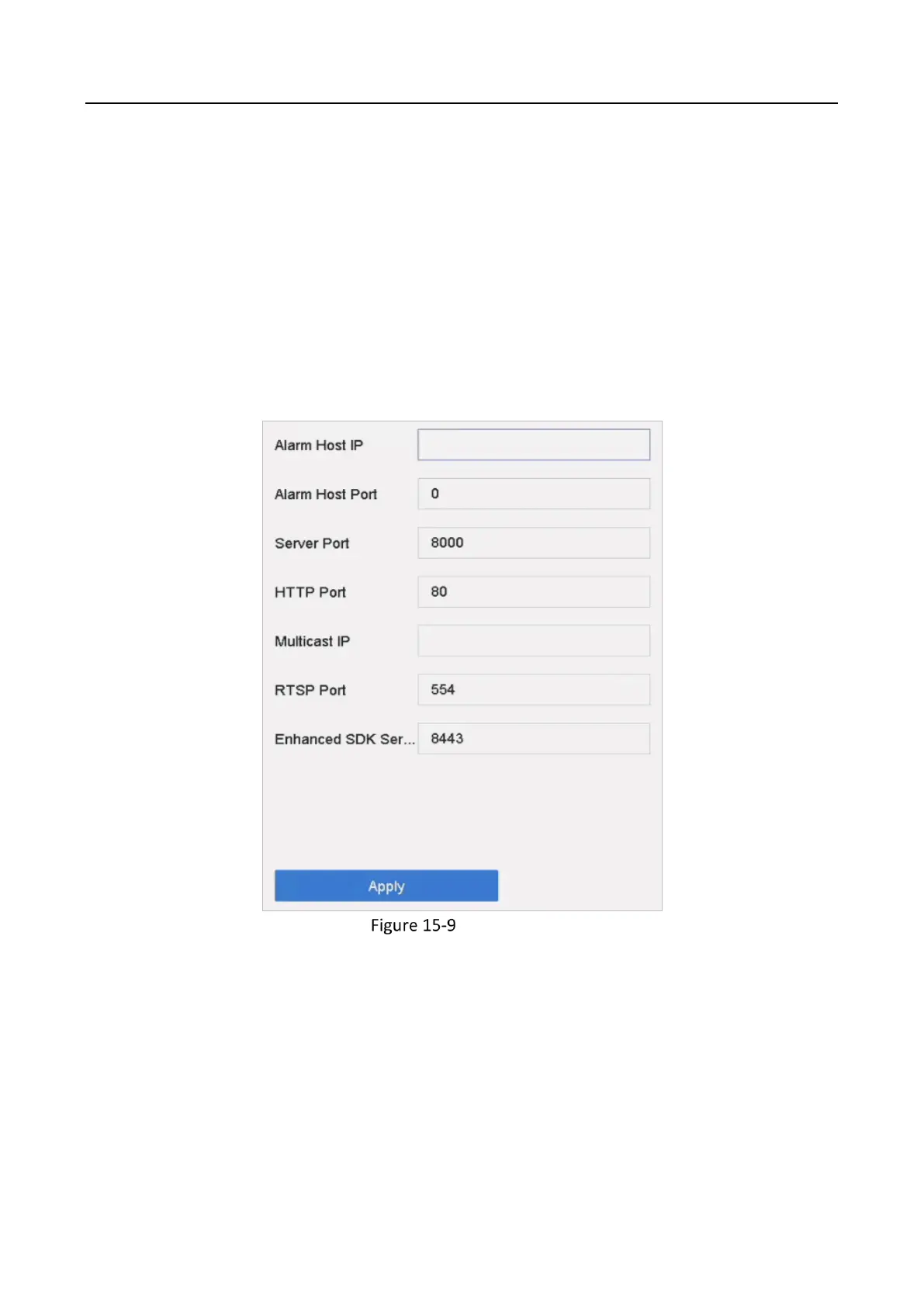Network Video Recorder User Manual
164
HTTP Port: HTTP port (80 by default) should be configured for remote Web browser access.
Multicast IP: Multicast can be configured to enable Live View for cameras that exceed the
maximum number allowed through network. A multicast IP address covers Class-D IP ranging
from 224.0.0.0 to 239.255.255.255 and it is recommended to use an IP address ranging from
239.252.0.0 to 239.255.255.255.
When adding a device to the CMS software, the multicast address must be the same as that of
the device.
RTSP Port: RTSP (Real Time Streaming Protocol) is a network control protocol designed to
control streaming media servers. The port is 554 by default.
Enhanced SDK Service Port: The enhanced SDK service adopts TLS protocol over the SDK
service that provides safer data transmission. The port is 8443 by default.
Port Settings
