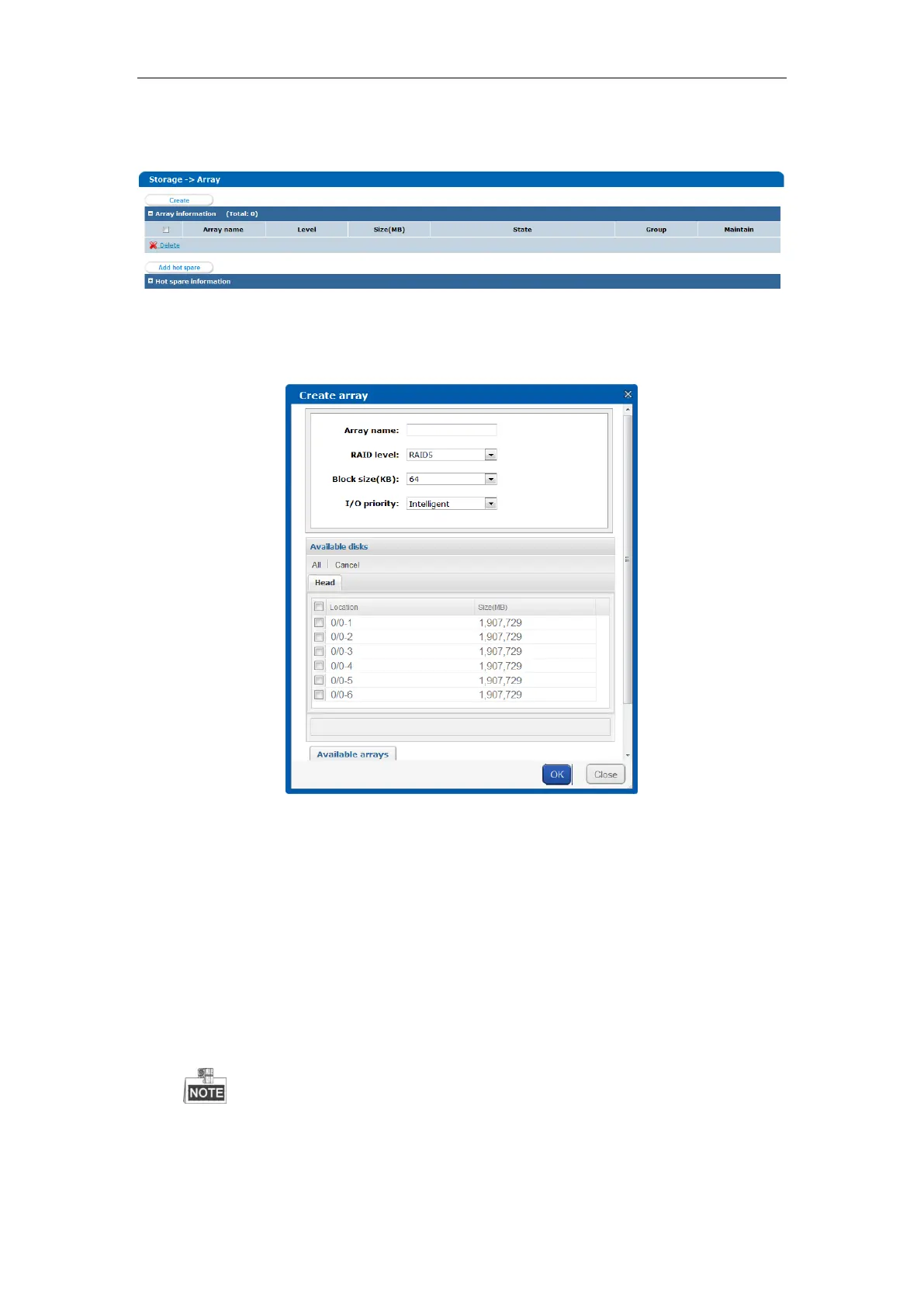Quick Operation Guide of DS-A81 Series Storage System
38
1. Enter the Array Management interface.
Storage > Array
Figure 6. 9 Array Management Interface
2. Click the Create button to open the Create Array page.
Figure 6. 10 Create Array Interface
3. Edit the array name. Only the letters and numeric are allowed.
4. Set the RAID level from the drop-down list. The RAID 5 is recommended.
5. Select the block size (default: 64KB) and the I/O priority.
Block Size: The basic unit of the RAID data. When large volume of input/output
business data is required, select the larger block size; when small volume of input/output
business data is required, select the smaller block size. The default size is 64KB and it is the
most balanced option at present.
When the Video Security RAID is set as the block size in RAID 5, you can still play back the
current recordings with the first disk in case that the RAID is unavailable.
I/O Priority: Set the priority for the internal I/O (RAID I/O) and external I/O (Business