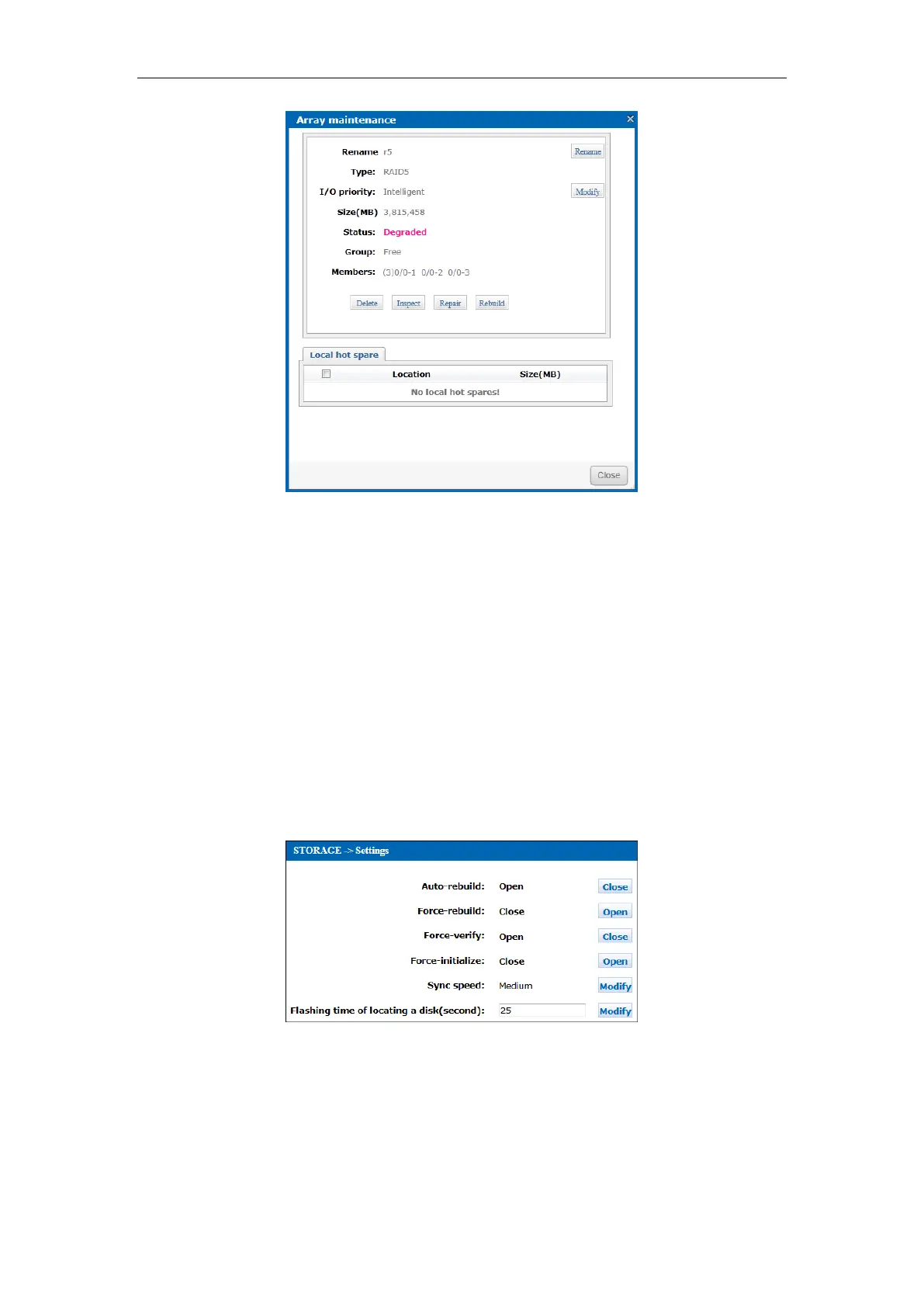Quick Operation Guide of DS-A81 Series Storage System
43
Figure 6. 21 Array Maintenance Interface
3. Click the Rebuild button.
Select the available free disk and click the OK button to start the array rebuilding.
Auto-rebuilding (optional)
Purpose:
When the array is degraded due to disk disconnection or failure, you can insert a new disk to the
system and the system will start to rebuild the array automatically.
Steps:
1. Click Storage > Settings to enter the device settings interface:
2. Click the Open button to enable the Auto-rebuild function.
Figure 6. 22 Enable Auto-rebuild
Force-rebuilding (optional)
Purpose:
After the force-rebuild is enabled, the array rebuilding process will continue in case of disk I/O