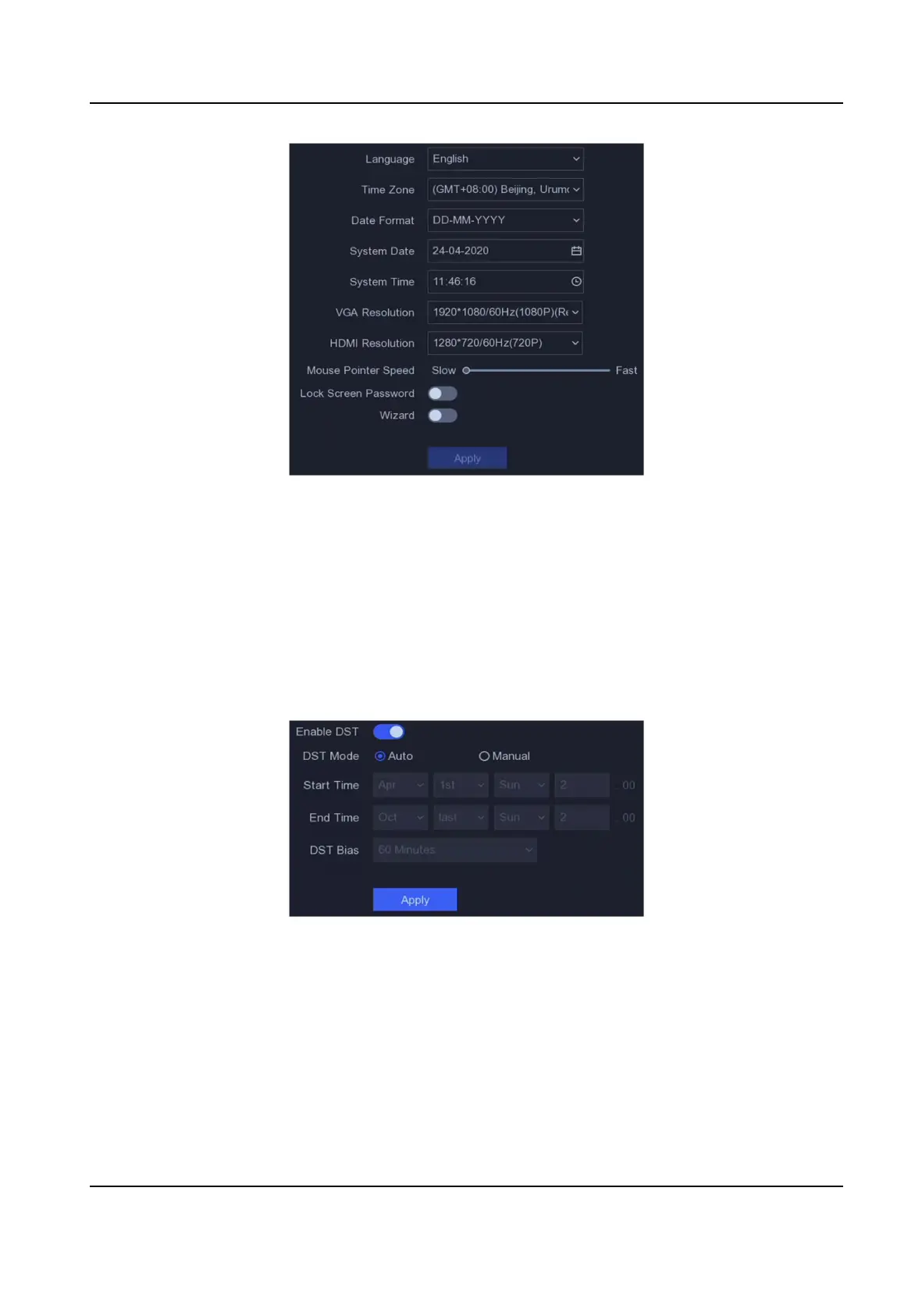Figure 6-1 Basic Sengs
Congure
DST Sengs
DST (Daylight Saving Time) refers to the period of the year when clocks are moved one period
ahead. In some areas worldwide, this has the
eect of creang more sunlit hours in the evening
during months when the weather is the warmest.
Go to Conguraon → System → General → DST Sengs , congure the parameters as your
desire, and click Apply.
Figure 6-2 DST Sengs
Congure
More Sengs
You can congure your device name, lock screen me, output mode, etc.
Go to
Conguraon → System → General → More Sengs , congure the parameters as your
desire, and click Apply.
Network Video Recorder User Manual
36
