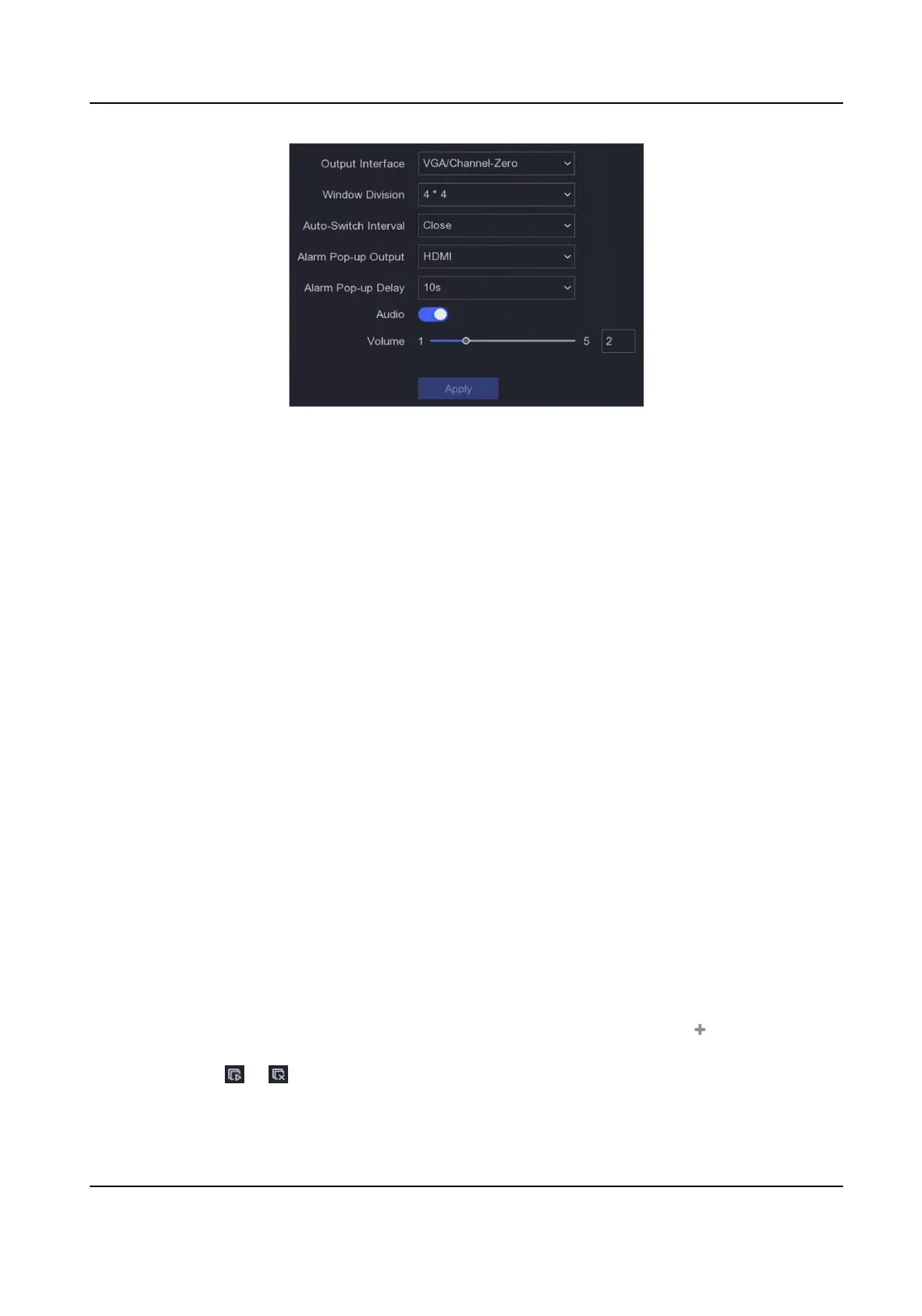Figure 6-4 Live View-General
2. Congure the Live View parameters.
Window Division
Select the live view window division.
Auto Switch Interval
The me to dwell in a camera before switching to next camera when auto-switch in live view
is enabled.
Alarm Pop-up Output
Select the output to show alarm video.
Alarm Pop-up Delay
Set the
me to show alarm event image.
Audio
Turn on/o audio output for the selected video output.
Volume
Adjust the live view, playback, and two-way audio volume for the selected video output
interface.
3. Click Apply.
Congure
Live View Layout
Steps
1. Go to Conguraon → System → Live View → View .
2. Set Output Interface.
3. Select a window, and double click a camera the list you would like to display.
means no
camera is displayed on the window.
4.
Oponal: Click or to start or stop live view of all cameras.
5. Click Apply.
Network Video Recorder User Manual
38
