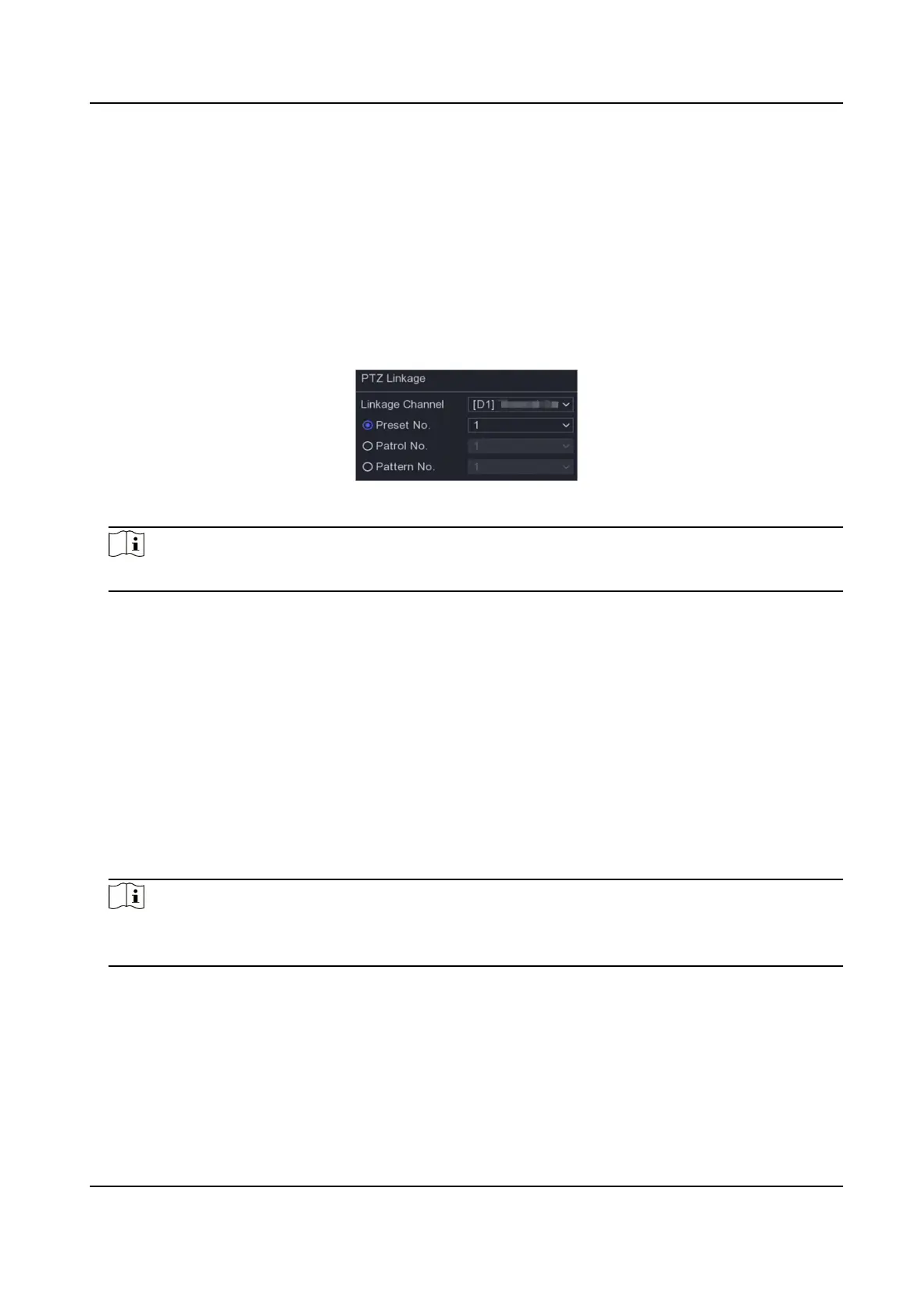Congure PTZ Linkage
Video recorder can trigger the PTZ acons (e.g., call preset/patrol/paern) when the alarm event,
or VCA
detecon events occur.
Steps
1. Go to Linkage Acon interface of the alarm input or VCA detecon.
2. Select PTZ Linkage.
3. Select the camera to perform the PTZ
acons.
4. Select the preset/patrol/paern No. to call when the alarm events occur.
Figure 6-25 PTZ Linkage
Note
You can set one PTZ type only for the linkage acon each me.
Congure Audio and Light Alarm Linkage
For certain network cameras, you can set the alarm linkage acon as audio alarm or light alarm.
Before You Start
●
Ensure your camera supports audio and light alarm linkage.
●
Ensure the audio output and volume are properly congured.
Steps
1. Click Linkage Acon.
2. Select audio or light as your desire.
3. Click Apply.
Note
If you require to set audio and light parameters, please log into the network camera via web
browser to congure them.
Network Video Recorder User Manual
65
