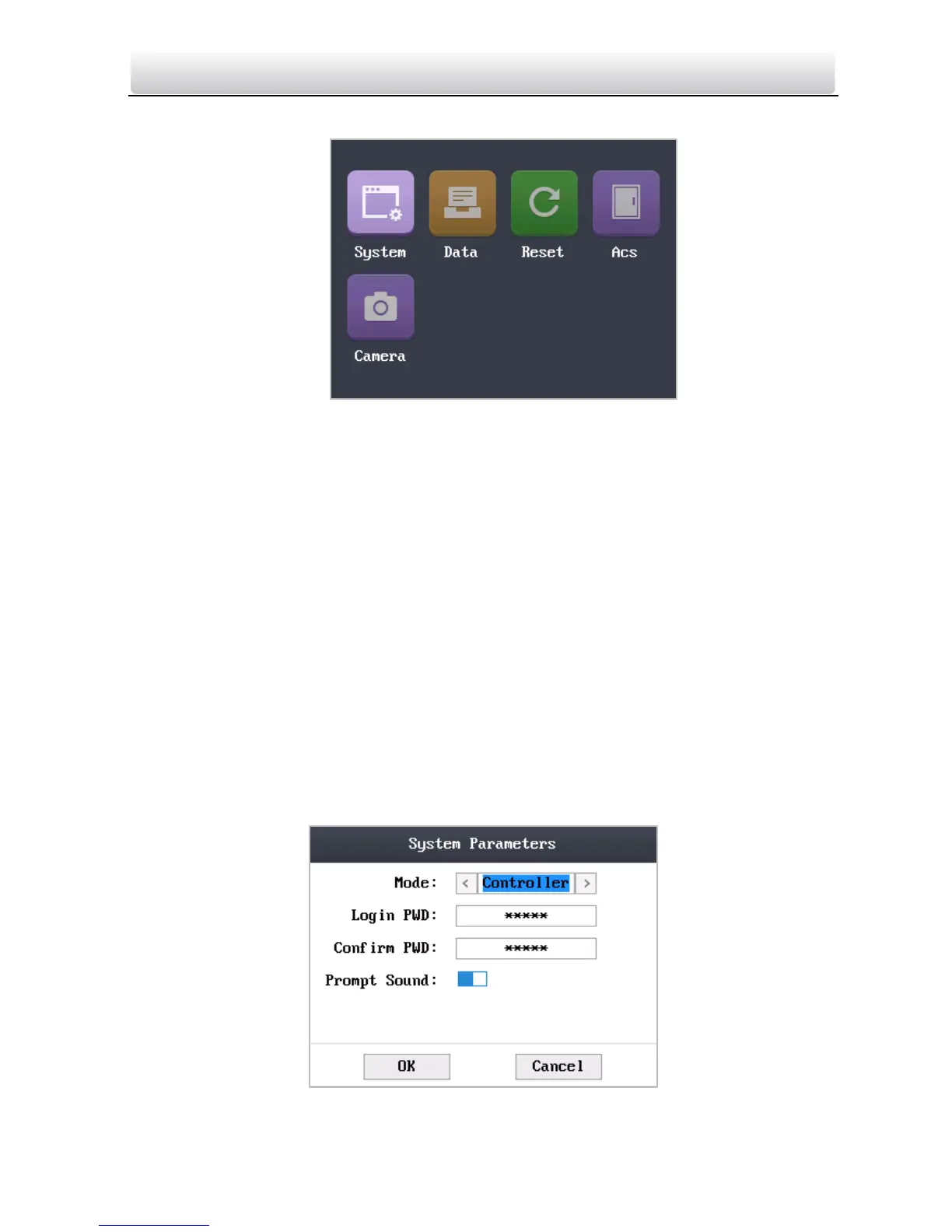Access Control Terminal·Quick Start Guide
39
2. Click the # key to enter the system parameters interface.
Figure 6-20 System Settings Interface
System Parameters: System parameters of the device include the device running mode,
login password, and prompt sound.
Data Management: It is used to manage the storage data of the device, including Delete
Card Parameters, Delete Event Only, and Delete Picture Only.
Restore Settings: The device can be restored into factory defaults or default settings.
Access Control Settings: You can set parameters of the access control terminal, including
Controller Authentication, Card Reader Authentication, Door Action Time, Delayed Door
Alarm, and Anti-passing Back.
Camera Settings: You can set the camera for the access control terminal (only supported
by terminal with the model of -C).
6.3.1 Setting System
Steps:
1. Move the cursor to System (system parameters) by using direction keys on the
system settings interface.
2. Click the # key to enter the system parameters interface.
Figure 6-21 System Parameters Interface
