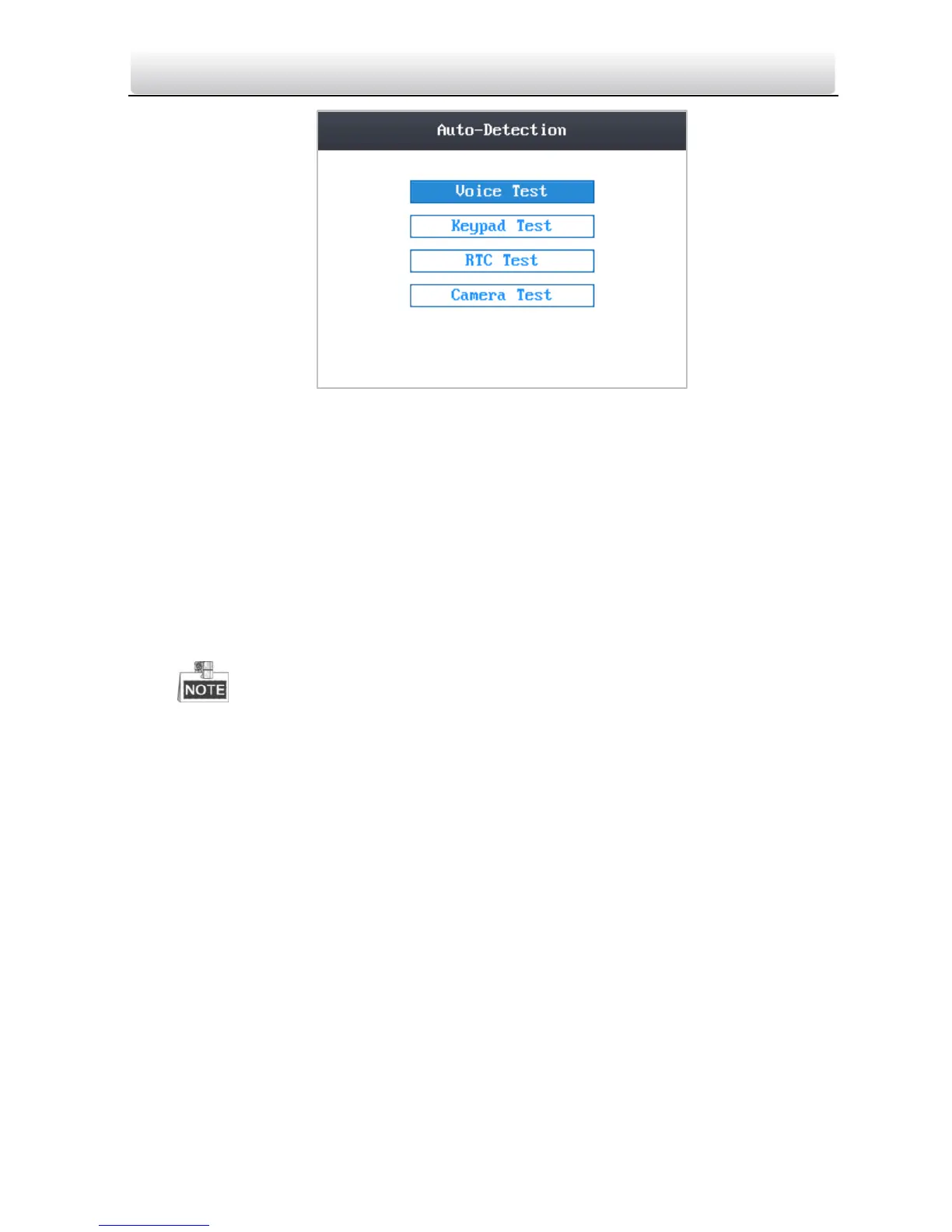Access Control Terminal·Quick Start Guide
46
Figure 6-28 Test Interface
3. Move the cursor to select Voice Test, Keypad Test, RTC Test, or Camera Test to do
corresponding test.
Voice Test: You can hear a voice prompt “Voice prompt succeeds” after click the #
key.
Keypad Test: On the keypad test interface, if the keypad test succeeds, the screen
will display corresponding numbers or functions of the keypad you click.
RTC Test: On the RTC test interface, if the test succeeds, the screen will display the
synchronization time.
Camera Test: On the camera test, if the camera test succeeds, the screen will
display the real-time picture the camera captures.
This function is only supported by terminal with the model of –C.
6.7 Log Query Settings
Steps:
1. Move the cursor to Log (log query settings) by using direction keys.
2. Click the # key to enter the log query interface.
