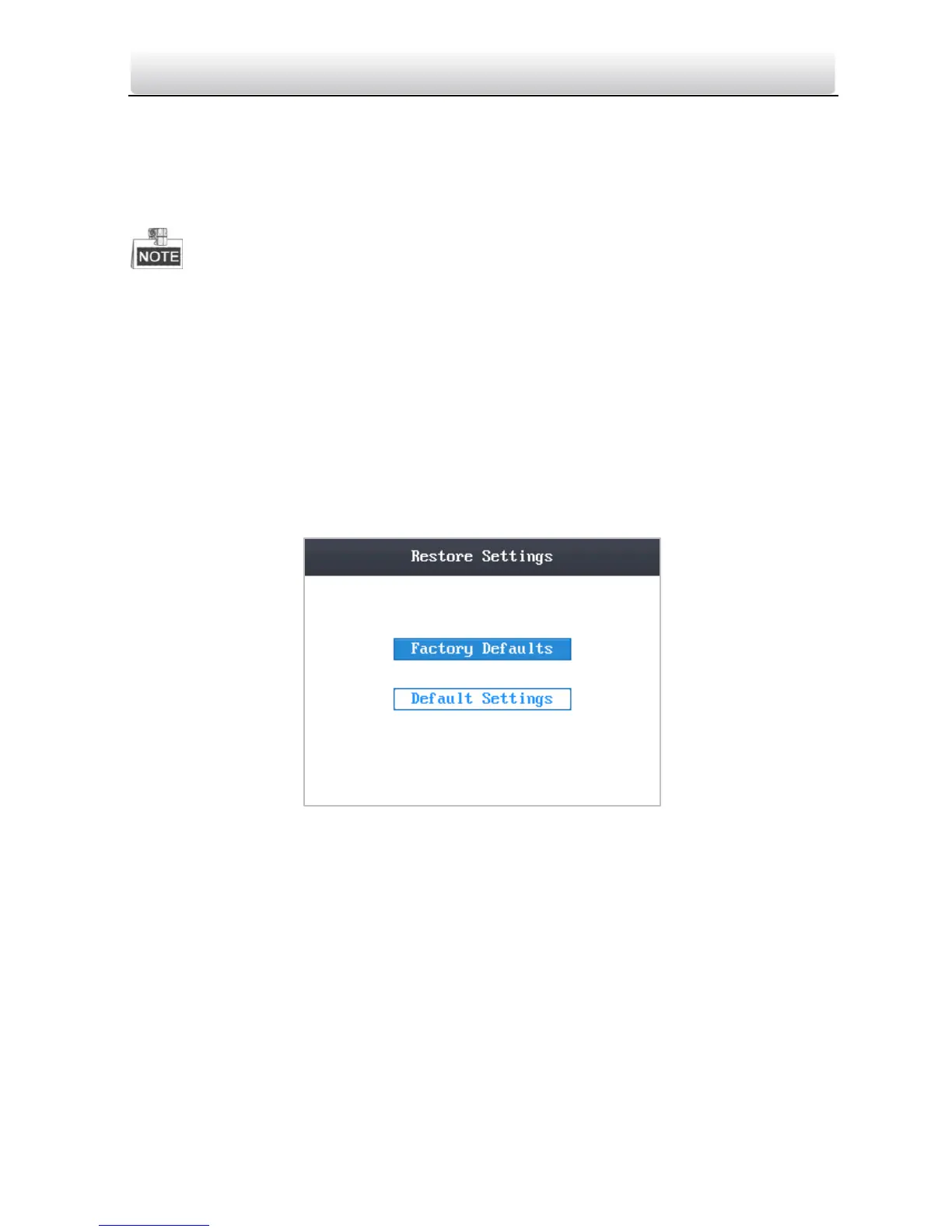Access Control Terminal·Quick Start Guide
41
3. Move the cursor to Delete Card Parameters, Delete Event Only, or Delete Picture
Only.
Delete Card Parameters: Delete all cards parameters registered in the device.
Delete Event Only: Delete all access events in the system.
Delete Picture Only: Delete all captured pictures in the system.
This function is only supported by terminal with the model of –C.
4. Click the # key.
6.3.3 Restoring Settings
Purpose:
On the restore settings interface, you can restore Factory Defaults or Default Settings.
Steps:
1. Move the cursor to Reset (restore settings) by using direction keys on the system
settings interface.
2. Click the # key to enter the restore settings interface.
Figure 6-23 Restore Settings Interface
3. Move the cursor to Factory Defaults or Default Settings.
Factory Defaults: After restoring factory defaults, all parameters of the device are
returned to the factory defaults.
Default Settings: After restoring defaults settings, parameters, excluding network
parameters and event parameters, are returned to the factory defaults.
4. Click the # key.
5. Move the cursor to the OK button, and click the # key.
6.3.4 Door Settings
Purpose:
