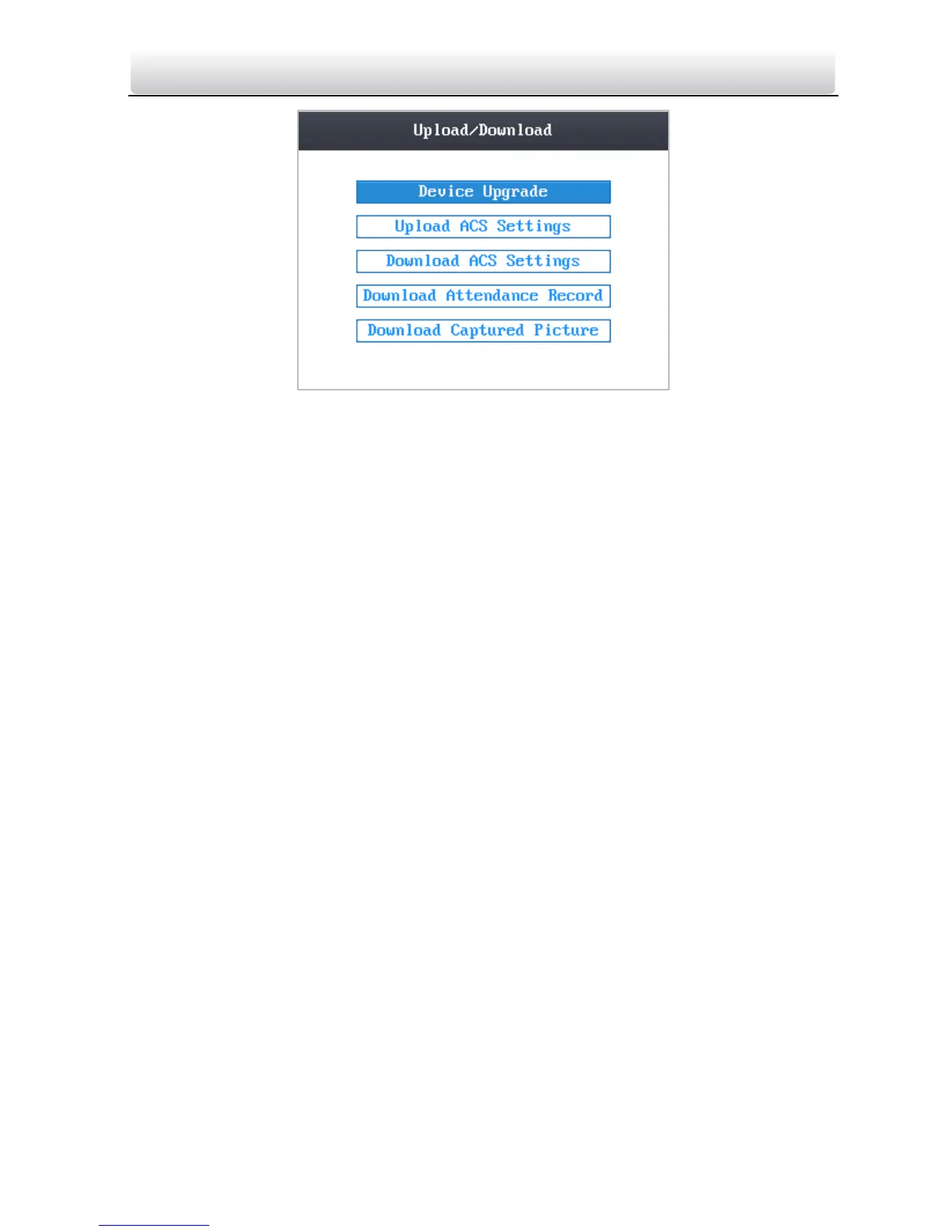Access Control Terminal·Quick Start Guide
45
Figure 6-27 Upload/Download Interface
4. Move the cursor to Device Upgrade, Upload Access Settings, Download Access
Settings, Download Attendance Record, or Download Captured Picture.
Device Upgrade: The system can automatically read the upgrading information
from the USB, and upgrade the device.
Upload Access Settings: The system can automatically read the access parameters
from the USB, and upload them to the device.
Download Access Settings: The system can automatically download access
parameters into the USB.
Download Attendance Record: The system can automatically download
attendance records into the USB.
5. Download Captured Picture: The system can automatically download captured
pictures into the USB. Click the # key.
6.6 Testing
Purpose:
On the test interface, you can do voice test, keypad test, RTC test, and camera test.
Steps:
1. Move the cursor to Test by using direction keys.
2. Click the # key to enter the test interface.
