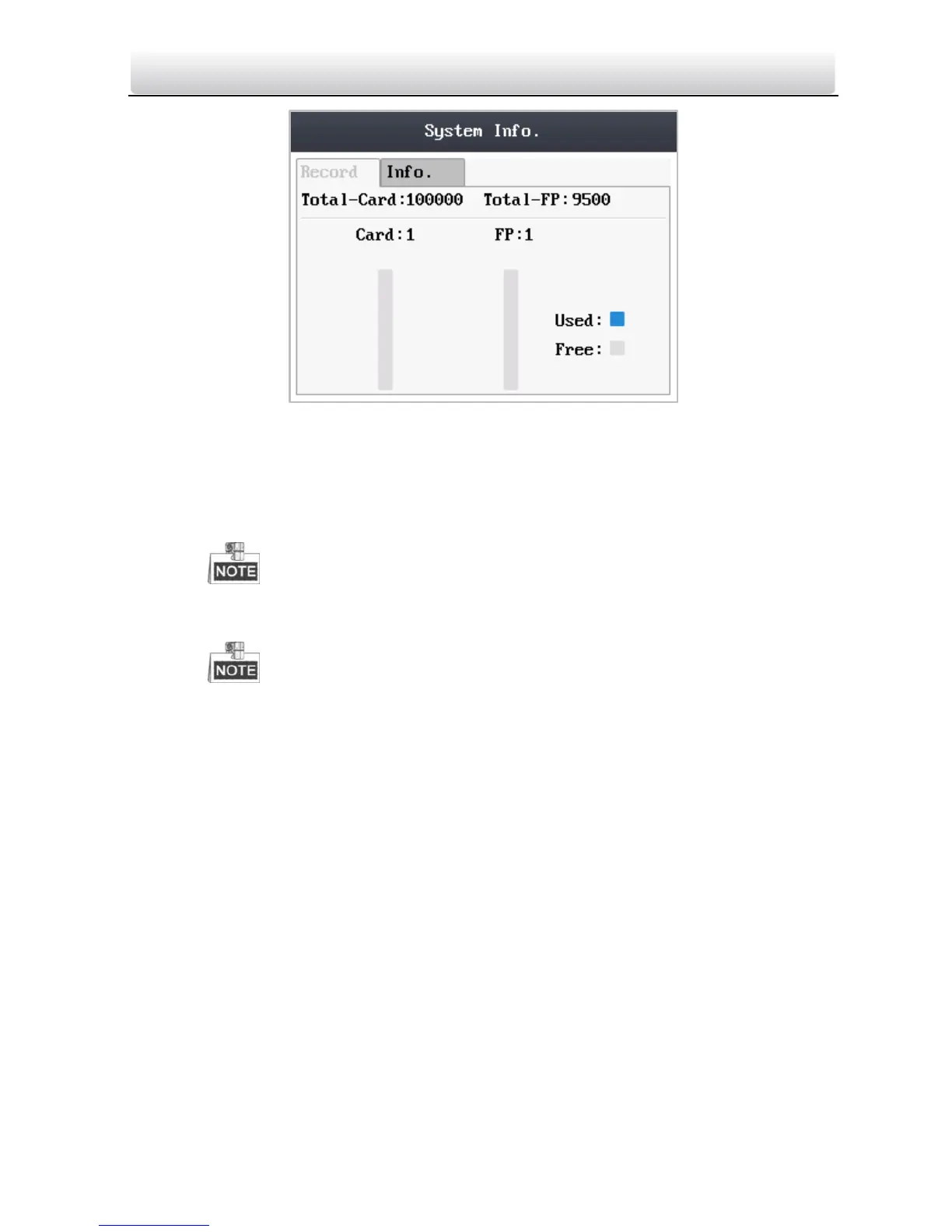Access Control Terminal·Quick Start Guide
48
Figure 6-30 System Information Interface
3. Move the cursor to Record Capacity or Information by using Left/Right direction
keys.
Record Capacity
Card Capacity: It refers to the maximum amount of cards.
The default maximum card amount is 100,000.
Fingerprint Capacity: It refers to the maximum amount of fingerprints.
• Fingerprint capacity only supports devices with fingerprint registration
function.
• The default maximum fingerprint amounts of devices with fingerprint
registering function are as follows.
Optical device: 9500
• DS-K1T105 series model does not support this function.
Device Information
In the device information interface, you can view the device name, the serial
No., Mac address, and so on.
