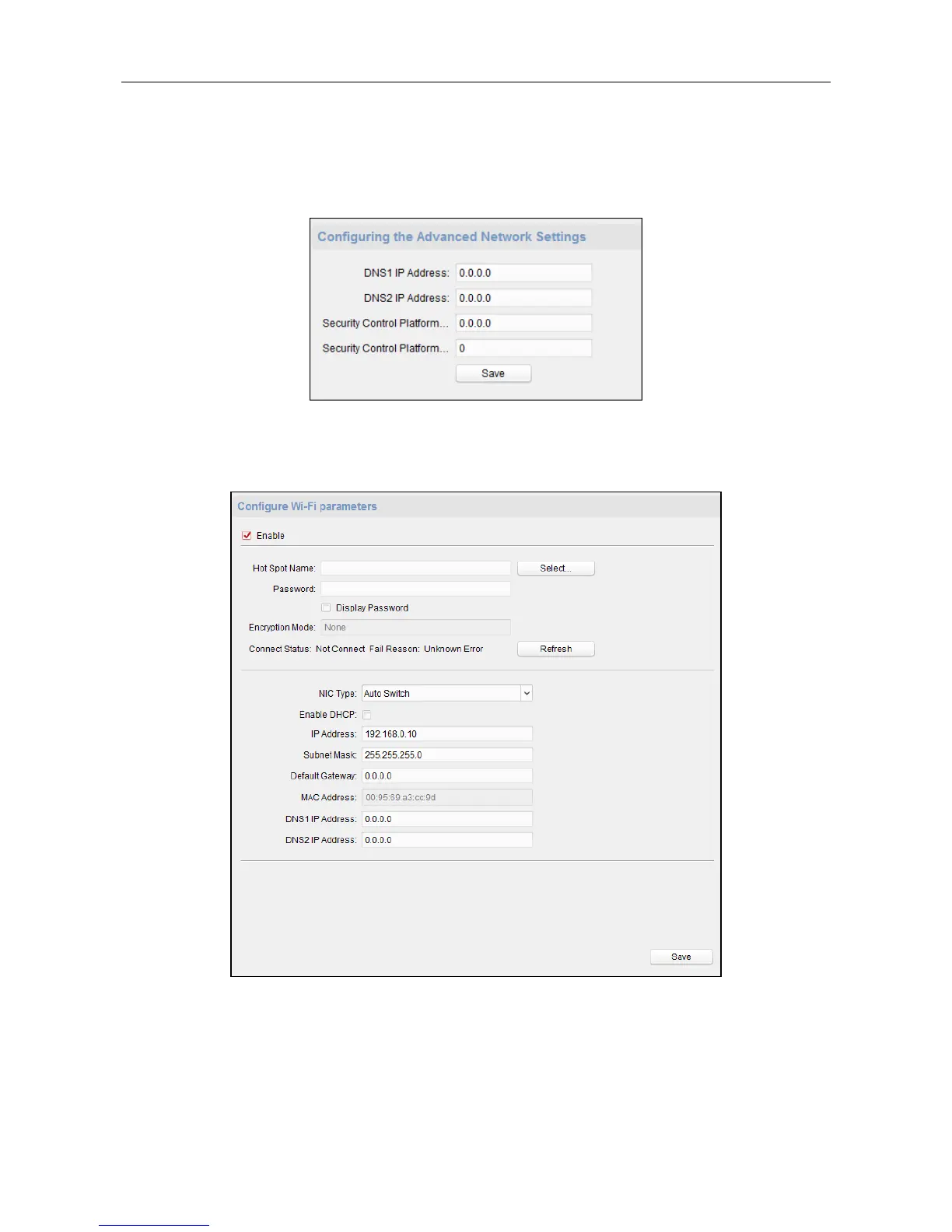Video Access Control Terminal·User Manual
57
Configuring Advanced Network
Click Network -> Advanced Settings. You can configure the DNS IP address 1, the DNS IP address 2,
the security control platform IP, and the security control platform port. Click Save to save the
settings.
Configuring Wi-Fi
Steps:
1. Click Network –> Wi-Fi.
2. Check Enable to enable the Wi-Fi function.
3. Input the hot spot name.
Or you can click Select… to select a network.
4. Input the Wi-Fi password.
5. (Optional) Click Refresh to refresh the network status.