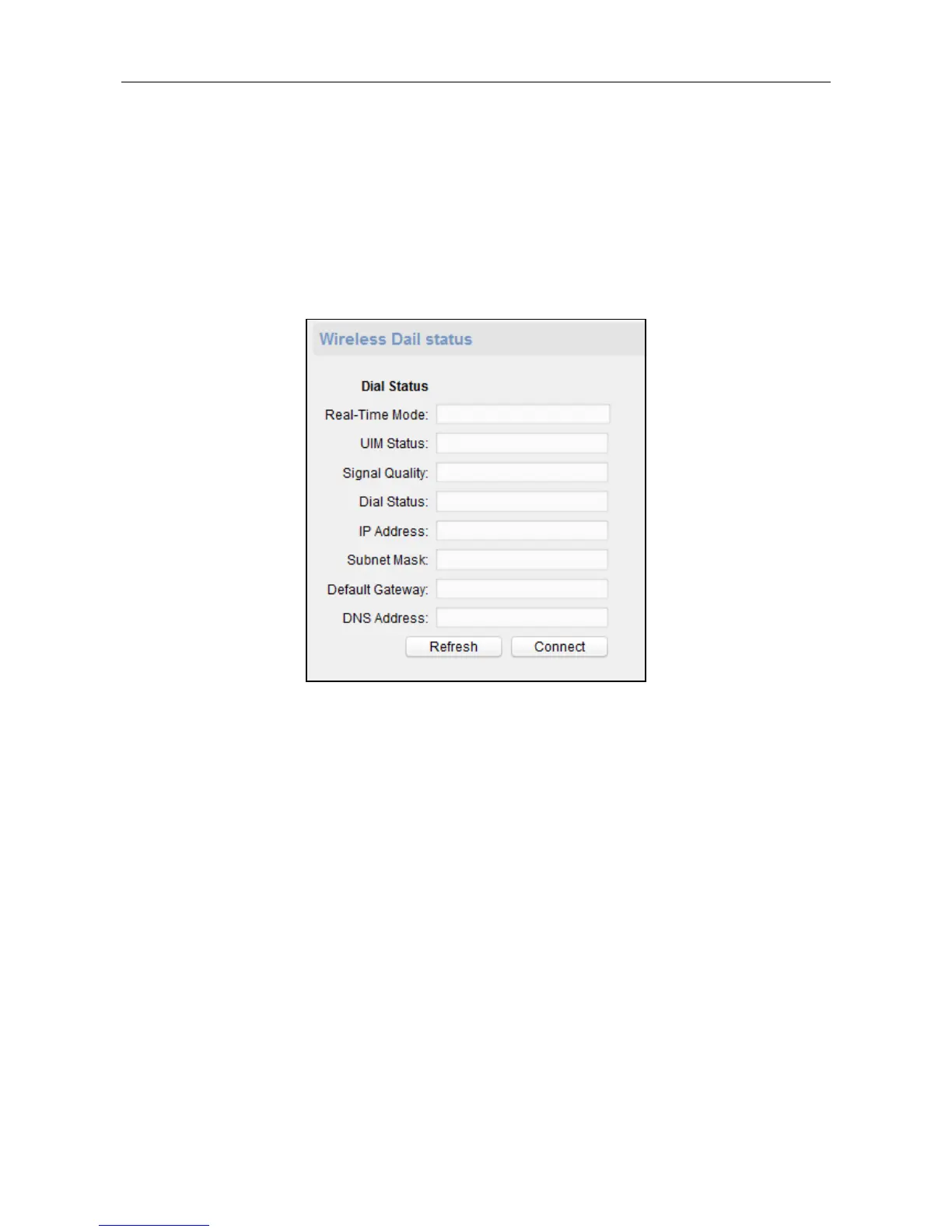Video Access Control Terminal·User Manual
58
6. (Optional) Select the NIC Type.
7. (Optional) Select to uncheck Enable DHCP and set the IP address, the subnet mask, the default
gateway, the MAC address, the DNS1 IP Address, and the DNS2 IP address.
8. Click Save to save the settings.
Configuring Wireless Dail Status
Steps:
1. Click Network -> Wireless Dial.
2. Edit the dial status, including the real-time mode, the UIM status, the signal quality, the dial
status, the IP address, the subnet mask the default gateway and the DNS address.
3. Click Conenct to start connecting.
Or click Refresh to refresh the status.
Configuring HDD Parameters
Steps:
1. Click Storage -> General.
