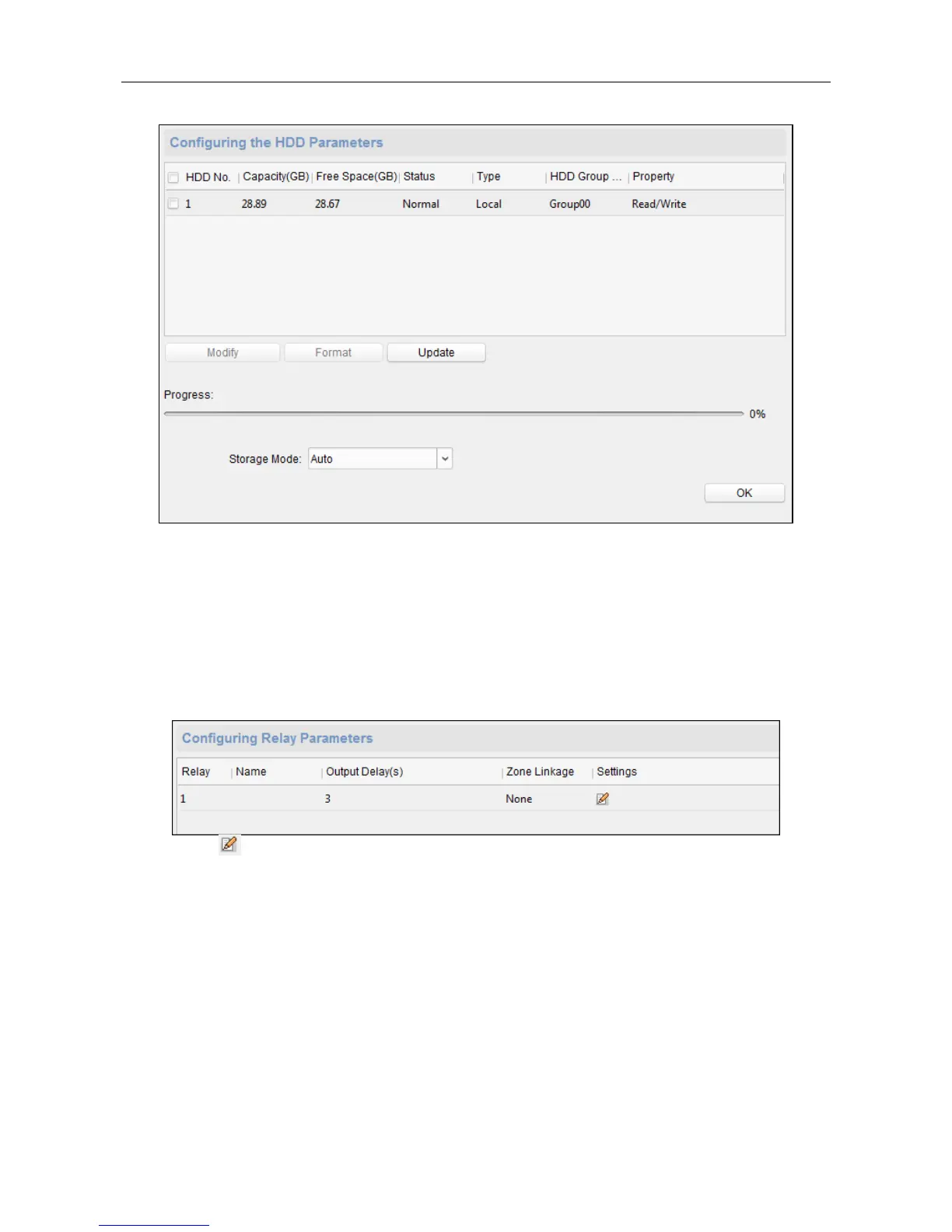Video Access Control Terminal·User Manual
59
2. Check the HDD (SD card) No., capacity, the free space, the status and so on.
You can also edit and format the HDD (SD card). Or click Update to refresh the data.
3. Select the storage mode.
4. Click Save to save the settings.
Configuring Relay Parameters
Steps:
1. Click Alarm -> Relay.
You can view the relay parameters.
2. Click the to pop up the Relay Parameters Settings window.
3. Set the relay name and the output delay.
4. Click Save to save the paramters.
Or click Copy to… to copy the relay information to other relays.
Configuring Access Control Parameters
Steps:
In the Remote Configuration interface, click Other -> Access Control Parameters. Check
Superimposed user information, Enable voice prompts, Upload picture to capture whether the
linkage, Save Linked Captured Pictures, Whether to allow key input card number, Enable WiFi
detect, and Enable 3G/4G. Click Save to save the settings.