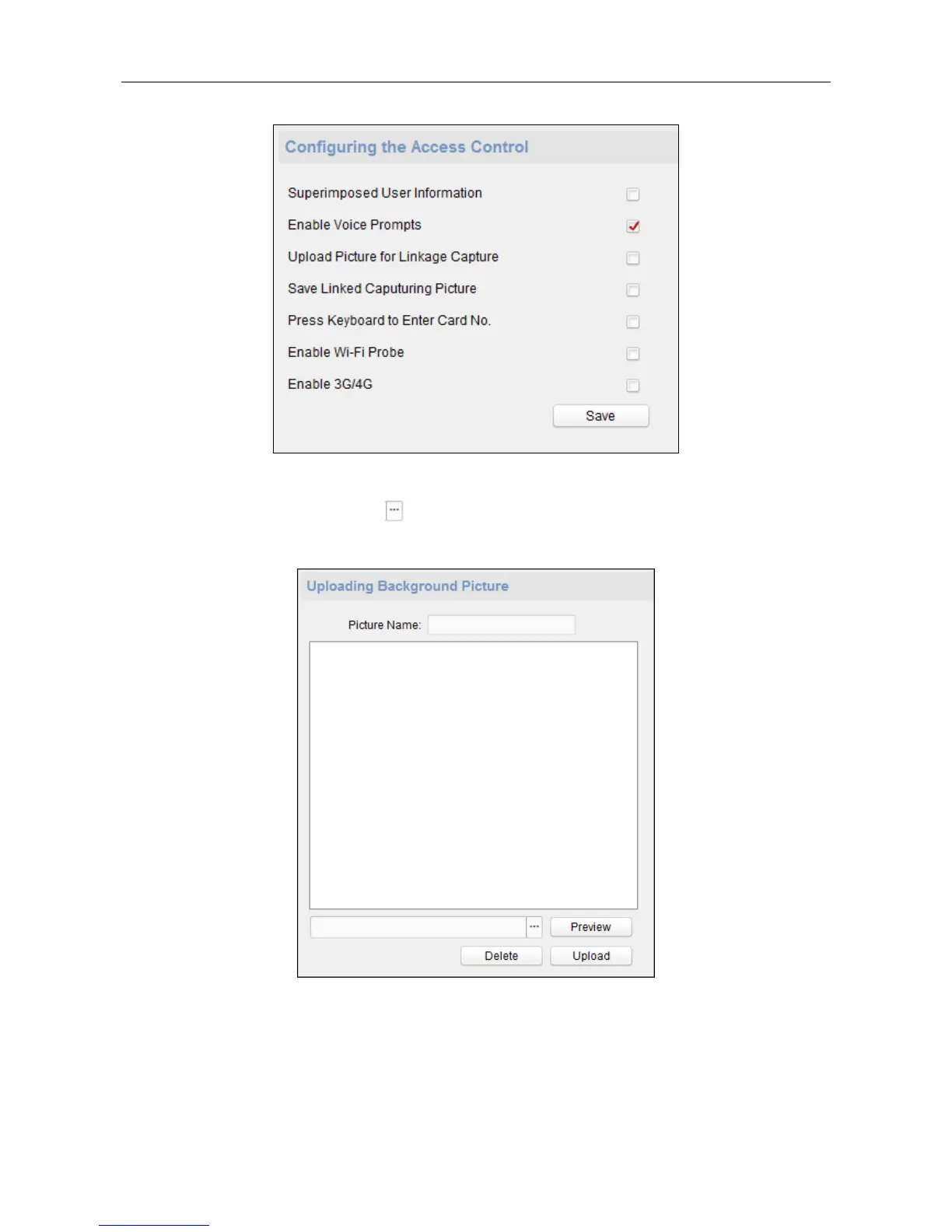Video Access Control Terminal·User Manual
60
Uploading Background Picture
Click Other -> Picture Upload. Click to select the picture from the local. You can also click Live
View to preview the picture. Click Picture Upload to upload the picture.
Note: The function should be supported by the device.
Configuring Face Detection Parameters
Click Other -> Face Detection. You can check the Enable checkbox to enable the device face
detection function.
After you enable the function, the device should detect the face while authenticating. Or the