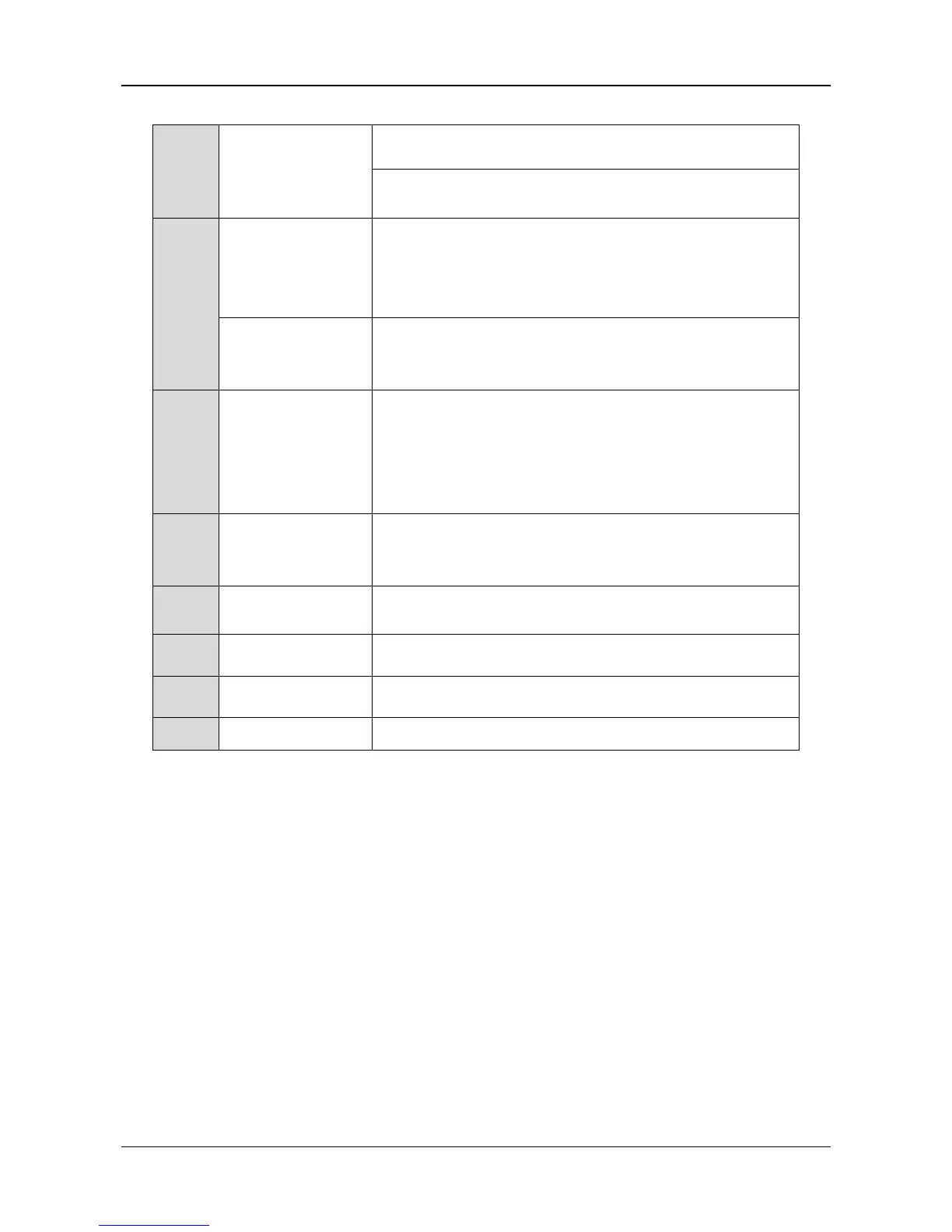Face Recognition Terminal Quick Start Guide
10
Solid Green: Authentication completed.
Flashing Green: Authenticating (combined).
Fingerprint
Module + Card
Swiping Area
Scan fingerprint or swipe card.
Note: Only the device with the fingerprint scanning
function contains this part.
Swipe card within this area.
Note: Only the device without the fingerprint scanning
function contains this part.
Insert the PSAM card. The PSAM card is a card with
Purchase Secure Access Module, which supports multiple
secure accessing methods and permissions. It also
supports communicating in a secure way.
Connect to other external devices, including RS-485 card
reader, Wiegand card reader, door lock, alarm input,
alarm output, etc.
