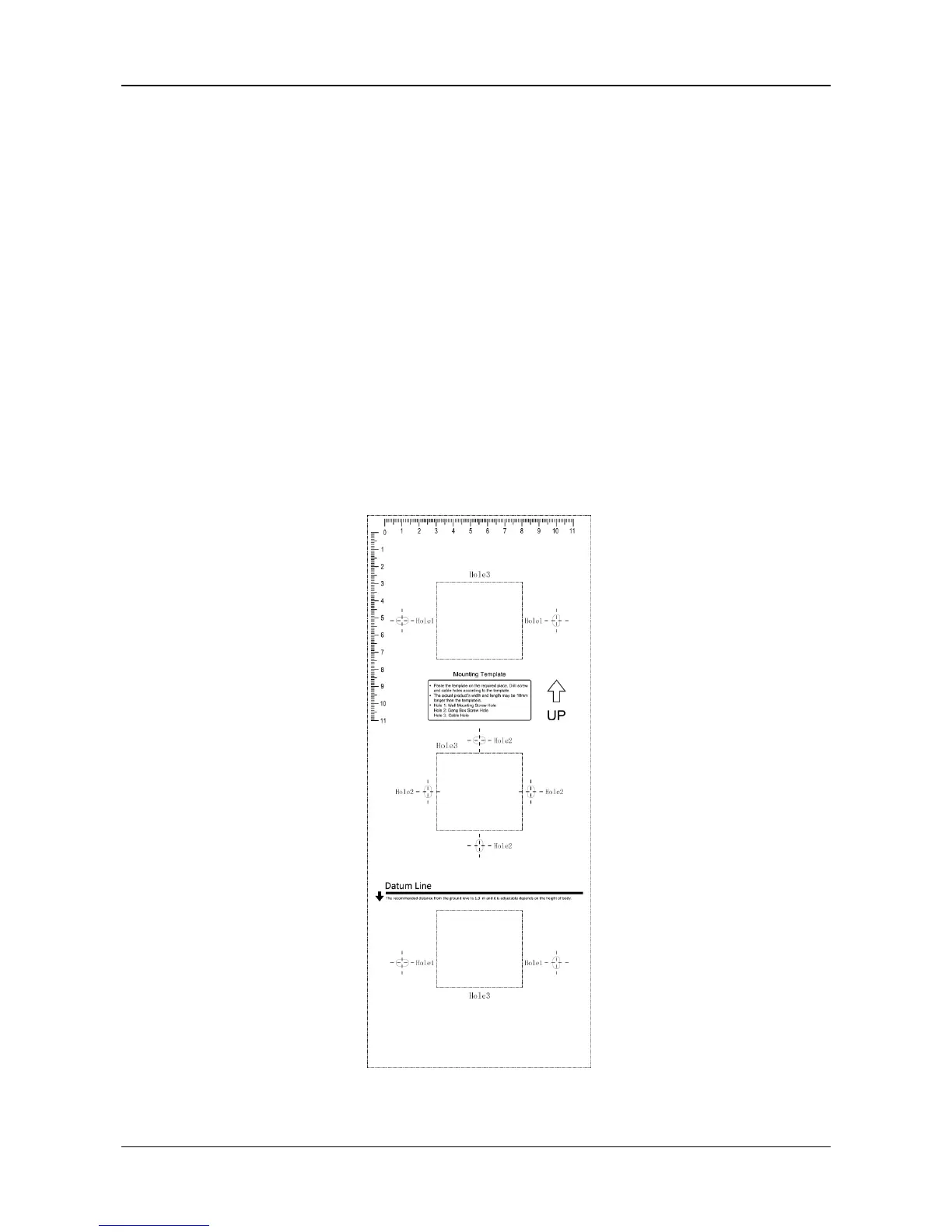Face Recognition Terminal Quick Start Guide
11
Chapter 3 Installation
Installation Environment:
If installing the device indoors, the device should be at least 2 meters away from the light, and
at least 3 meters away from the window or the door.
Make sure the environment illumination is more than 100Lux.
Note: For details about installation environment, see Appendix D Tips for Installation Environment.
Installation Types: Wall mounting with gang box and wall mounting without gang box.
3.1 Installing with Gang Box
Steps:
1. According to the datum line on the mounting template, stick the mounting template on the wall
or other surface, 1.3 meters higher than the ground.
