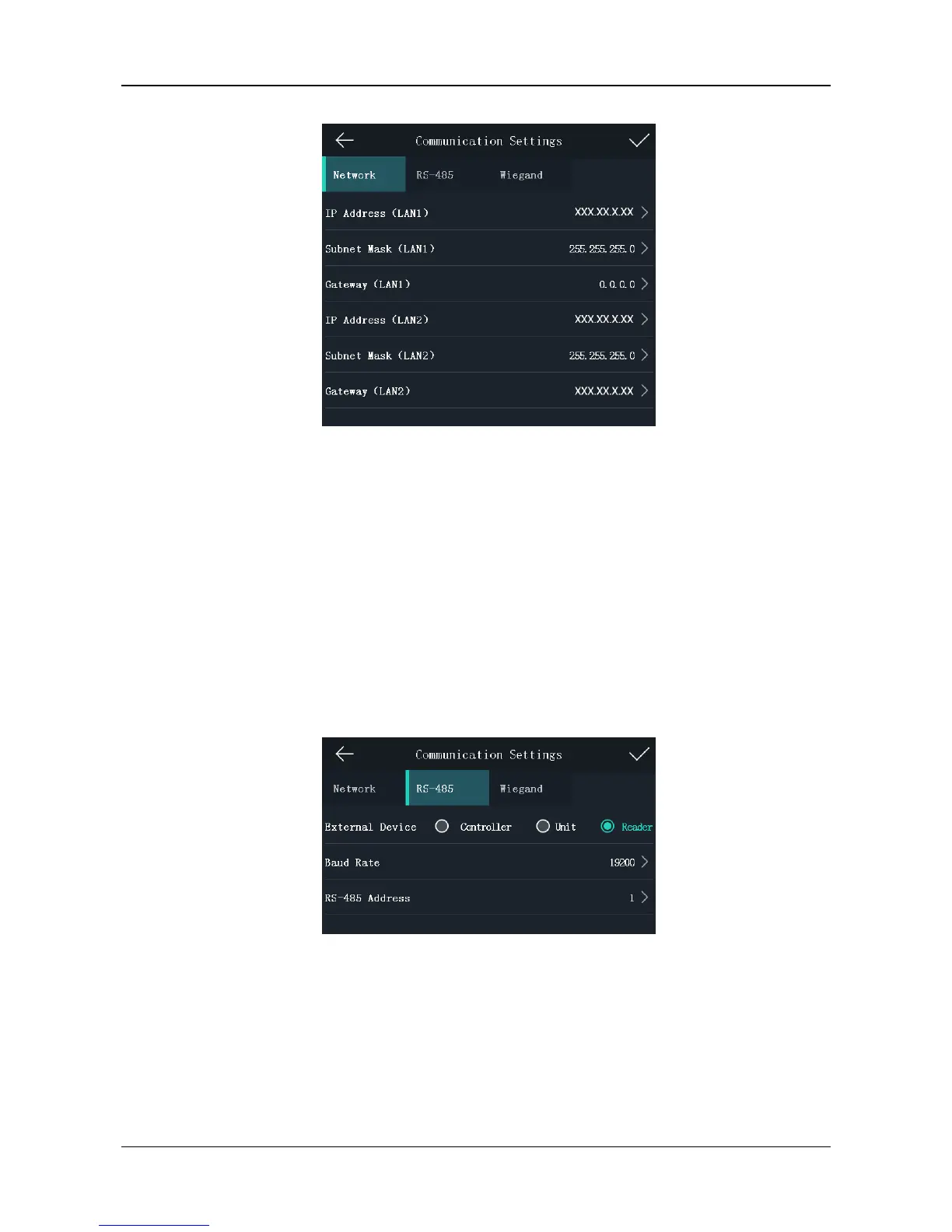Face Recognition Terminal Quick Start Guide
23
2. Configure the network parameters, including IP Address, Subnet Mask, and Gateway.
Notes:
The device’s IP address and the computer IP address should be in the same LAN.
To avoid IP addresses confliction, the IP address of Network Interface 1 and 2 should be
different if you want to apply both of them.
3. Tap √ to save the network parameters.
Setting RS-485 Parameters
Purpose:
The face recognition terminal can connect external access controller, secure door control unit or
card reader via the RS-485 terminal.
Steps:
1. On the Communication Settings page, tap RS-485 to enter the RS-485 tab.
2. Select an external device according to your actual needs.
Note: Controller represents the access controller, Unit represents the secure door control unit
and Reader represents the card reader.
3. Tap Baud Rate to enter the Baud Rate page.
4. Select a baud rate for connecting external device via RS-485 protocol.
5. In the Communication Settings page, select an RS-485 address.
6. Tap √ to save the RS-485 parameters and go back to the Home page.
