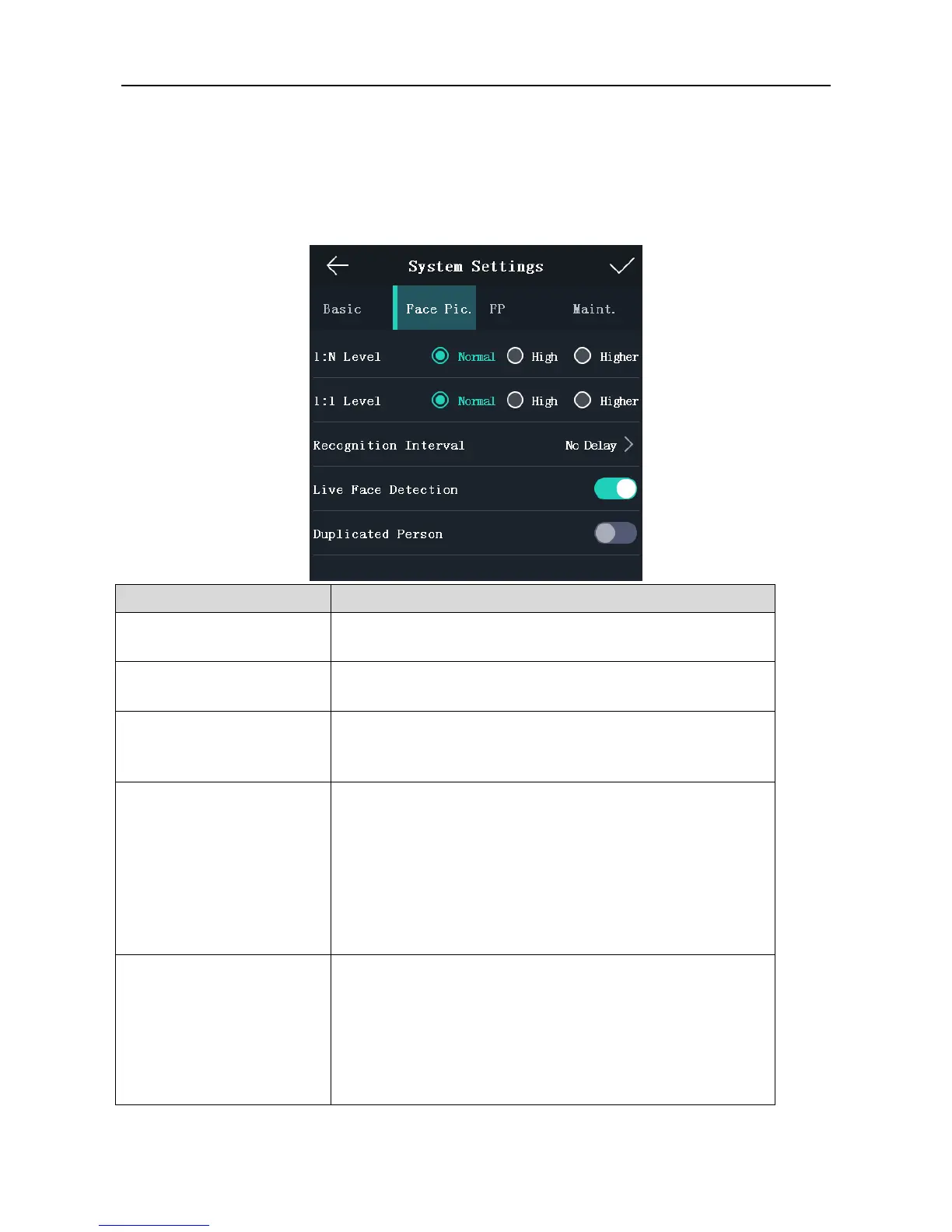Face Recognition Terminal User Manual
28
Setting Face Picture Parameters
Purpose:
You can set the face picture 1:N match threshold, 1:1 match threshold, live face detection, min.
detection area (width), min. detection area (height), min. detection width (close to), margin (left),
margin (top), margin (right), margin (bottom), pitch angle, yaw angle, pupillary distance, and score.
Set the matching security level when authenticating via 1:N
matching mode.
Set the matching security level when authenticating via 1:1
matching mode.
Enable or disable the live face detection function. If
enabling the function, the device can recognize whether
the person is a live one or not.
Min. Detection Area
(Width)
When the distance between the camera and the user is
long, the parameter represents the minimum percentage of
the facial width in the total width of the recognition area.
The actual percentage should be larger than the configured
value when face picture authentication. Other percentages,
distances and angles in this table should also meet their
conditions.
Recommended Value: 14
Min. Detection Area
(Height)
When the distance between the camera and the user is
long, the parameter represents the minimum percentage of
the facial height in the total height of the recognition area.
The actual percentage should be larger than the configured
value when face picture authentication. Other percentages,
distances and angles in this table should also meet their
conditions.
