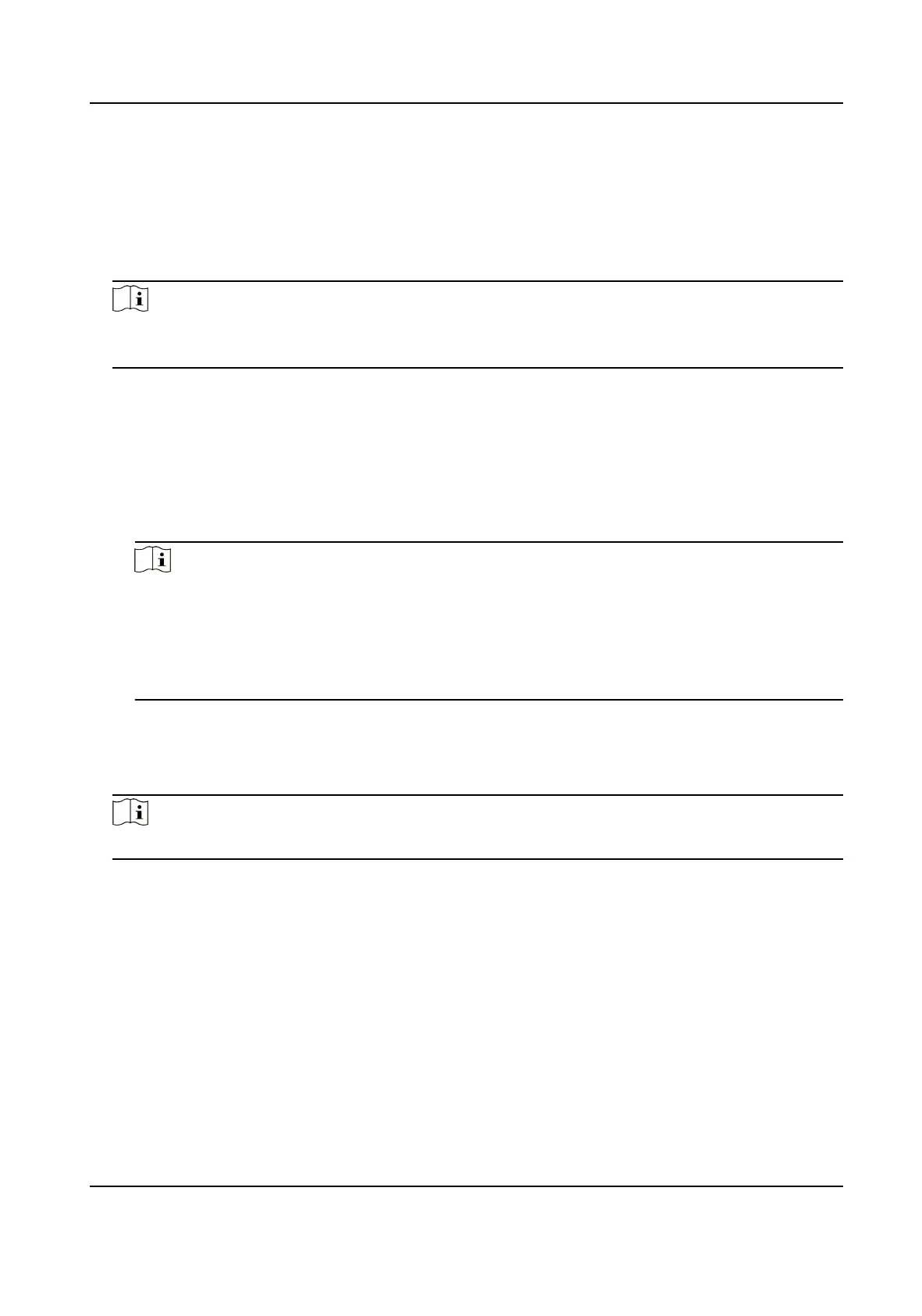Recognion Distance
Select the distance between the authencang user and the device camera.
Applicaon Mode
Select Indoor or Others according to actual environment. In the outdoor scene, indoor scene
near the window, or bad environment, you can choose Others.
Note
If the device is not acvated by other tools, the device uses indoor as the environment mode by
default.
Face Recognion Mode
Normal Mode
The device uses a camera to perform face recognion.
Deep Mode
It is applicable for for more complex environments, and the range of people recognized is
wider.
Note
●
The two modes cannot be compable with each other. Do not change the mode once it is
selected. If you change the mode, all face pictures of the previous mode will be cleared.
●
In the deep mode, you can add the face pictures only via the user adding funcon of the
device or the enrollment
staon. It is not supported to add face pictures via pictures
imporng.
The device uses a camera to perform face recognion.
Connuous Face Recognion Interval (s)
Set the me interval between two connuous face recognions when authencang.
Note
Value Range: 1 to 10.
1:1 Matching Threshold
Set the matching threshold when authencang via 1:1 matching mode. The larger the value,
the smaller the false accept rate and the larger the false
rejecon rate.
1:N Matching Threshold
Set the matching threshold when authencang via 1:N matching mode. The larger the value,
the smaller the false accept rate and the larger the false rejecon rate. The maximum value is
100.
Face Recognion Timeout Value (s)
Congure the meout period for face recognion. If the face recognion me exceeds the
congured value, the device will prompt the face recognion meout.
DS-K1T6QT-F43 Series Face Recognion Terminal User Manual
86
