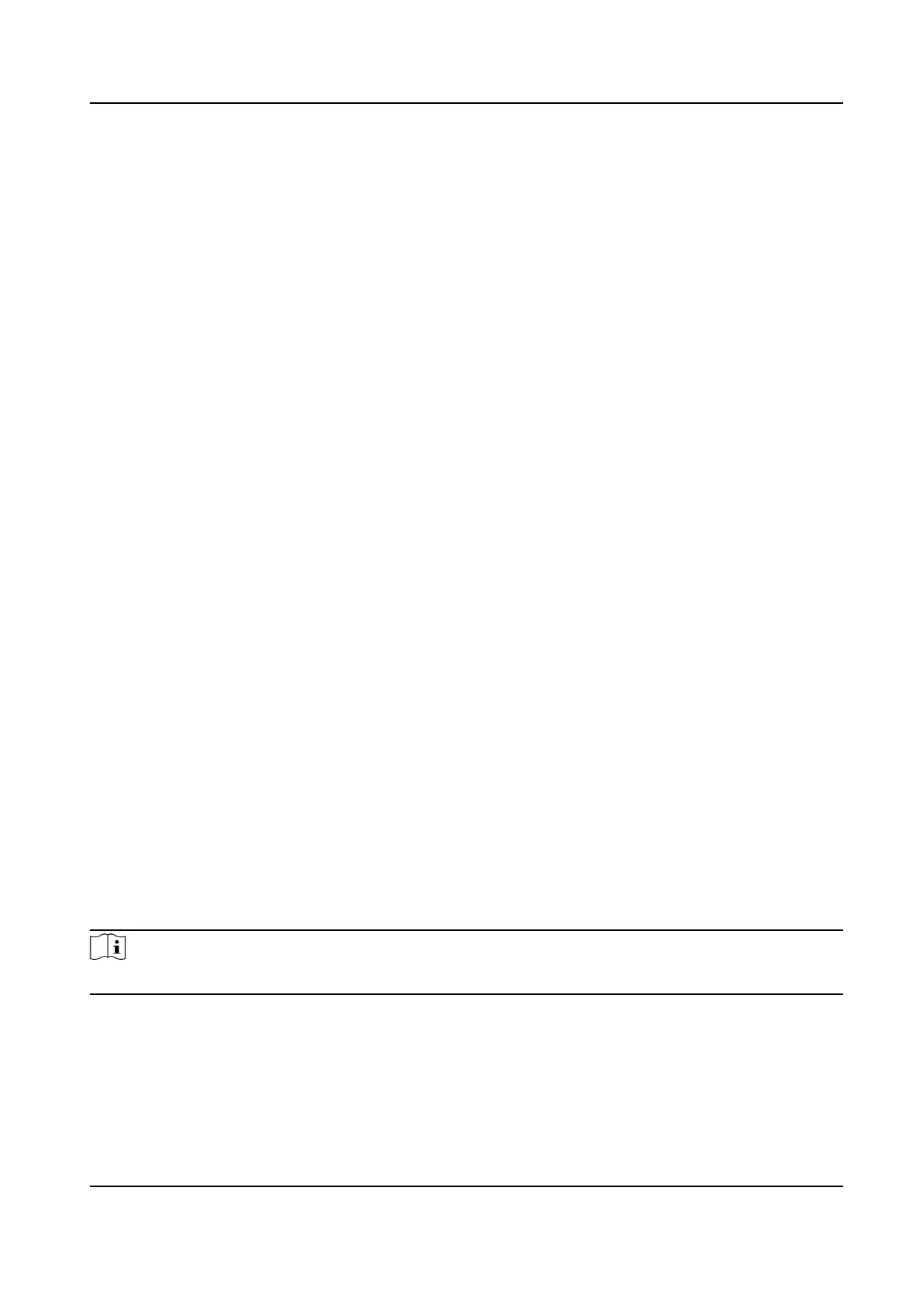Set the NTP server's IP address, port No., and interval.
8.4.3 View Open Source Soware License
Tap Conguraon → System → System Sengs → About , and tap View Licenses to view the
device license.
8.4.4 Network Sengs
You can set the port and Wi-Fi parameters.
Set Port Parameters
You can set the HTTP, RTSP, HTTPS, and Server according to actual needs when accessing the device
via network.
Tap
Conguraon → Network → Basic Sengs → Port , to enter the sengs page.
HTTP
It refers to the port through which the browser accesses the device. For example, when the
HTTP Port is
modied to 81, you need to enter hp://192.0.0.65:81 in the browser for login.
RTSP
It refers to the port of real-me streaming protocol.
HTTPS
Set the HTTPS for accessing the browser. Cercate is required when accessing.
Server
It refers to the port through which the client adds the device.
Set Wi-Fi Parameters
Set the Wi-Fi parameters for device wireless connecon.
Steps
Note
The funcon should be supported by the device.
1.
Tap Conguraon → Network → Basic Sengs → Wi-Fi to enter the sengs page.
2.
Check Enable Wi-Fi.
DS-K1T6QT-F43 Series Face Recognion Terminal User Manual
76
