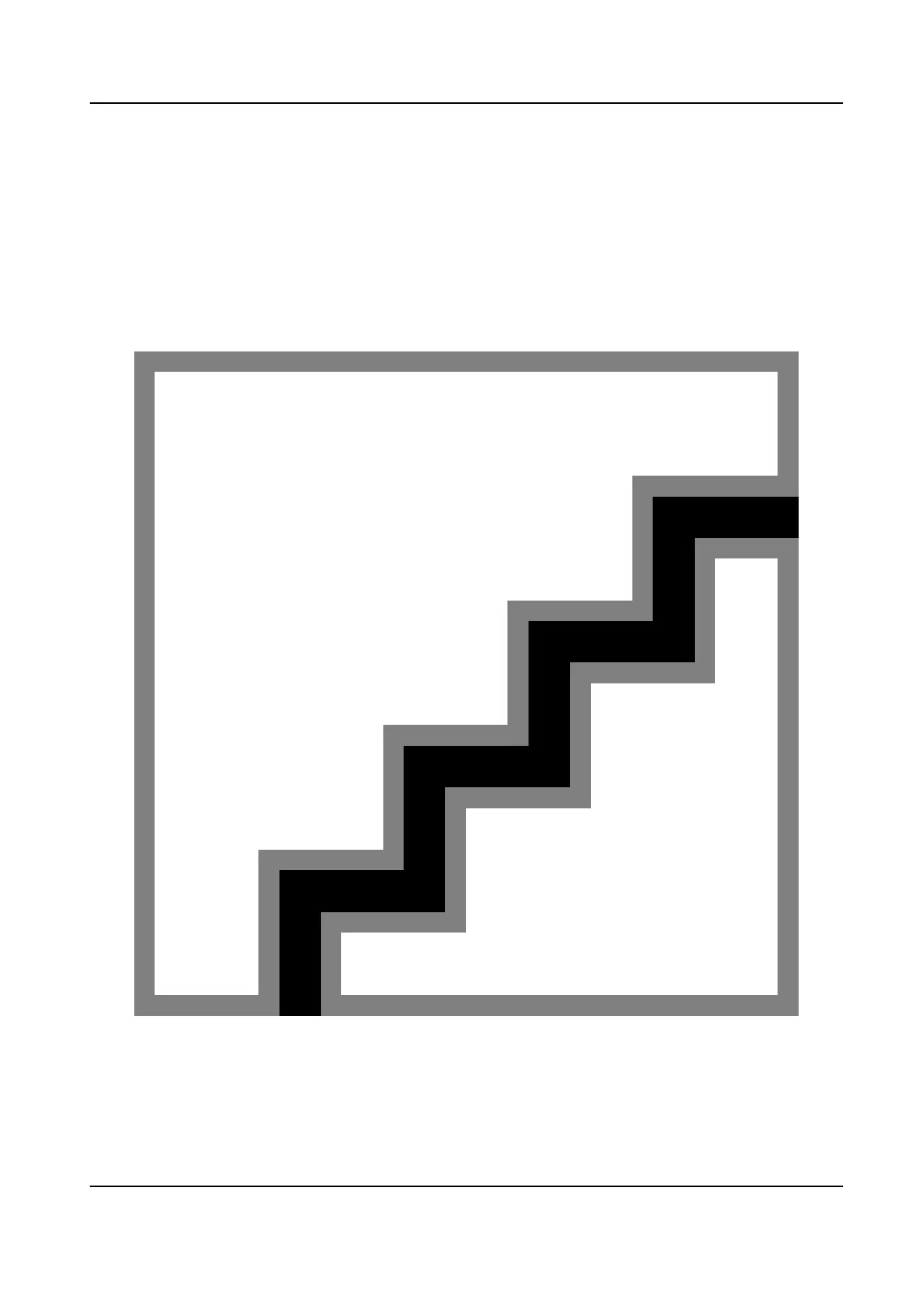7.7 Set Biometric Parameters
You can customize the face parameters to improve the face recognion performance. The
congurable parameters includes select applicaon mode, face liveness level, face recognion
distance, face recognion interval, face 1:N security level, face 1:1 security level, ECO sengs and
face with mask
detecon.
Long tap on the inial page for 3 s and login the home page. Tap Biometric.
Figure 7-11 Biometric Parameters Page
DS-K1T6QT-F43 Series Face Recognion Terminal User Manual
60