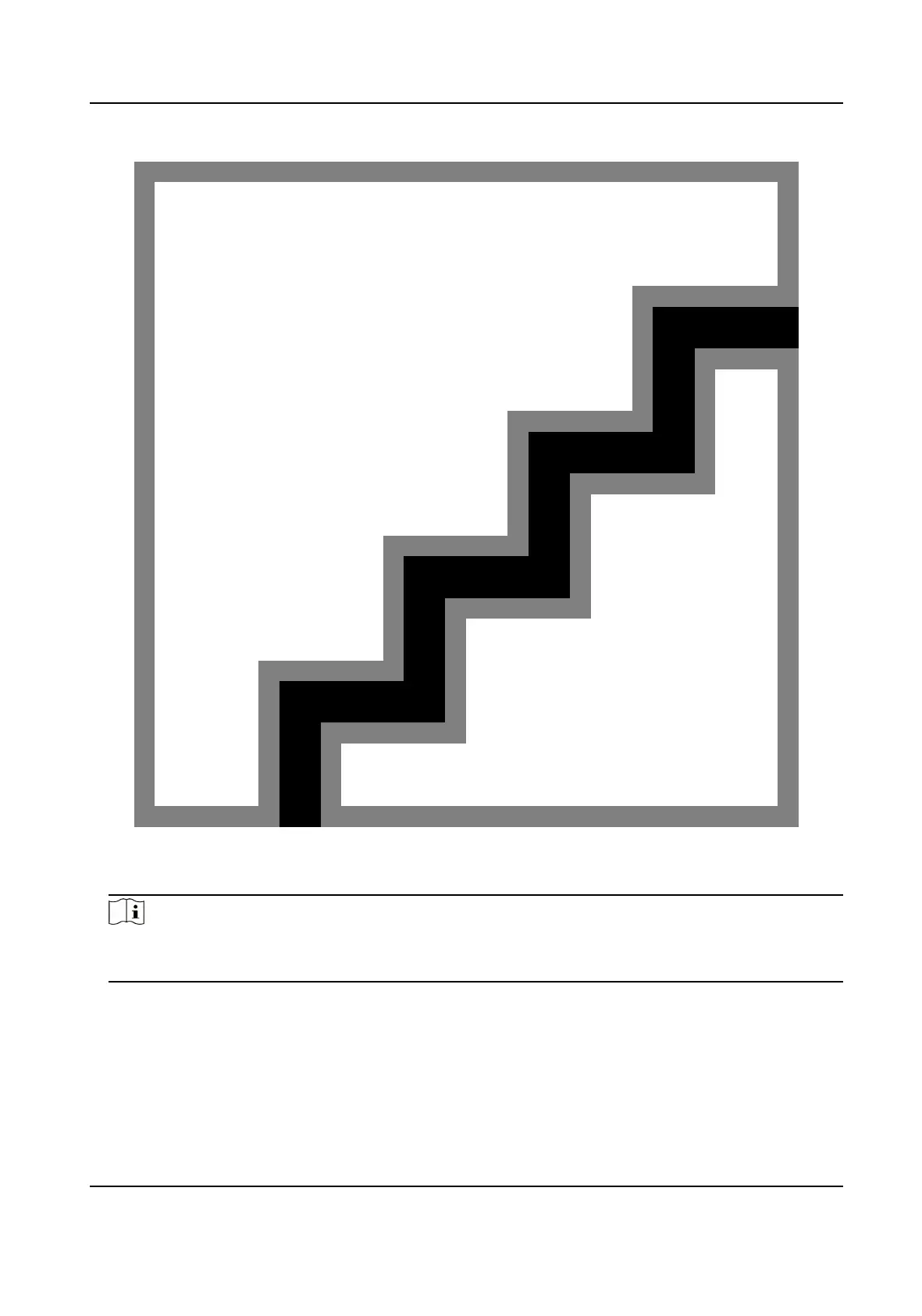Figure 6-5 Access to Hik-Connect
2.
Tap Next.
Note
If you tap Previous to return to the Wi-Fi conguraon page, you need to tap the connected Wi-
Fi or connect another Wi-Fi to enter the plaorm page again.
6.6 Privacy Sengs
Aer acvaon, selecng applicaon mode, and selecng network, you should set the privacy
parameters, including the picture uploading and storage.
DS-K1T6QT-F43 Series Face Recognion Terminal User Manual
30
