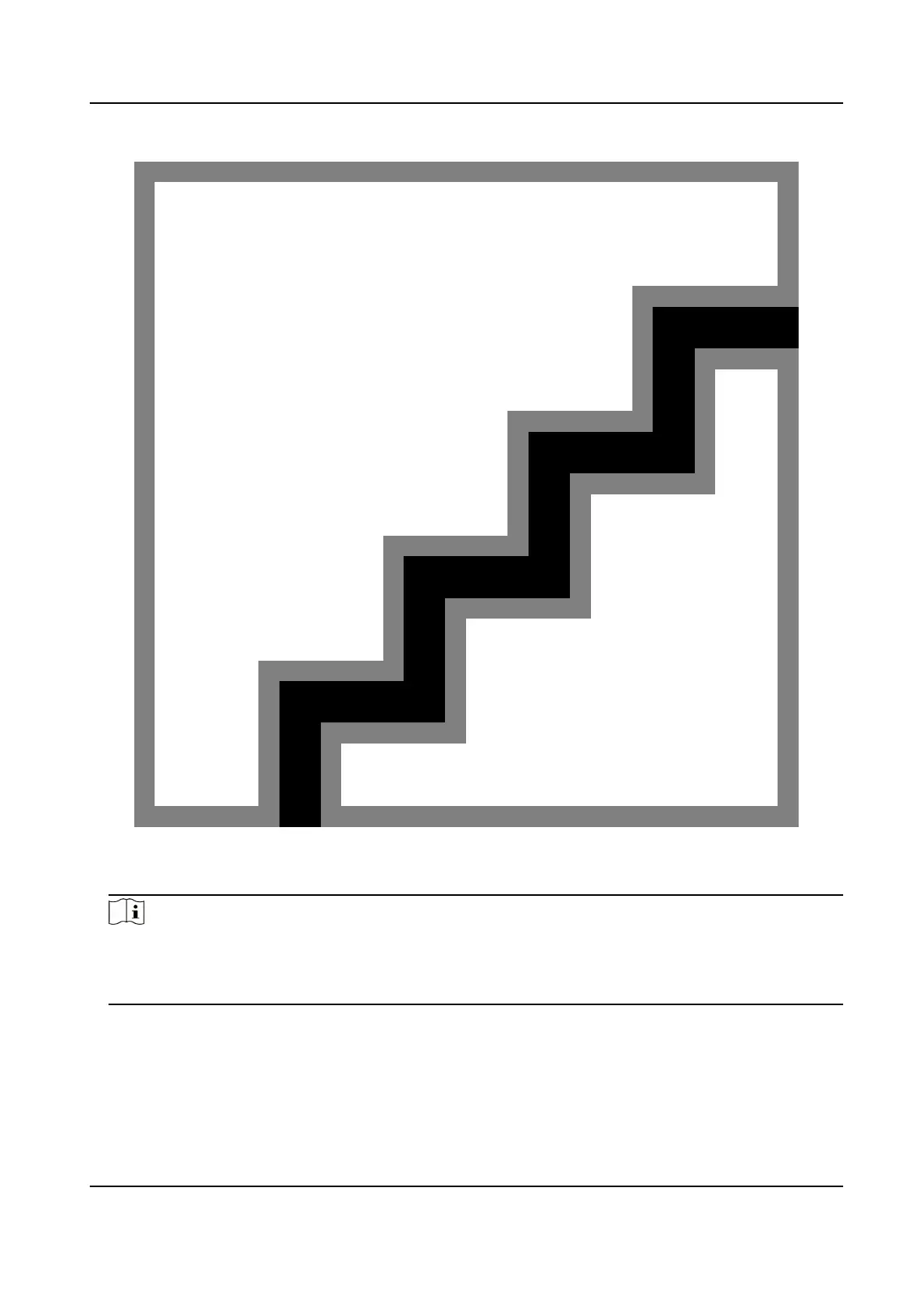Figure 7-6 Set RS-485 Parameters
3.
Select an peripheral type according to your actual needs.
Note
If you select Access Controller: If connect the device to a terminal via the RS-485 interface, set
the RS-485 address as 2. If you connect the device to a controller, set the RS-485 address
according to the door No.
4.
Tap the back icon at the upper le corner and you should reboot the device if you change the
parameters.
DS-K1T6QT-F43 Series Face Recognion Terminal User Manual
42