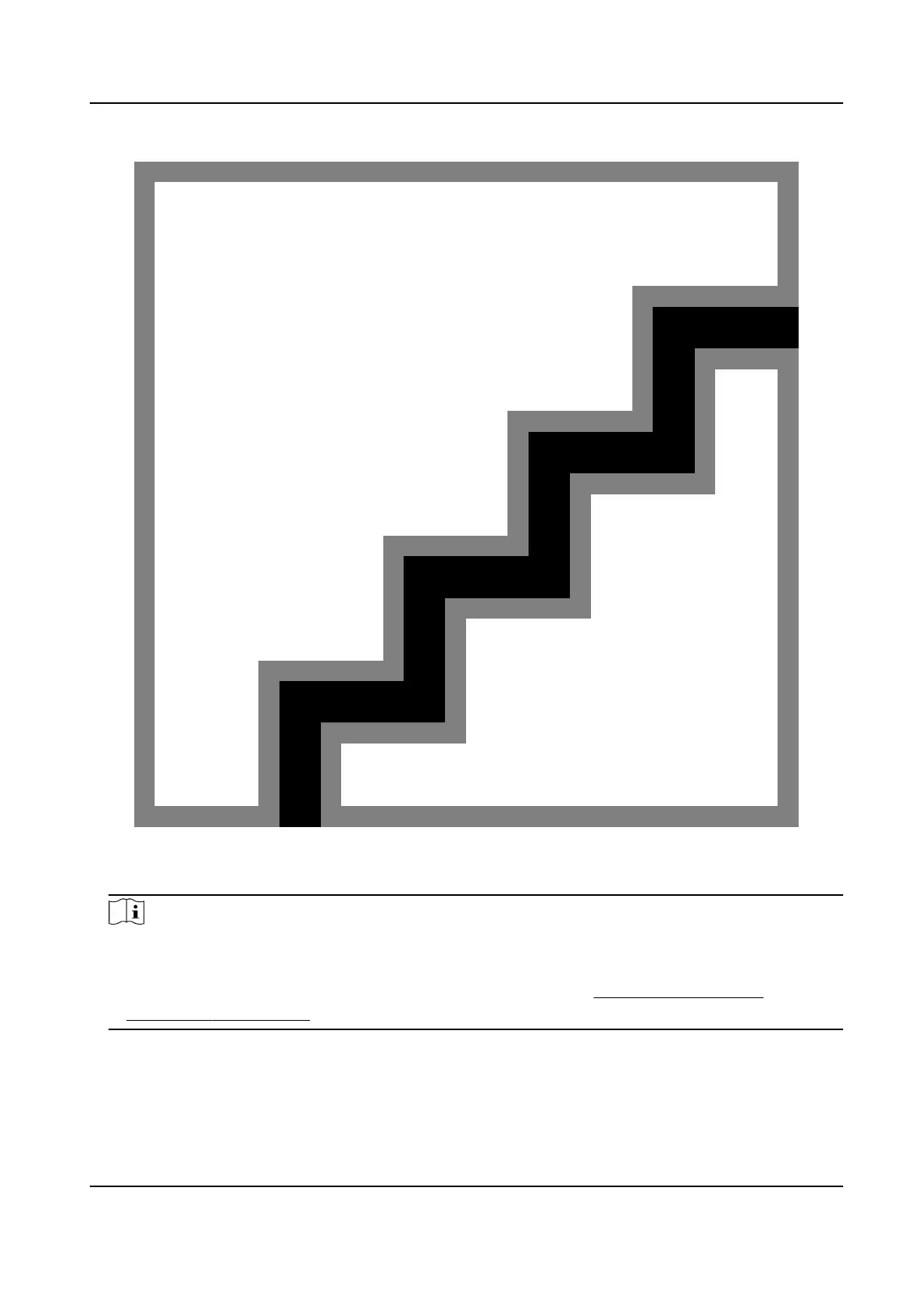Figure 7-9 Add Face Picture
6.
Look at the camera.
Note
●
Make sure your face picture is in the face picture outline when adding the face picture.
●
Make sure the captured face picture is in good quality and is accurate.
●
For details about the instrucons of adding face pictures, see Tips When Collecng/
Comparing Face Picture .
Aer completely adding the face picture, a captured face picture will be displayed at the upper
right corner of the page.
7.
Tap Save to save the face picture.
DS-K1T6QT-F43 Series Face Recognion Terminal User Manual
50