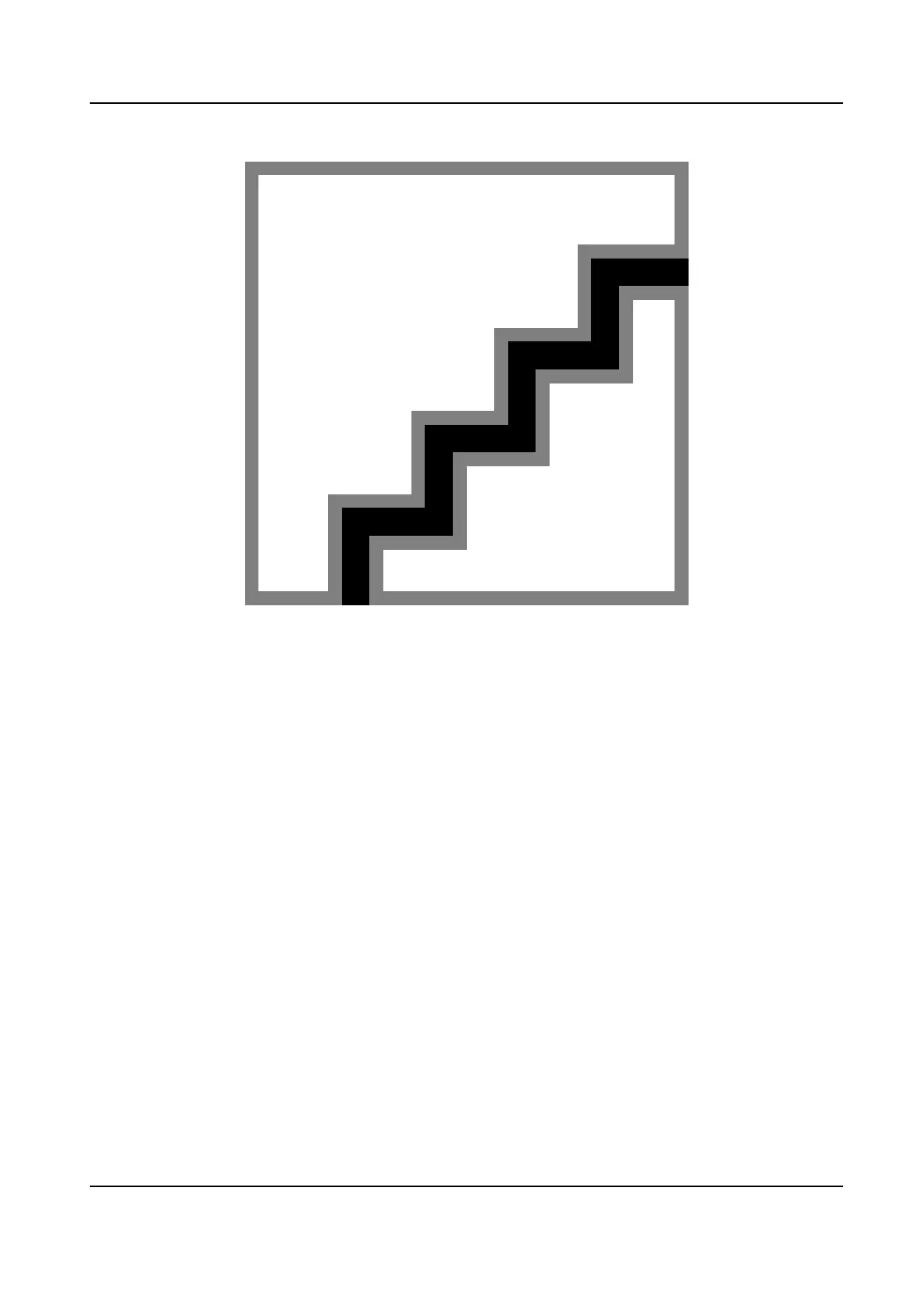Figure 8-1 Add User
2) Set the following parameters.
Employee ID
Enter the employee ID. The Employee ID cannot be 0 or exceed 32 characters. It can be a
combinaon of uppercase, lowercase leers and numbers.
Name
Enter your name. The name supports numbers, uppercase and lowercase English, and
characters. The name is recommended to be within 32 characters.
Gender
Select the gender.
User Role
Select your user role.
Floor No./Room No.
Enter the
oor No./room No.
Face
Add Face picture. Tap Face, then tapImport, and select the mode to import the face.
Fingerprint
Add ngerprint. Tap Fingerprint, then tap +, and add ngerprint via the ngerprint module.
DS-K1T6QT-F43 Series Face Recognion Terminal User Manual
73