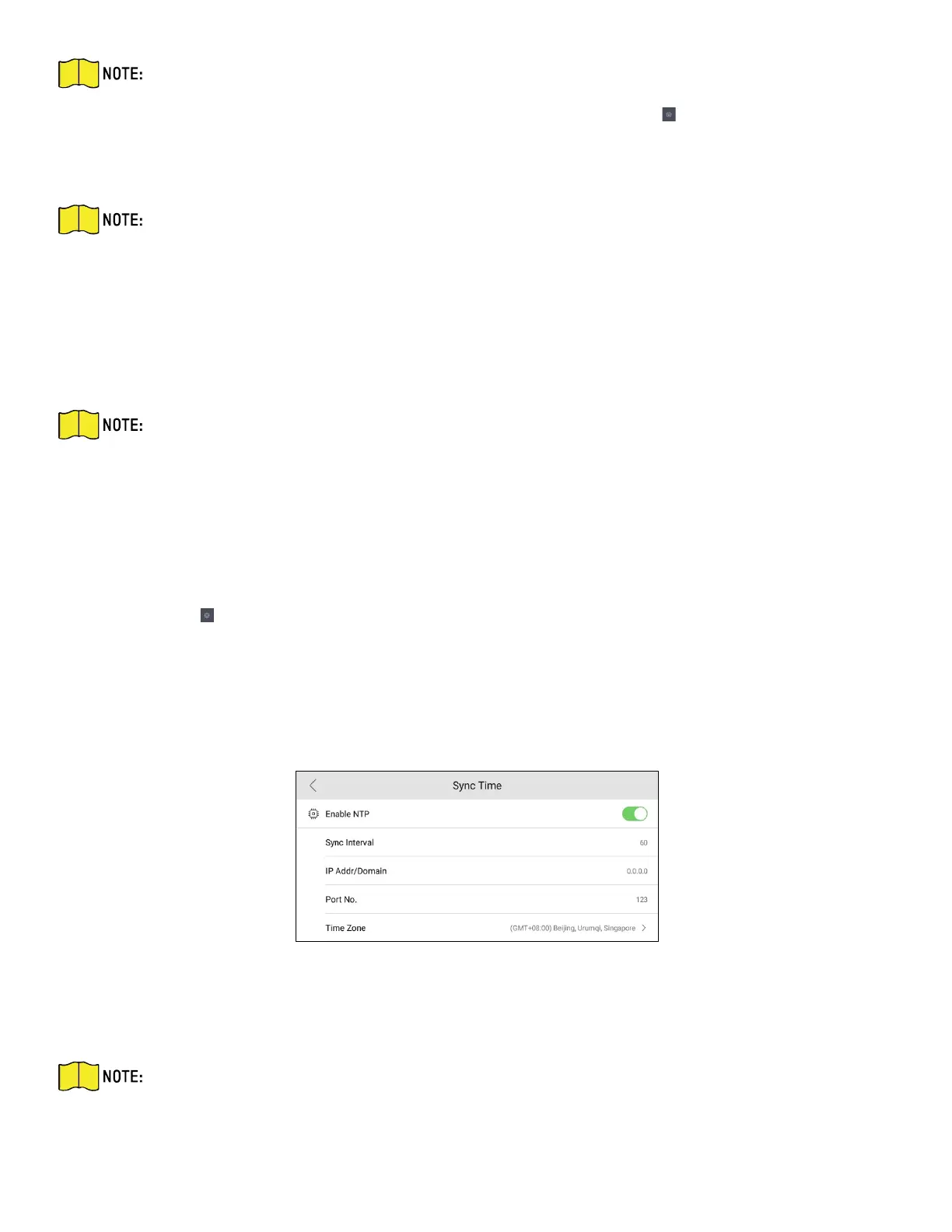DS-KH9510-WTE1 Video Intercom Indoor Station Configuration Guide
CG DS-KH9510-WTE1 Video Intercom 031621NA 11
NOTE: Arm or disarm the zone for the indoor station by entering the arm/disarm password.
Arm/Disarm settings page is hidden by default. Tap Settings → → Shortcut Settings to
enable Zone Alarm Locally, you can edit the alarm parameters.
• Duress Code: When you are hijacked and forced to open the door, you can enter the duress code.
NOTE: An alarm will be triggered to notify the management center secretly.
The duress code and the unlock password cannot be the same.
3. Enter the old password.
4. Create a new password and confirm it.
5. Tap OK to save the settings.
NOTE: Indoor Extension only supports admin password and arm/disarm password.
6. Enable Switch Scene without Password and enter the arm/disarm password. There is no need to enter the
password during scene mode switching.
1.4 Synchronize Time
Steps
1. Tap Settings → → Time to enter the time settings page.
2. Synchronize the system time.
• Configure the Date Format, Time Format, Date Settings, and Time manually.
• Tap Sync Time to enable NTP.
Figure 9, Sync Time
• Set the synchronizing interval, enter the IP address/domain of NTP server and port no., and select
the time zone.
NOTE: The default unit of synchronizing interval is minute.
