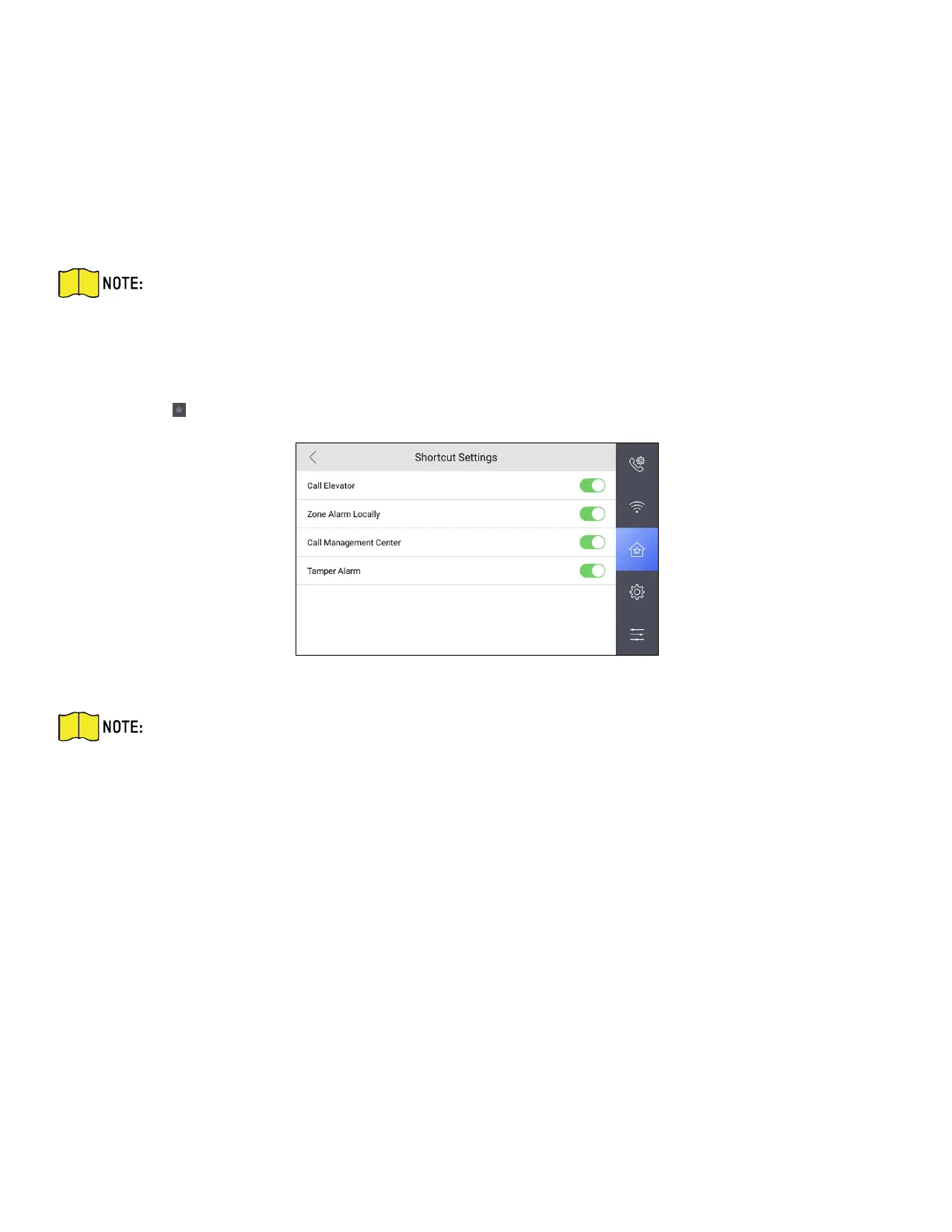DS-KH9510-WTE1 Video Intercom Indoor Station Configuration Guide
CG DS-KH9510-WTE1 Video Intercom 031621NA 14
1.8 Link to the Mobile Client
Steps
1. Tap Settings → Cloud Service to enter the settings page.
2. Enable Cloud Service.
3. Edit LBS server and Verification Code.
NOTE: Verification code is used to add the device to mobile client.
4. Optional: Scan QR code on the screen to add the device to the mobile client.
1.9 Shortcut Settings
Tap Settings → → Shortcut Settings to enter the settings page.
Figure 12, Shortcut Settings
NOTE: You can enable the Call Elevator, Zone Alarm Locally, and Call Management Center, shortcut.
Call Elevator and Zone Alarm Locally functions are disabled by default.
2 Remote Operation via the Client Software
The Video Intercom module provides remote control and configuration on video intercom products via the
iVMS-4200 client software.
2.1 Activate Device Remotely
You can configure and operate the indoor station only after creating a password for the device activation.
Before You Start
Default parameters of indoor station are as follows:
• Default IP Address: 192.0.0.64.
• Default Port No.: 8000.
