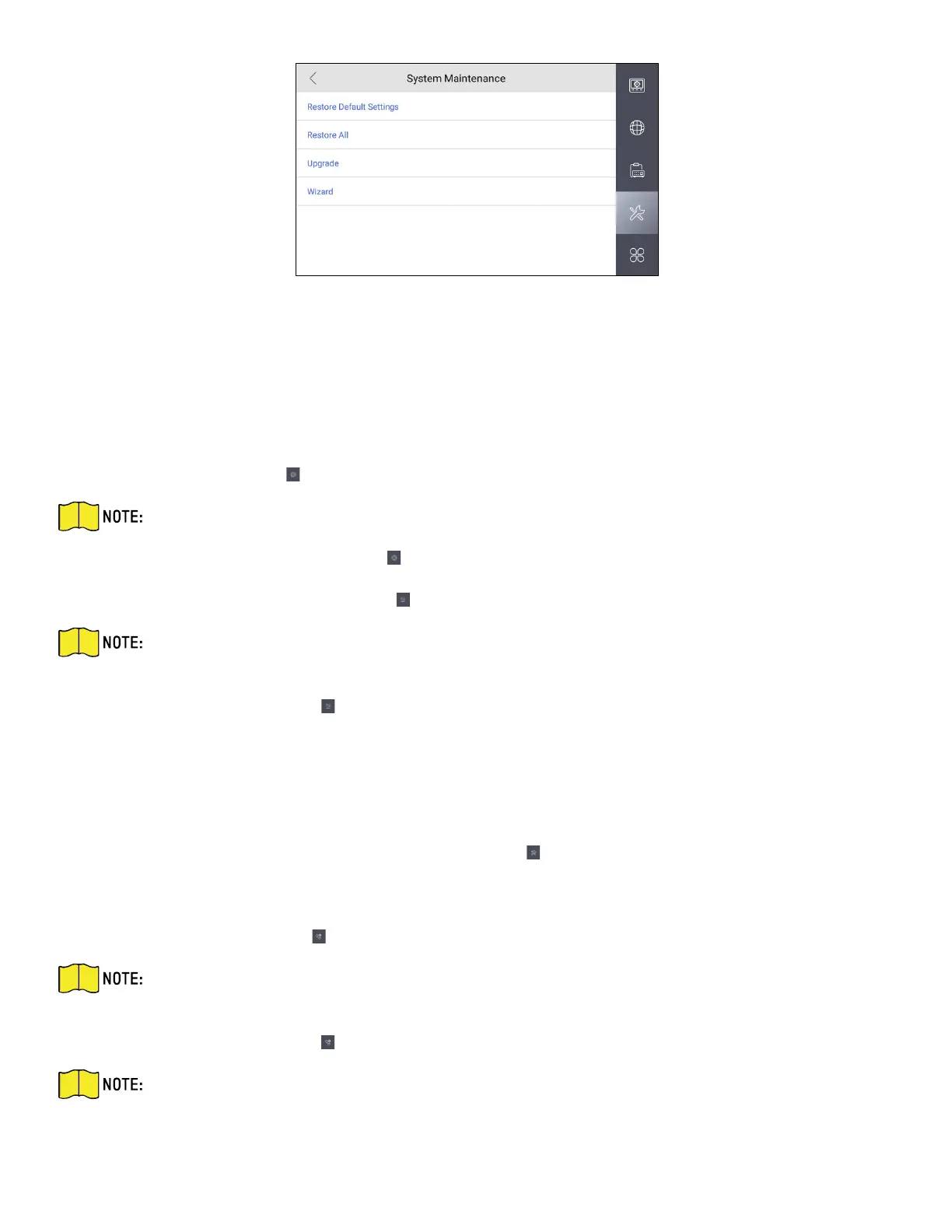DS-KH9510-WTE1 Video Intercom Indoor Station Configuration Guide
CG DS-KH9510-WTE1 Video Intercom 031621NA 13
Figure 11, Restore Default Settings
2. Tap Restore Default Settings to restore the default settings and reboot the system.
3. Tap Restore All to restore all parameters and reboot the system.
1.7 System Settings
• Language: Tap Settings → → Language to change the system language.
NOTE: The indoor station supports five languages.
• Brightness Adjustment: Tap Settings → to adjust the brightness.
• View Device Information: Tap Settings → → Device Information to enter the page.
NOTE: You can view the Version, System Version, Model, Serial No., Playing Library Version, Two-Way
Audio Library Version, and OSS Statement.
• Reboot Device: Tap Settings → to enter the settings page.
• Reboot Automatically: Enable Reboot Automatically and configure the Reboot Schedule according to
your needs.
• Reboot Manually: Tap Reboot to reboot the system.
• Upgrade Device: Tap Settings → Configuration Settings → to enter the system maintenance page.
• Upgrade: Tap to get the upgrade package.
• Auto-answer: Tap Settings → → Other Settings to enter the settings page.
NOTE: After enabling the auto-answer function, the visitor can leave the voice message to the
indoor station from the door station, the master station, or the client software automatically.
• Do Not Disturb: Tap Settings → → Other Settings → Do Not Disturb to enter the settings page.
NOTE: Enable Do Not Disturb to select Do Not Disturb Device and Time Mode.
If you select Schedule, you should set the start time and end time.
