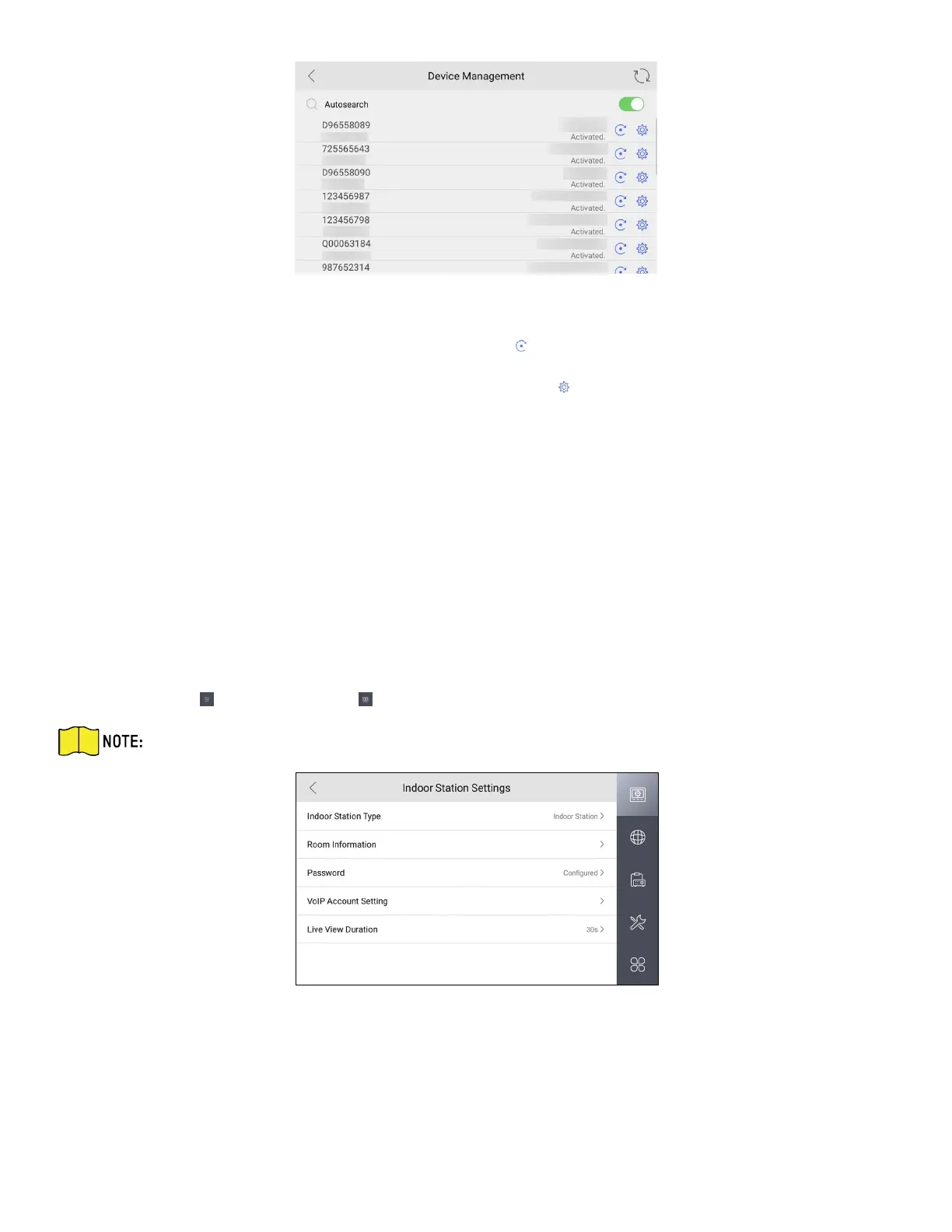DS-KH9510-WTE1 Video Intercom Indoor Station Configuration Guide
CG DS-KH9510-WTE1 Video Intercom 031621NA 7
Figure 3, Device Information
• Restore the Door Station via Indoor Station: Tap to restore the parameters of the door station.
• Modify the IP Address of the Linked Door Station: Tap to modify the IP address of door station.
3. Select the device to link. Edit the network parameters.
1.2.3 Set Indoor Station No.
Indoor station no. and the indoor extension no. are numbers that can be dialed by other devices to call the
indoor station and the indoor extension in an intercom system. The indoor station no. is composed of the
floor no. and the room no.
The indoor extension no. should be a numeric from 1 to 5. Up to 5 indoor extensions can be set for one
indoor station.
Steps
1. Tap Settings → → Configuration → to enter the indoor station No. settings page.
NOTE: Default admin password is the activation password.
Figure 4, Set Indoor Station No.
2. Configure the indoor station and indoor extension information.
• Select Indoor Station as Indoor Station Type. Tap Room Information to edit the Room No.,
Community No., Building No., Unit No., Floor No., and Room No.
• Select Indoor Extension as Indoor Station Type. Tap Room Information to
edit the Room Name and
