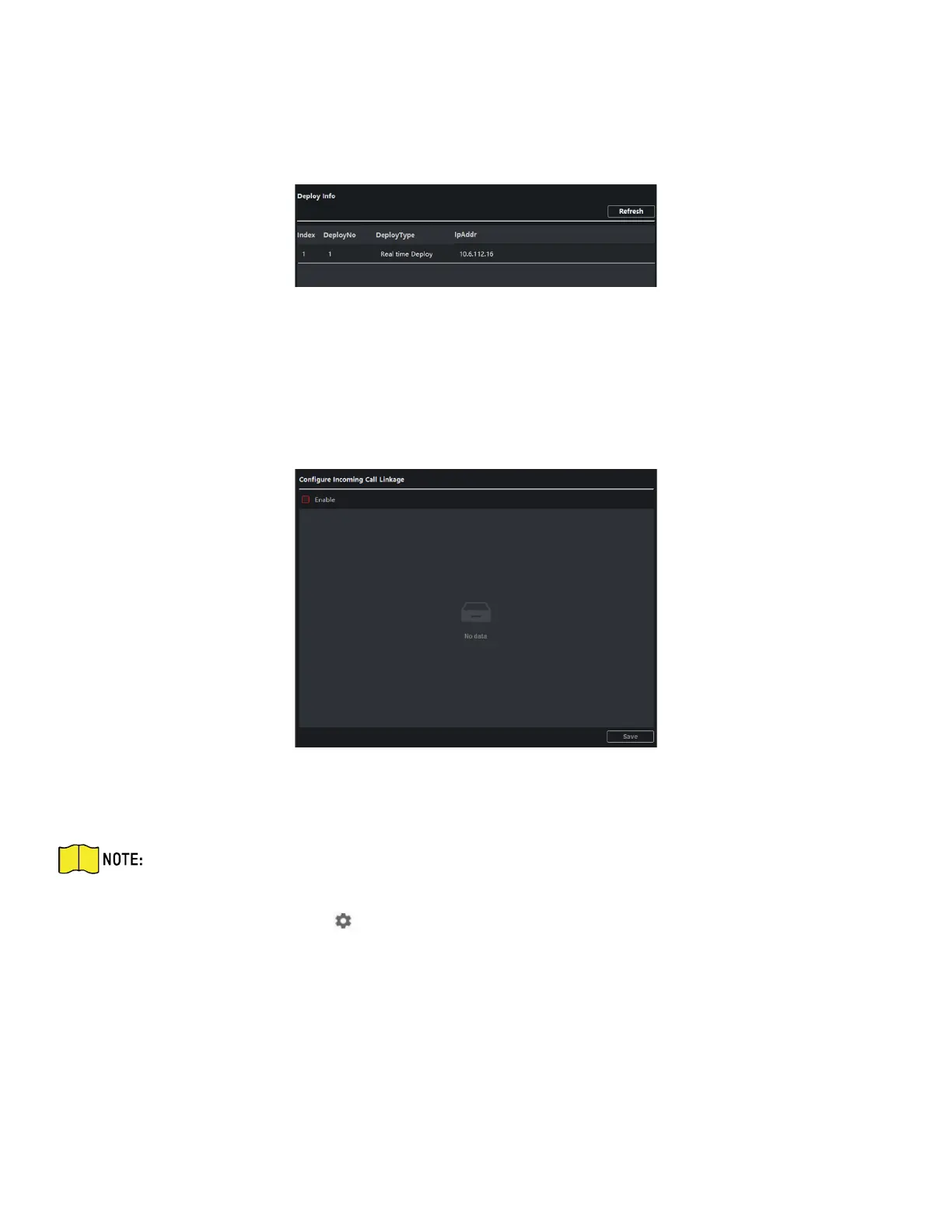DS-KH9510-WTE1 Video Intercom Indoor Station Configuration Guide
CG DS-KH9510-WTE1 Video Intercom 031621NA 25
Up to four rings can be added.
Deploy Info
Click Deploy Info, you can get the deploy information.
Figure 27, Deploy Info
Incoming Call Linkage
Steps
1. Click Incoming Call Linkage to enter configuration the page.
Figure 28, Incoming Call Linkage
2. Enable and select triggers.
NOTE: When an incoming call occurs, the alarm you linked will be triggered.
Relay
Click Relay. Select a relay and click and set the relay name and output delay time. Click OK to save the
settings.
