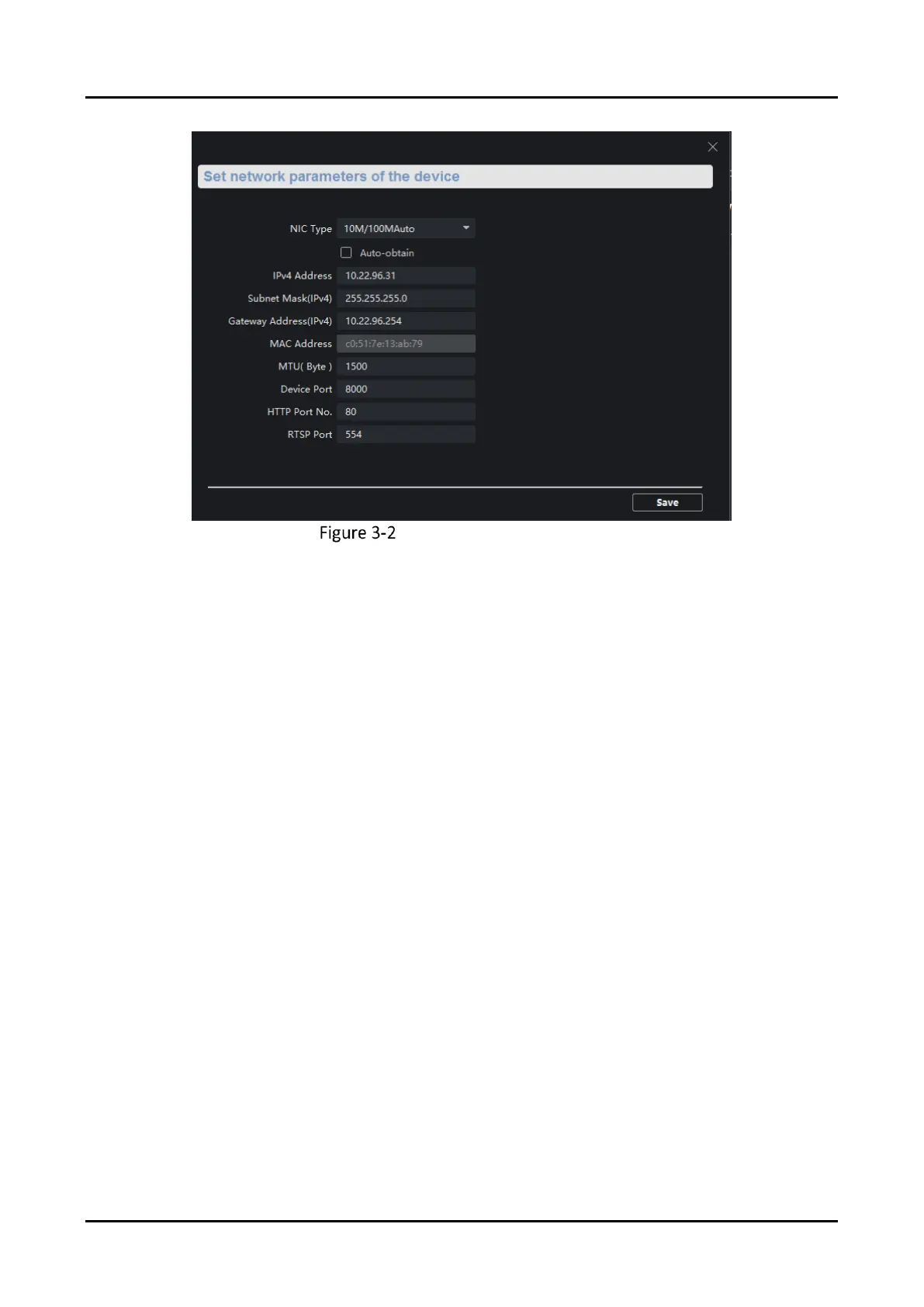Panic Alarm Station User Manual
20
Network Basic Settings Page
2. Select the NIC type.
3. Set the network address.
− Automatically obtain the network address
Check Auto-obtain, the device automatically obtains the network address (IPv4 Address,
Subnet Mask (IPv4), Default Gateway (IPv4)) through DHCP.
− Manually set the network address
According to the actual network environment, manually set the network address IPv4
Address, Subnet Mask (IPv4), Gateway Address (IPv4).
4. Set the MTU(Byte), Device Port, HTTP port, and RTSP port for the device.
MTU(Byte)
Maximum transmission unit, which refers to the maximum packet size passed by TCP/UDP
protocol network transmission. The default is 1500.
Device Port
The default device port number is 8000.
HTTP port
The default port number is 80, and it can be changed to any port No. which is not occupied.
RTSP port
The default port number is 554 and it can be changed to any port No. ranges from 1 to 65535.
5. Click Save to save the settings.
