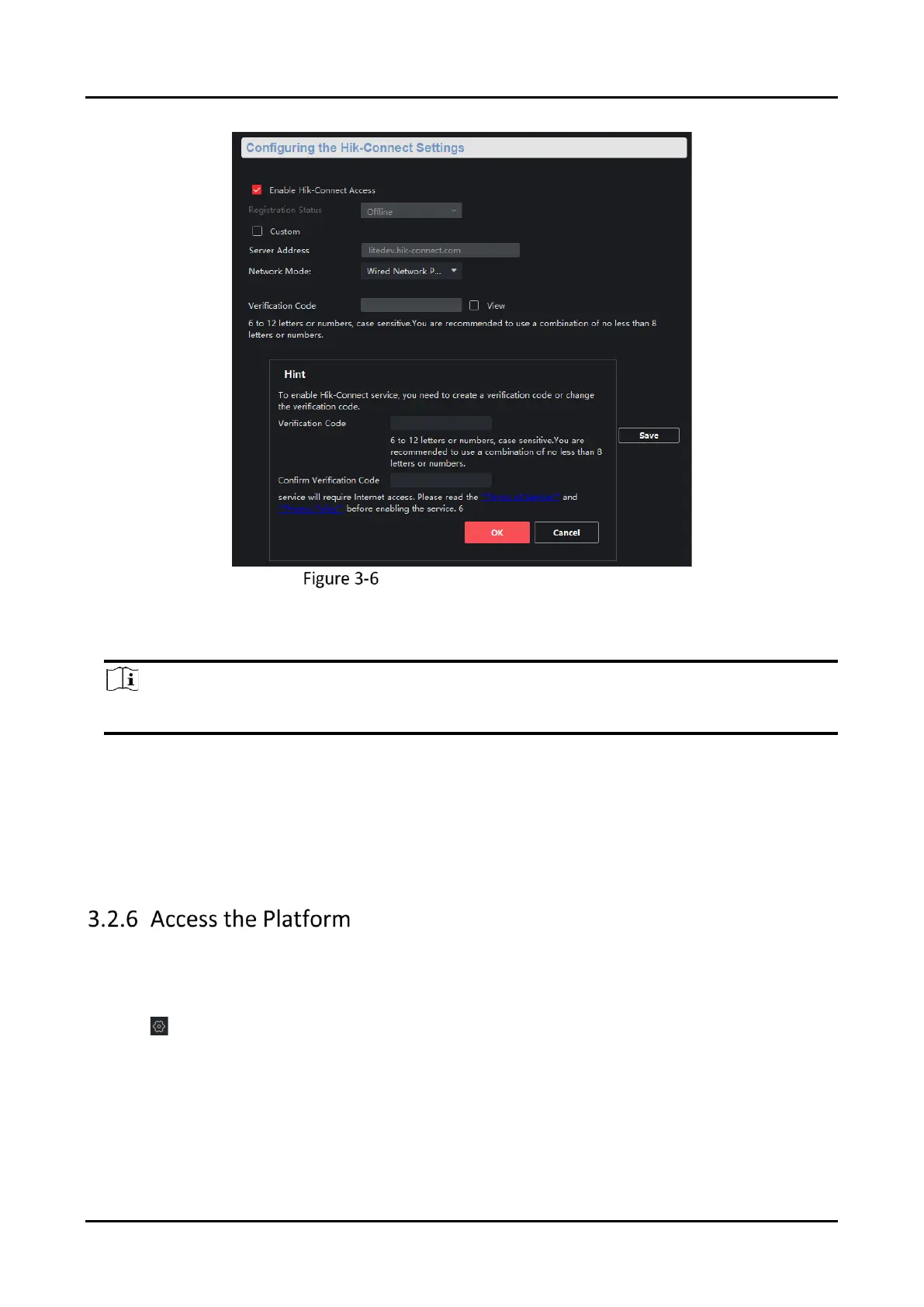Panic Alarm Station User Manual
24
Hik-Connect Service Setting Page
2. Check Enable Hik-Connect Access and enter the verification code to enable Hik-Connect service.
3. Optional: If you want to edit Server Address, check Custom and enter the server address.
Note
The default server address is litedev.hik-connect.com.
4. Select Network Mode.
5. Enter a verification code and click Generate QR code.
There will be a QR code displaying on the page.
6. Click Save.
7. Scan the QR code via Hik-Connect and the device will be added to Hik-Connect.
Platform access provides you an option to manage the devices via platform.
Steps
1. Click to enter the Remote Configuration page, go to Network → Platform Access.
