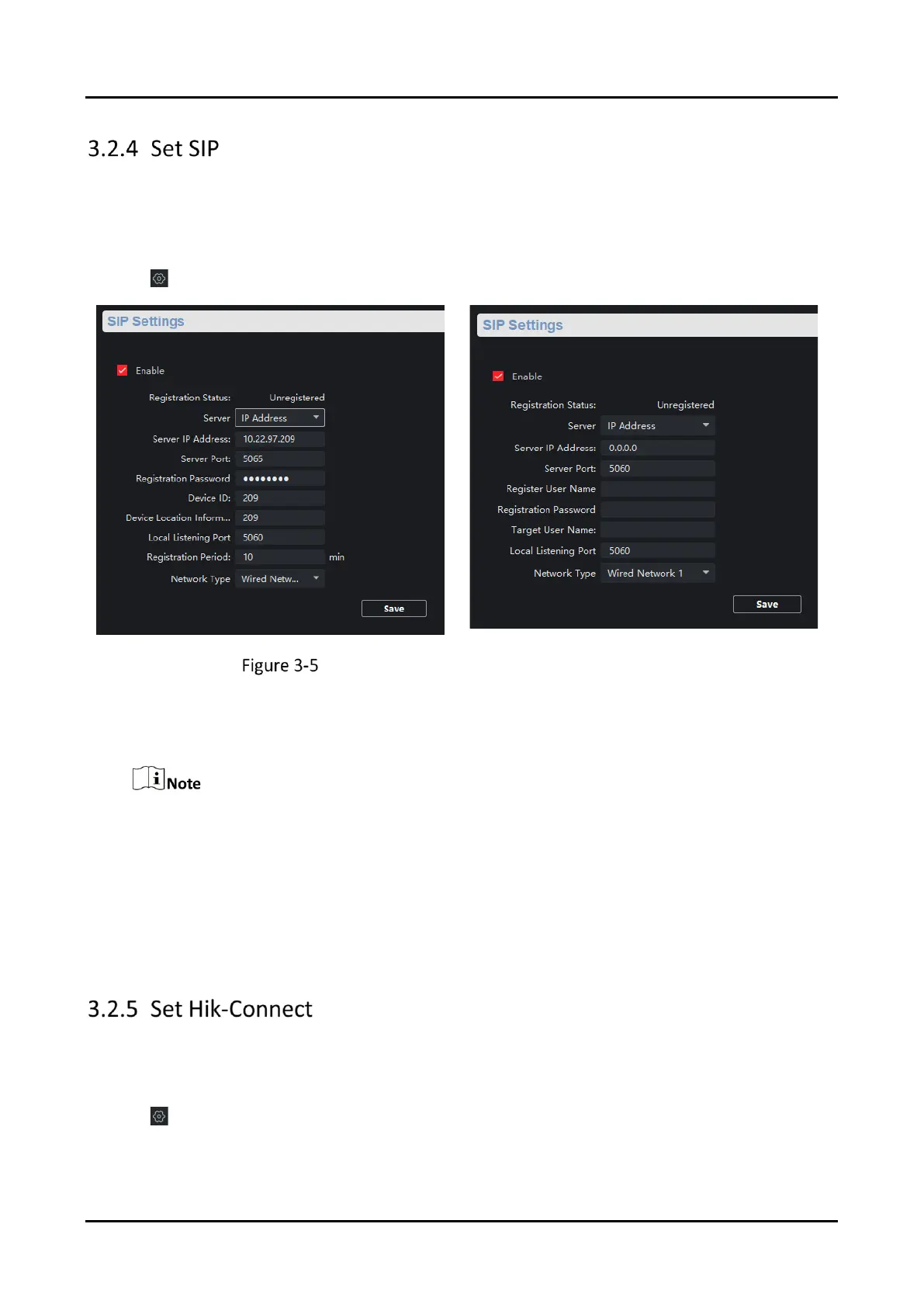Panic Alarm Station User Manual
23
After the SIP server address is set, the device actively registers to the SIP server, and devices under
the same SIP server address can communicate with each other.
Steps
1. Click to enter the Remote Configuration page, go to Network → SIP Settings.
SIP Settings Page (Private Protocol & SIP Protocol)
2. Check Enable box to enbale the Sip server.
3. Enter the Sip server parameters.
The server port No. ranges from 1024 to 65535.
The device ID ranges from 0 to 999999.
The characters of local No. should be 1 to 64.
The login cycle ranges from 1 to 30 (min)
4. Click Save.
Enable Hik-Connect service and you can add the device to Hik-Connect.
Steps
1. Click to enter the Remote Configuration page, go to Network → Configuring the Hik-
Connect Settings.
