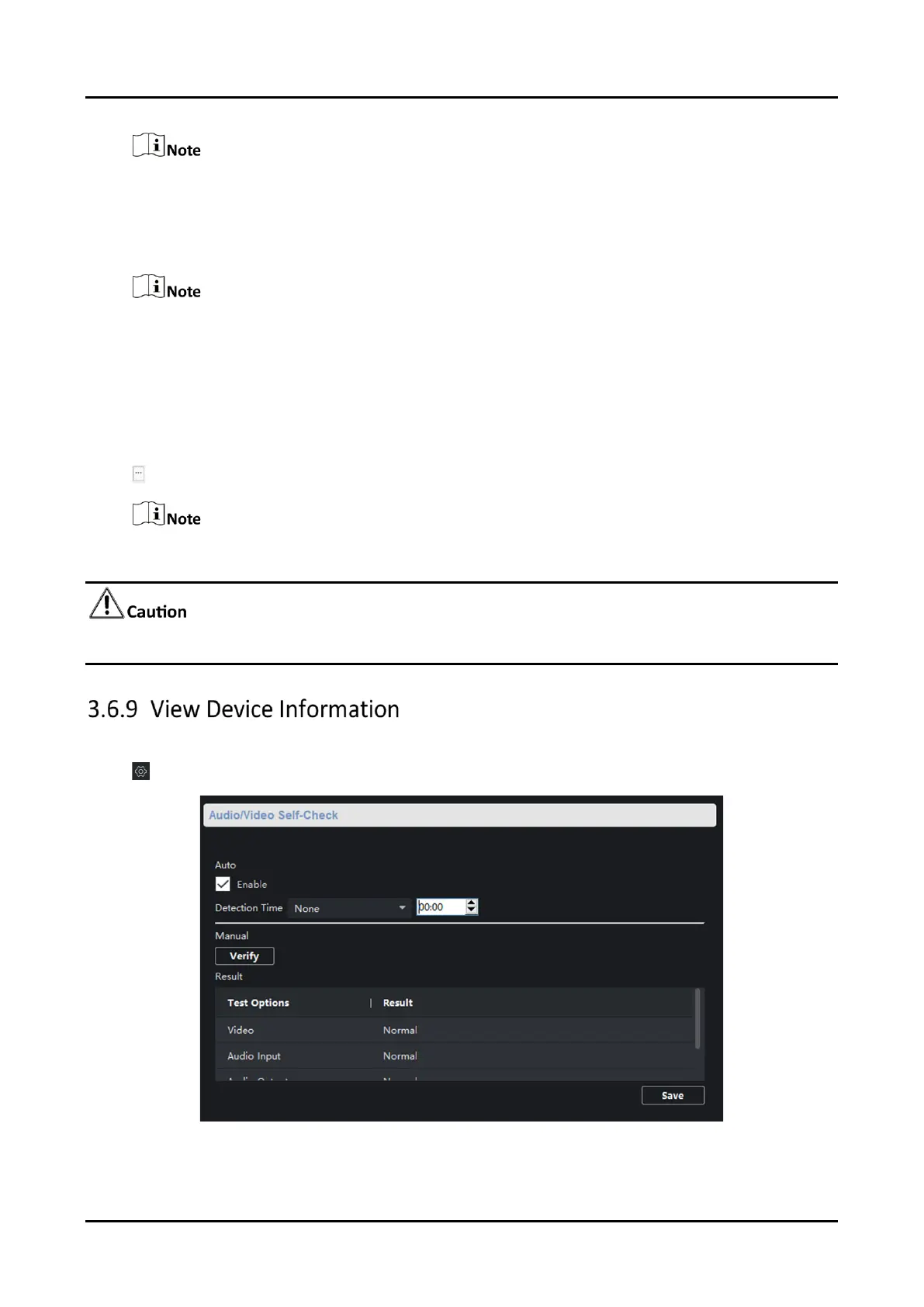Panic Alarm Station User Manual
45
The configuration file contains the parameter information of the device.
It is required to enter the password created when exporting when import a file.
Export Configuration File
Export the configuration file from the device to the client software.
The configuration file contains the parameter information of the device.
It is required to set a password for the exported file. The password is used for importing
verification.
Remote Upgrade
Upgrade the device remotely via the client software.
Click and select the upgrading file. And click Upgrade to upgrade the device.
An invalid upgrade occurs when using a mismatched upgrade file, and then the device program is
still the program before the upgrade.
Do not power off the device during the upgrade process.
Automatically or manually check the video and audio status.
Click to enter the Remote Configuration page, go to System → Video/Audio Self-Check.
Figure 3-39 Video and Audio Check Page
