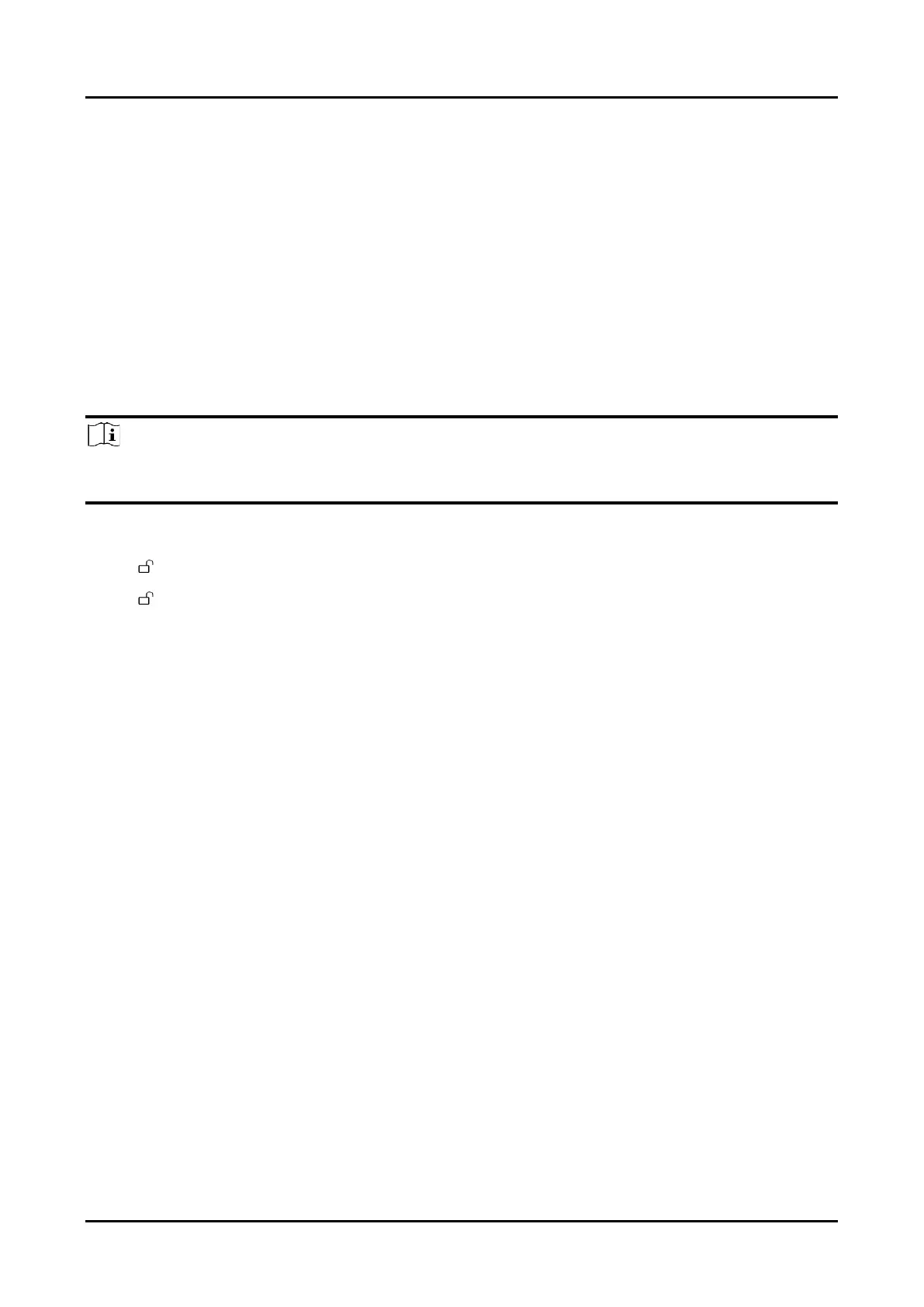Panic Alarm Station User Manual
61
Locking User
Steps
1. Click Maintenance and Security → Security → Locking User.
2. Enable Locking, set parameters.
Max. Failure Attempts
The default setting is 7 times, and the setting range is 3 to 10.
Locking Duration
The default setting is 600 seconds, and the setting range is 10 to 3600.
3. Click Save.
Note
● If you enter the wrong password more than the set number of times, the IP address of the
login terminal of the locked user will be displayed in the list.
4. (Optional)
T
he user can be unlocked through the following operations.
Click to unlock the locked user in the list.
Click Unlock All to unlock all locked users.
