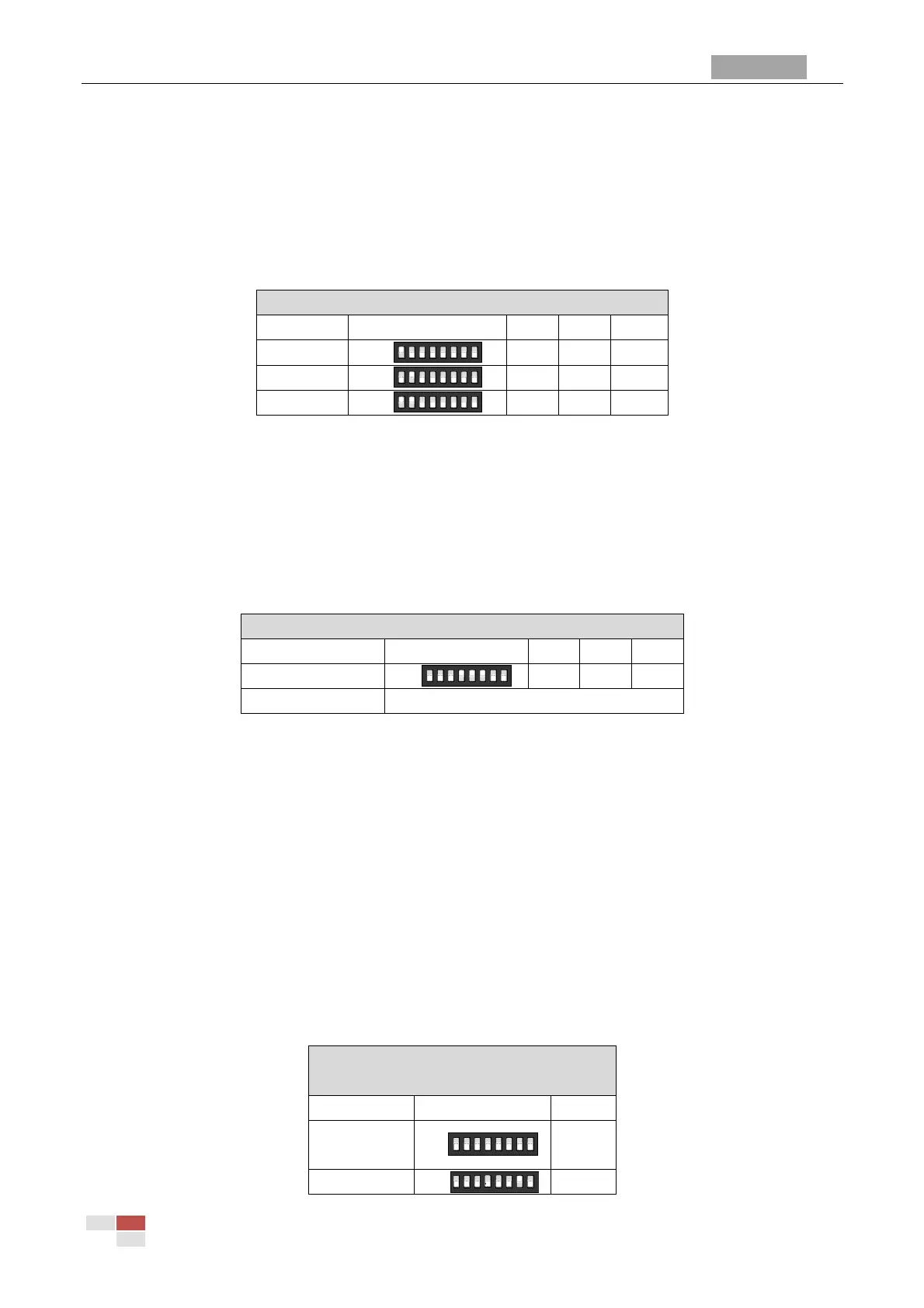E Series IR Speed Dome Installation Manual
© Hikvision Digital Technology Co., Ltd. All Rights Reserved.
1.3.2 Baudrate Settings
The No. 1, 2 and 3 of SW2 switch are for setting the baudrate of the speed dome, standing for
2400bps, 4800bps and 9600bps respectively. The baudrate will be set as 2400bps by default if it is
out of this range. Refer to the following table:
Table 1-3 Set the Baudrate of the Dome
DIP Switch SW2-Baudrate Settings
1.3.3 Protocol Settings
The No. 4, 5 and 6 of SW2 switch are for setting the communication protocols of the dome. Refer to
the following table:
Table 1-4 Set the Protocol of the Dome
DIP Switch SW2-Protocol Settings
Notes:
The speed dome is self-adaptive to PELCO-D, PELCO-P and private protocol which cannot set by
the DIP switches.
Network speed dome model does not support Manchester Code protocol.
1.3.4 Communication Mode Settings
The No. 7 of SW2 switch is for setting the RS485 communication mode of the dome to simplex or
half-duplex.
Table 1-5 Set Communication Mode of the Dome
DIP Switch SW2-Simplex/Half-duplex
Settings
