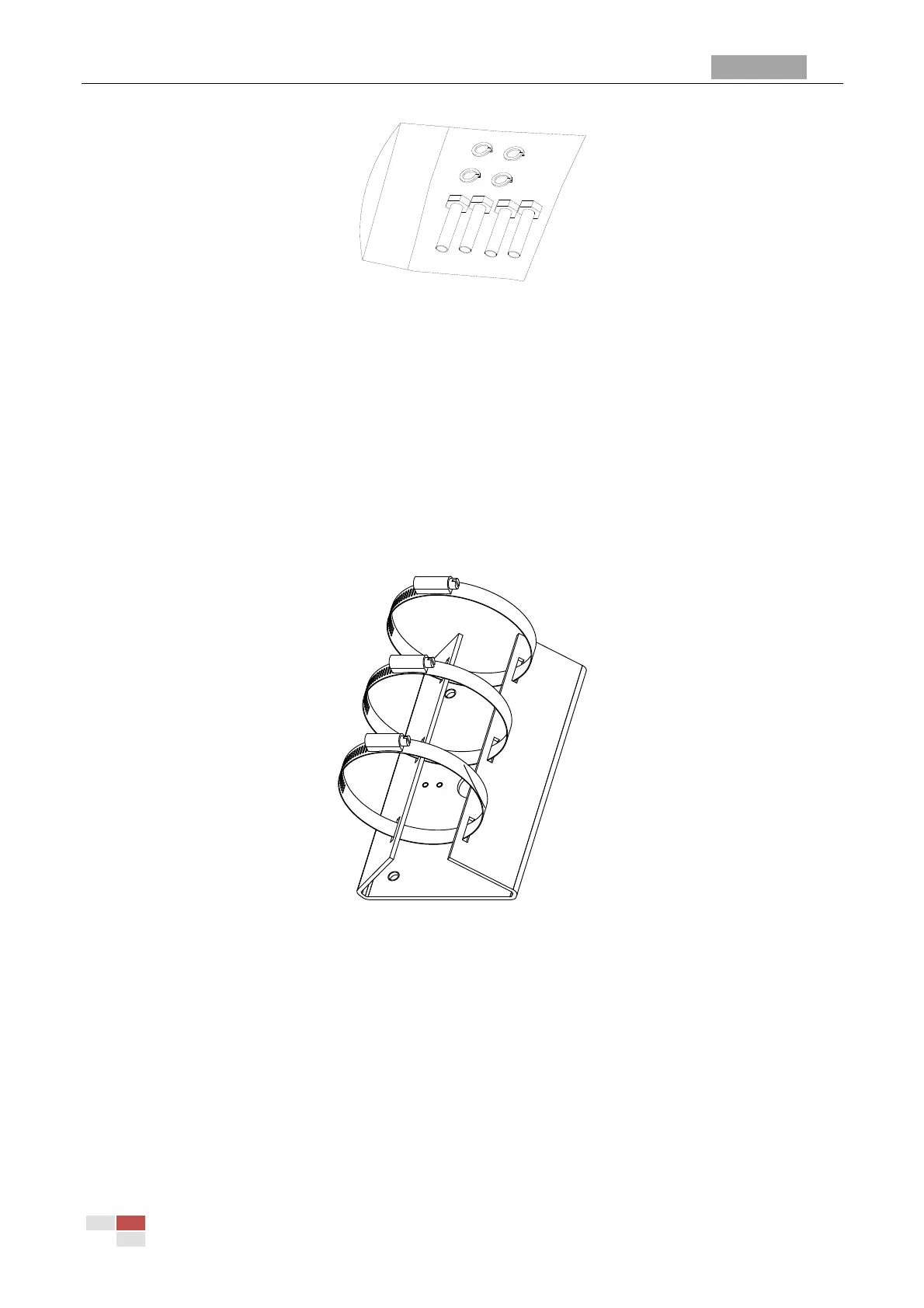E Series IR Speed Dome Installation Manual
© Hikvision Digital Technology Co., Ltd. All Rights Reserved.
Figure 3-14 Hex Screws (M8×30) and Spring Washers
3.1.4 Pole Mounting
Steps:
1. Assemble the pole adapter.
(1) Loosen the three pole mounting hoops with a screwdriver.
(2) Insert them through the rectangle holes of the pole adapter.
Figure 3-15 Assemble the Hoops and the Pole adapter
2. Install the pole adapter.
(1) Pull the control wire, video cable and power cable through the center hole.
(2) Secure the three pole mounting hoops to the pole, and tighten the screws of the hoops with
a screwdriver.